Partial struts support in taskbar
The taskbar now sets partial struts. That makes the configurable width a lot more useful.
Another neat effect is with Xinerama. The taskbar should not waste space on all screens anymore.
Xfce 4.8 with Conky
I have been following a short discussion on the IRC channel #xfce regarding an issue with the use of Conky and transparency. I didn't use Conky for a very long time, but since I knew it was possible to have Conky perfectly running, I gave it a shot again and since I did a fresh reinitialization of Xfce on my workstation, I tweaked the configuration file to my need. Now I have it running in the background and I'll most probably keep it.The configuration I was able to get for a good working Conky window with transparency is bellow. Of course I could tell you which combination doesn't work, with the why, but since there are so many of them I simply put a working one.
own_window yes # create a separate XWindow over the one from Xfdesktop
own_window_type desktop # the window cannot be moved or resized
own_window_hints undecorated,below,sticky,skip_taskbar,skip_pager # make it behave like it belongs to the desktop
own_window_argb_visual yes # true transparency, a compositor has to be active
own_window_argb_value 100 # make the background semi-transparent
double_buffer yes # avoid flickering
Here is a screenshot of the desktop with Conky in the bottom right corner, I made sure there is some I/O activity going on :-)
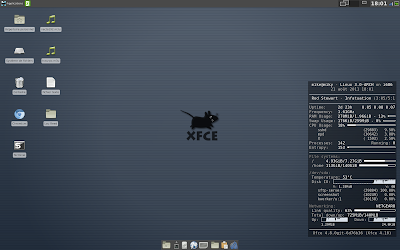 |
| Xfce with Conky |
Xfce 4.8 with Conky
I have been following a short discussion on the IRC channel #xfce regarding an issue with the use of Conky and transparency. I didn't use Conky for a very long time, but since I knew it was possible to have Conky perfectly running, I gave it a shot again and since I did a fresh reinitialization of Xfce on my workstation, I tweaked the configuration file to my need. Now I have it running in the background and I'll most probably keep it.The configuration I was able to get for a good working Conky window with transparency is bellow. Of course I could tell you which combination doesn't work, with the why, but since there are so many of them I simply put a working one.
own_window yes # create a separate XWindow over the one from Xfdesktop
own_window_type desktop # the window cannot be moved or resized
own_window_hints undecorated,below,sticky,skip_taskbar,skip_pager # make it behave like it belongs to the desktop
own_window_argb_visual yes # true transparency, a compositor has to be active
own_window_argb_value 100 # make the background semi-transparent
double_buffer yes # avoid flickering
Here is a screenshot of the desktop with Conky in the bottom right corner, I made sure there is some I/O activity going on :-)
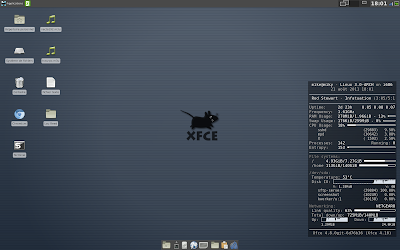 |
| Xfce with Conky |
August Xfce desktop
This month's Xfce desktop:
icons: awoken
gtk+: axiomd
xfwm4: axiomd
background: The Crown of the Sun
cursor: Obsidian xcursors
The uncluttered version that shows off the wallpaper and conky configuration:
I built my environment around the wallpaper, an image of a solar eclipse, bringing out the haunting beauty of the sun's corona. I cropped this photo from APOD to fit my screen dimensions.
With such a beautiful cosmic backdrop, I had to search for matching theme elements. I used the same window manager and gtk+ theme, axiomd. It's nice and dark, with moon dust highlights.
It's been a long, long time since I last installed conky. I decided to give it another go, now that it's capable of doing beautiful things with Cairo and Lua. I was especially impressed by this configuration I found on the Arch Linux forums.
I made a few modifications to the ring meter scripts for conky. The end result is pretty decent, considering I haven't done much heavy tweaking yet. You'll need to emerge conky with the lua-cairo and lua-imlib USE flags set, or else the scripts won't function.
The rings frame the corona, with just a touch of transparency to blend it into the deeper space backdrop. From left to right, the rings measure: CPU core 2 load, memory usage, /usr/portage, /, and CPU core 1 load. Adding, removing, shrinking, or expanding rings is pretty easy. The ring scripts are well-commented. The biggest obstacle I've run into so far is adapting the configs to my screen size, ensuring that items are placed just right. I could tweak the ring's curvature to precisely match the eclipse, but it's close enough as it is.
I picked up the icon set because it's very attractive for both dark and light environments. It's very flexible, with numerous alternative icon versions, extra standalone icons, many distribution logos, and a number of helpful scripts inside the tarball. I used one of the included Gentoo logos as my Xfce menu icon.
The mouse cursor theme is glossy and dark, yet it has a few blue animations to add a splash of color. To get it, run emerge obsidian-xcursors.
Applications
In the foreground, Decibel Audio Player is running in the "mini" mode, playing a beautiful track by Planet Boelex.
Thunar is the filemanager open in the background. An Xfce terminal displays an eix-sync operation.
Running in the panel are an assortment of application launchers, including customized dropdown menus for frequently used programs.
After the Xfce menu, launchers, and taskbar, the notification area holds the tray icon for Decibel Audio Player. Then a genmon applet that runs my lastsync.sh Portage script. After genmon, there are plugins for volume control, the Orage clock, and local weather.
Now that I'm using conky, I can probably find a way to integrate the weather, clock, and Portage sync script with the existing ring meters, or even run it in another instance off to the side. Anything to reduce my crowded top panel.
August Xfce desktop
This month’s Xfce desktop:
icons: awoken
gtk+: axiomd
xfwm4: axiomd
background: The Crown of the Sun
cursor: Obsidian xcursors
The uncluttered version that shows off the wallpaper and conky configuration:
I built my environment around the wallpaper, an image of a solar eclipse, bringing out the haunting beauty of the sun’s corona. I cropped this photo from APOD to fit my screen dimensions.
With such a beautiful cosmic backdrop, I had to search for matching theme elements. I used the same window manager and gtk+ theme, axiomd. It’s nice and dark, with moon dust highlights.
It’s been a long, long time since I last installed conky. I decided to give it another go, now that it’s capable of doing beautiful things with Cairo and Lua. I was especially impressed by this configuration I found on the Arch Linux forums.
I made a few modifications to the ring meter scripts for conky. The end result is pretty decent, considering I haven’t done much heavy tweaking yet. You’ll need to emerge conky with the lua-cairo and lua-imlib USE flags set, or else the scripts won’t function.
The rings frame the corona, with just a touch of transparency to blend it into the deeper space backdrop. From left to right, the rings measure: CPU core 2 load, memory usage, /usr/portage, /, and CPU core 1 load. Adding, removing, shrinking, or expanding rings is pretty easy. The ring scripts are well-commented. The biggest obstacle I’ve run into so far is adapting the configs to my screen size, ensuring that items are placed just right. I could tweak the ring’s curvature to precisely match the eclipse, but it’s close enough as it is.
I picked up the icon set because it’s very attractive for both dark and light environments. It’s very flexible, with numerous alternative icon versions, extra standalone icons, many distribution logos, and a number of helpful scripts inside the tarball. I used one of the included Gentoo logos as my Xfce menu icon.
The mouse cursor theme is glossy and dark, yet it has a few blue animations to add a splash of color. To get it, run emerge obsidian-xcursors.
Applications
In the foreground, Decibel Audio Player is running in the “mini” mode, playing a beautiful track by Planet Boelex.
Thunar is the filemanager open in the background. An Xfce terminal displays an eix-sync operation.
Running in the panel are an assortment of application launchers, including customized dropdown menus for frequently used programs.
After the Xfce menu, launchers, and taskbar, the notification area holds the tray icon for Decibel Audio Player. Then a genmon applet that runs my lastsync.sh Portage script. After genmon, there are plugins for volume control, the Orage clock, and local weather.
Now that I’m using conky, I can probably find a way to integrate the weather, clock, and Portage sync script with the existing ring meters, or even run it in another instance off to the side. Anything to reduce my crowded top panel.
June Xfce desktop
This month's Xfce desktop was inspired by old Japan.
icons: Feel of Japan
gtk+: Simplistica
xfwm4: axiomd
background: The Great Wave off Kanagawa
cursor: Obsidian xcursors
The icon set is very pretty, with lots of creative touches. It can be a little hard to tell what an icon represents, but the more time I spend with this set, the easier it is to recognize items. Sadly, this set only had one release, and it's still incomplete.
The gtk+ theme Simplistica (from April's desktop) returns for June's desktop. Its colors add an old-time feel to the desktop. The blue menu rollovers even match up with the wave colors of the background image.
The window manager theme is the darker variant of axiom, a simple, elegant theme. Its deep hue provides richly contrasts the sandy, woody tones of the gtk+ theme, and suggests dark, stormy skies to match the waves of the background image.
The wallpaper is a famous woodblock print by Hokusai, from the series 36 Views of Mount Fuji, and a simple Google search turns up any resolution you could want. The Great Wave is one of my favorite works. It was on my February calendar, and now it's on my desktop. The image isn't quite the rustic picture of ancient Japan that I'd like - that would take a couple of weeks to locate - but it's still pleasing. Sakura, from last month's desktop, is another good choice, but variety is the spice of life. The Great Wave goes well with my SLiM login theme, Wave.
I picked the mouse cursor theme because it reminds me of wet ink on rice paper, and it has occasional blue animations that match the wave colors. It's available in Portage; you can install it by running emerge obsidian-xcursors.
The uncluttered version that shows off the wallpaper:
Applications
Thunar is the filemanager open in the foreground. An Xfce terminal shows an update to Gnumeric being compiled in the background.
Running in the panel are an assortment of application launchers, including customized dropdown menus for frequently used programs.
In the panel, I changed the default Xfce menu button (the blue X on the far left) to use a different icon; look in /usr/share/pixmaps for the four menu icons shipped with Xfce. Right click the menu button to change the icon. Since you have to supply the full path, it means that when you change icon themes, any menu icon included will not automatically be applied to the menu button. You'll have to change it manually every time you change your theme.
After the launchers and taskbar, the notification area holds the tray icons for Claws Mail and Pidgin. Then a genmon applet that runs my lastsync.sh Portage script. After genmon, there are plugins for volume control, the Orage clock, and local weather.
March Xfce desktop
Shook up my Xfce desktop a bit. I've always been a fan of darker environments, especially those with blue tones. This one's mysterious and fantastic. I did keep the same icon theme as last month, as I don't have anything more suitable installed at the moment. I'm still looking for something a bit more suited to my current setup.
icons: Area o.43
gtk+: Cold Blue, my own theme based on this one. Still a work in progress; I'm trying to get the colors to match the background image. (Pixmap and Mist engines)
xfwm4: Rezlooks-gtk
background: Summerwood
The uncluttered version that shows off the wallpaper:
Applications
You can find the ebuild for The Widget Factory in my in my overlay. The audio player is Decibel in the "mini" mode. I'm using Thunar as my filemanager.
Panel
The left side of the panel has the start menu, followed by launchers for my favorite apps: Terminal, editors (submenu), Thunar, Firefox, Claws Mail, and instant message applications (submenu).
I used to just have gVim in the editor launcher, and just irssi in the IM apps launcher. However, I was tired of having to drill down through a few start menus for my frequently used applications, so I just stuck 'em in their own easy-access submenu on my panel. Using submenus is one of the most overlooked abilities of the Xfce panel. In 5 years or so I've never really tried it out, but now I'm seeing some real benefits. I get quick access to my often-used apps, but without wasting panel space on a bunch of individual launchers.
Here's the editors menu:
An ebuild for PyRoom is available in overnight.
. . . and the IM apps:
After the launchers, there's a taskbar, then a genmon (generic monitor) applet. It runs my Portage script that checks the last time I ran emerge --sync. Here it is, lastsync.sh:
#!/bin/bash
qlop -s | sed 's/\ >>>.*//' | tail -n1 | xargs -i date --date="{}" '+%b %d'
You need portage-utils to make it work.
After genmon, there are plugins for volume control, the Orage clock, and weather.
Nifty, eh?
Overnight overlay
I've added a few more ebuilds to my overlay, including a useful calendar utility called gsimplecal. It was originally written for tint2, but since it just uses gtk+, it's suitable for just about any environment. It doesn't come with the Xfce dependencies of Orage; it's just a quick, simple calendar.
If you use tint2, you can actually configure the clock to show gsimplecal just by clicking it. Clicking again quits the program. While tint2 doesn't actually have a launcher function (yet?), this is as close as it gets. You can do some pretty tricky things just by using the built-in clock click actions. Left click for gsimplecal, right click to launch a weather checker, for example.
I've bumped a few packages to the latest version, which included some build/install fixes for Fotoxx and Printoxx. Fotoxx, I'm happy to say, has finally dropped the dependency on freeimage. Freeimage was removed from Gentoo awhile ago because it has unfixed security vulnerabilities against the bundled libraries, which are really copies of things probably already installed on your system. Fotoxx relied on freeimage only to work with TIFF images. Fotoxx 9.8 and up now just use libtiff directly. Security improvements for the win.
Keep checking my overlay; I'm always adding nifty new applications and cleaning up existing ebuilds.
Restoring the Xfce panels
One question that people looking for help with Xubuntu often have is some form of “my panels/taskbar/menu disappeared”. Unfortunately, this is something that happens quite frequently.
The good news is that this is fixed easily. All that’s required is to press Alt+F2 to bring forward the Run program window, and run the command xfce4-panel.
Not only is this a quick fix for the problem, it also makes for a quick blog post that might still help quite a few people ![]()
Update: Xubuntu 9.04 will include Xfce 4.6 which should be able to automatically restore the panel in the event of a crash. Hooray ![]()
Update to that: According to willerlite, the panels do not automatically re-appear. Hmm :S
moved on
...to Xfce4 4.4, that is. I've finally heeded the urgings of my fellow Xfce enthusiasts dostrow, nichoj, et al, and moved my laptop over to the latest Xfce 4.4 prerelease. Sometimes as a developer, you have to live somewhat on the bleeding edge, in this case, a couple of dozen entries in package.unmask. Yow! Hot stuff. The new Xfce has changed considerably since 4.2. It more resembles a traditional desktop environment, but it still retains the speed and ease of use that it had from the older days. That said, some configuration changes have been made. Configuring the panel is a little less intuitive; the same control works for both the icon strip at the bottom and the window list at the top. (So don't just kill the panel process entirely!) No more xftaskbar4 to kill. ![]()
There are still a few outstanding bugs, such as missing icons from things like the main configuration window, missing panel plugin icons (none for cpu-freq), and missing icons for mail and webbrowser in the terminal Applications menu. Also missing is the old ability to change the icon spacing in thunar. Though a host of other features have been added, folder views take up way too much space. Need the icons to be spaced about half as far apart as they currently are.
Also, the new battery applet is not nearly as helpful as the old one. For example, even though lm_sensors doesn't work on this laptop whatsoever, the basic thermal zone info from ACPI was parsed by the battstatus applet (don't ask me why, I'm just glad it did). It displayed temperature, battery charge, and an indicator whenever the fan turned on. Handy, right? Well, the fan indicator is still there, but there's no provision for temperature display anymore. WEAK. Grr. I'd downgrade, but the stable version blocks the masked version. Anyone know a fix-it for this?
Speaking of WEAK, my back has taken a sudden turn for the worse over the last couple of days. Earlier this week (i.e. before I started my new schedule on Wednesday), I was almost back to normal. I could walk without limping, at least most of the day. And now...now I'm not doing so hot. Some excrutiating twinges, and constant pain every step. It's a little better than it was yesterday, but I for sure need to get to the doctor's office and get that x-ray done. The doc said it'd take a minimum of six weeks to heal, and at the end of that time, I can say that I'm definitely not recovered. %$^&# sciatica. And at my age, too. I'd hoped to be well by my wife's birthday and Christmas, but doesn't look like that will happen.
Maybe I'll be fully healed in time for SCALE in February?
One month without any message
I was busy. And I'm still busy.I'm coding a new xfce4-notes-plugin for the new panel (version 4.4). It is fun :) I already have access on the webpages and the svn (or I guess so, I'm working on a local subversion at the moment). Should be released at end of the week, actually when I will add the on_delete_page callback. It supports multiple notes and some options for the window aspect (always on top, stick, show in taskbar, show at startup).
Also, I was at RMLL2006, and there was a wet man searching the reception... it was p0llux! After one day I ran sick... because of the heat. I was lug around Vandoeuvre to get in a Pharmacy (thanks guys). I didn't assist any conference all the week :/
See you in the next post about the first release of xfce4-notes-plugin.








