What Kind of Blogger Are You?
[](http://spuriousinterrupt.org/mirror/rehab356.jpg)
(Found here.)
Supersonic Ringtones
Well, not quite. It's pretty well-known, I suppose, that people generally lose the ability to hear higher frequencies as they get older. Seems like some grade-school kids are taking advantage of this. Kinda smart, I think. I can here the "mosquito" sound perfectly well, but I'm not sure if I can hear the 18kHz tone. Acutally yes, I can hear it, but not very well. If I jack the volume of my speakers most of the way up, I can hear it very well, but I'm not sure if that's just distortion caused by the amplification (then again, it's a hardware amplifier, so I'd think not). Probably the tone is very close to the edge of my audible range.
Kinda neat, and amusing.
Simple Cell Phone
How hard is it to find a nice, simple, stylish cell phone? I can't seem to find anything I like. I'm looking for an unlocked tri- or quad-band GSM phone without a service plan, so price is an issue: I'm thinking ideally under $200. I currently have a CDMA phone with a 2-year contract with Verizon (expires in 11 months next April), but I'd also like a GSM phone for when I go traveling overseas. After my Verizon contract is up, I'd consider dropping that plan and signing up with T-Mobile or Cingular. Until then, I'd run this new phone off prepaid SIM cards.
I have three main requirements: flip phone, small, looks good. The last one is a bit subjective, of course.
Flip phone because it will live in my pocket and I don't want my keys to be calling my friends all the time. Yes, I know most all phones have a keypad lock, but I hate using it.
Small because, again, it will live in my pocket. I wear jeans sometimes. My phone goes in my right pocket with my keys. That's just how it is. I hate belt clips. In general I think they look dumb, and the last thing I need is something protruding from my hip that I can slam into things by accident.
Obviously, "looks good" is a pretty stupid criterion: who would want an ugly phone? I guess maybe I have different taste than most people, because I find most phones to be at best ordinary and uninspiring, and at worst blatantly ugly. I want something small and rounded, somewhat organic-looking, maybe. If they can get away with ditching the external antenna without hurting signal quality, more the better. I'm also tired of the silver look, though I guess a two-tone with silver/grey would be OK. I've seen some phones with a "soft touch" finish, which I really like. Maybe something in a medium or dark blue (maybe just as a highlight color). I don't want something shiny or flashy; matte finish is better. And I'd like to get away from the cheap-plastic look prevalent with so many phones. The finish on my phone scratches so easily (remember, it goes in my pocket with my keys), and it looks like crap now.
As for features, it's pretty negotiable.
The phone book needs to allow me to associate several numbers (home, cell, office, etc.) with each contact, but should let me easily call any of the numbers with just one or two extra button presses.
Predictive (T9, I guess) text input for text messaging. I don't do text messaging often, but when I do, I don't want to spend 10 minutes crafting a 5-word message.
Easy access to a "manner mode" type feature where I can quickly switch between the ringer and vibrate mode. I usually have the phone on vibrate all day while at work, but if I come home and toss it on the table, I want it to ring. I also leave the ringer on while I'm asleep (yeah, I know, I'm backwards) since work people occasionally call me in the morning when I'm still in bed (but should probably be up). Holding a key for a few seconds to switch between modes is the best way to do this. Bonus points for a feature that lets me set it to vibrate in place of the first 2 or 3 rings, and then start ringing after that. I'd probably leave it in that mode all the time.
Color screen on the inside. Color screen on the outside is optional, but desired. There has to at least be a screen on the outside, even if it's b/w or greyscale. Since I don't wear a watch, I want to be able to pull the phone out of my pocket to check the time quickly.
Ability to silence the ringer or make it stop vibrating by hitting any of the keys on the outside of the phone. If I'm busy and don't want to answer it, I usually try to mash the phone buttons just by grabbing the phone without reaching into my pocket.
A decent call log for dialed, received, and missed calls. It should tell me at least the time and duration of the call.
The caller ID should automatically match incoming numbers with my phonebook and display the name if it's in there. I'm at the point now where I (sadly) don't remember anyone's phone number. It must show this on the outside of the phone, as I want to be able to answer the phone simply by opening it, so I need to know if I want to answer it before I open it. I'm lazy. I don't want to open it and hit a key to answer.
I don't care about web access, downloadable ringtones (a default, pleasing ringtone is fine by me), applications or games (downloadable or builtin), PIM/PDA features, music/video/picture playback, voice recognition (my current phone has it, and, while it's reasonably reliable, I never use it), voice memos, etc.
The obvious stuff. Decent battery life. Two days minimum with moderate use without charging. Good voice quality, good reception. I live in Silicon Valley, so reception usually isn't a problem, but when I'm not in the bay area, it can be annoying, especially when I visit my dad (virtually no service in the house, barely usable service outside on the property). I guess that's more of an issue with the network and tower placement, but a slightly more sensitive receiver might make it just usable enough. Eventually the cell might become my primary phone (and I don't have a landline), so it needs to work everywhere, and certainly in my apartment.
Nice to have but not deal-breakers: simple calendar where I can set alarms on a specific day and time (I'm very forgetful about random non-work appointments), tip calculator, calculator, generic alarm clock (nice when I'm traveling), and an AIM client (useful occasionally when I'm out late to check if a friend is awake before calling).
Note that I don't need a camera. They take shitty pictures, and getting the pictures off the camera is either a pain in the ass, or costs money. I refuse (more on principle than anything else) to pay money to send myself a picture from my camera. If there's a camera on the phone, I don't mind, but I don't want it to compromise my other requirements (small, mainly). It's kinda cool to associate a picture with a phonebook entry, but not necessary: I can read the name faster than I can associate the picture with a name, especially since it would be so small and low-res. My current phone is somewhat retarded in this: it only displays the picture while the phone is ringing, and only on the inner screen (the outer screen is greyscale). So I rarely ever even see the picture at all, since it disappears when I open the phone to answer it.
I guess my feature requirements are somewhat annoying: I want some fairly detailed basic functionality, with some nice-to-have advanced functionality, but at the same time I really dislike some of the more mainstream advanced functionality (like the cameras).
So how about it, lazy web? Where can I find my dream phone? My "looks good" requirements seem to knock a lot of phones out of the running. I'm not particularly partial to any brand: from an informal survey of my friends, on average everyone likes and hates every particular brand. Though Nokia, LG, Motorola, and Sony Ericsson seem the most popular. But when it comes down to it, I really don't care what the brand is, as long as it fulfills my requirements.
Then again, I feel like I should wait until the end of the year. Phones go out of style fairly quickly and my "small" requirement will only get easier to satisfy over time as technology improves. I don't want to be thinking about ditching my current cell plan next April when my contract runs out, only to realise I don't really like the GSM phone so much anymore (or rather, that there are newer, more stylish phones available that meet my requirements better). For practical reasons, I'd like to buy this new phone no later than mid-August.
Ok, that was a really long post. I'd edit it down, but I really don't care that much.
Theming is my actual pleasure
Xfwm4
 I did some theming around the original theme of Xfce 4.4.
I did some theming around the original theme of Xfce 4.4.All I wanted was the title bar to be a bit smaller. I managed to reduce it from 6 pixels. Then I simplified the buttons. The work was quite long with redundant actions, well it is what it is. Now I have my theme :)
I posted my modifications at Xfce-look.org.
ajaxMP
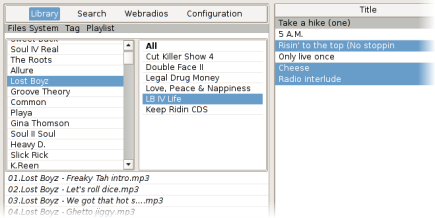 I also did a theme for ajaxMP a little time ago which is based on Xfce-dawn theme (which is my current theme moreover). ajaxMP is a web interface for Music Daemon Player. I already mentionned it in the post "My current apps".
I also did a theme for ajaxMP a little time ago which is based on Xfce-dawn theme (which is my current theme moreover). ajaxMP is a web interface for Music Daemon Player. I already mentionned it in the post "My current apps".I am also working on a web design in black for a french rap production. They have very good instrumentals and I am sure the CD they are producting will kick ass. However I prefer good old Pink Floyd at this time.
Cheers.
Bug Counts
As people have noticed, I've had much less time over the past month to work on Xfce. In some ways this is OK, because we've entered the 4.4 beta cycle, and theoretically all I should be doing is fixing bugs. Of course, every now and then I add a new feature, because, well, honoring my own feature freeze would just be too easy, wouldn't it?
I guess part of the problem is that we don't add any new features to the stable series after it hits point-oh. So the feature set that 4.4.0 has will be the same feature set that 4.4.1, 4.4.2, 4.4.3, etc. have. Couple that with the fact that our 4.evennumber.0 releases have been 14+ months apart, and I feel like way too much stuff brews in the development branch before we have a real feature release.
I'm not really sure of a good solution. All of us work on Xfce whenever we can. We all have day jobs or go to school, so it's totally a free-time, unpaid endeavor at this point. It's hard to do scheduling when no one can commit to any specific amount of time. And honestly, I don't like working to those kinds of schedules. If I want to work with deadlines, I'll get a job that requires me to do so. Oh wait: I already have a job like that, and it sucks.
Anyway, I actually sat down to write a post about bug counts (as you can see by the title), but I've digressed before I've even started. Go me.
Xfdesktop has had a good amount of changes lately, and therefore there have been a fair amount of bugs. I'd like to say my bug count is dropping, but it seems to be hovering pretty steadily around 20-22 bugs. Part of the problem is that some people keep logging new bugs after I close old ones. Not that I mind: I'd rather know about things and have a chance to fix them. But it's hard to feel like I'm accomplishing things. Clicking on that Commit button after changing a bug's status to Resolved feels good, but getting an email in my xfce bugs folder a half hour later with a subject line starting with "New" is starting to wear on me.
That's not to say I don't want to fix bugs. Keep 'em coming. (The reports, not the bugs.)
On a side note, I'm really sad that I haven't touched Xfmedia in many months. According to the svn log, I haven't really made a significant code change in about 5 months. Also, I fear that I've made a few changes to the current trunk branch (basically just the latest stable release plus some fixes), and I haven't carried them over to the experimental branch, which will eventually replace trunk. I probably won't really have much time to work on Xfmedia until after Xfce 4.4.0 is out. Though I wonder if that's just an excuse.
Anyway, just wanted to take a quick break. Back to work...
Configuration
Hi,
so I’d like to do some idle talk about simplifying the configuration system of Xfce4.5.
All the possibilities I heard so far do not go far enough.
What I’d like to see is it to be simplified to the max by:
using one (real) file per setting (yes _setting_) in “.config/xfce4/”If the setting points to a file (for example background image), it should be a symlink to the file. Otherwise it should be a regular file containing the value as readable string.
So for our (more or less) current settings,
http://xfce.wikia.com/wiki/Simple_Settings
That isn’t all that much, is it?
Advantages are:
* simple to copy/merge
* simple to understand
* can use all the normal unix tools
(symlink the important ones to another directory etc)
simple to change by script
uses normal unix tree api and doesn’t introduce another version of it (xml, ini file, whatever)
uses file change notification to be notified of changes (not xsettings)
Disadvantage:
* wastes space on old filesystems – aren’t that many files though!
As a means to fix the only remaining disadvantage, I’d suggest writing/mounting a FUSE module that stores the settings in a bdb or something.
Let the sun shine
Just wanted to say that Nick Schermer is my hero, because he fixed the weather plugin!
So, for good measure, I’ll throw in a new screenie, because I see the last one dated from January: Screenshot .
The background image was shot on our holiday in Italy, where we went hiking in the Alpi Liguri. I can recommend it to anyone — if you aren’t afraid of a few blisters, that is… ;-)
Lame Video Cards
So I finally updated x.org to 7.0 on my HTPC. I had been putting it off since the crappy proprietary matrox drivers required to use the card are poorly-maintained and probably wouldn't be updated to install to the new file locations, if they worked at all.
Anyway, I did the 7.0 update, futzed with the ebuild to install the drivers to the right location, and started up X. Unresolved symbols in the video driver. Great. So I do some questionable manual shared library linking, and X finally starts. And then crashes right after showing the video card's splash screen. Great.
I found a newer, unofficial build of the driver made by some random dude (a fact that points out how much Matrox's support for the driver sucks), but he used a funky shellscript installer, and getting at the files easily is a pain since for some reason the --target cmdline option doesn't work. Stupid. Anyway, I got tired of trying to force it to work.
So, I'm fed up. Matrox is now on my shitlist for Linux. I just ordered a $40 (minus $15 mail-in rebate; yay!) nvidia geforce 6200 on newegg, and that'll be it. I'll probably put the 6200 in my desktop, and move the 5700 in my desktop back to where it started in the HTPC. Or maybe I'll just put the 6200 in the HTPC, because it requires less effort.
So, unless I want to downgrade back to x.org 6.8.2 (I don't), my HTPC is a very large doorstop until the new card comes. Well, actually, it's also a cross-compile box. I finally figured out how to get crossdev to properly compile a cross toolchain (including glibc and g++, which I was having trouble with before) on my two x86 boxes, so now I can compile updates for my ppc PowerBook on three different machines. Which is good, because the PowerBook is kinda on the slow side.
If anyone wants a Matrox Millennium P650 for about $60 (pricegrabber says they cost anywhere from $120-$230), let me know. It's a pretty nifty dual-DVI card (no VGA at all), aside from the shitty Linux support. Otherwise it's going into my Pile O' Unused Crap.
My current apps
Hi,I am gonna show you my more commons applications. This will include: desktop environment, email client, chat, music, browser, news aggregator, file manager and other thingies.
Desktop Environment
It is Xfce! No you didn't guess it? even with all my Xfce related links? :-) Well I like it. I am currently using the svn version which is gonna be the next stable release, version 4.4. This also means that the svn won't see new features which could broke the code before the release.
See here how to install from svn or get the 4.4Beta1. The Beta 1 will also be available in Debian/Sid as soon as some libs get out from the NEW state.
 I have a moveable panel with worspace margins. If I am missing a workspace I just type ALT+Insert. At the opposite I type ALT+Delete ;) There are nice plugins for the panel. I am using the window list plugin to not feed my display with a large panel and buttons of applications on it. I have a clipboard manager for the default and primary clipboard. There is a box execution which does autocompletion and history: verve. There is also a systray box and clock plugins. Furthermore there are monitoring plugins for network (netload), system (systemload and cpugraph) and sound (xfce4-mixer).
I have a moveable panel with worspace margins. If I am missing a workspace I just type ALT+Insert. At the opposite I type ALT+Delete ;) There are nice plugins for the panel. I am using the window list plugin to not feed my display with a large panel and buttons of applications on it. I have a clipboard manager for the default and primary clipboard. There is a box execution which does autocompletion and history: verve. There is also a systray box and clock plugins. Furthermore there are monitoring plugins for network (netload), system (systemload and cpugraph) and sound (xfce4-mixer).Email Client
I am completely amazed with Sylpheed-Claws 2.2. It does the GNUPG signatures and encryptions. It supports filtering and, something new I learned from it, treatments on folders when you enter them, for instance it is very useful to move old emails into archives. It has a systray icon and I have setup a `playsound new_mail.ogg` when I get new emails. You can read the different parts (mime types) of an email just by clicking on buttons on the side (useful for HTML docs or attached patches). I like it, actually it is ass-kicking!
Chat (IRC, Jabber)
irssi and Gajim are my all and one at the moment.
irssi always fits into a screen, and if it is not running, this is my command line: screen -S irssi irssi, and next I will be able to detach, attach, reattach, multiple attach it in any Terminal I want. Recently I received a nice screenrc from omp. With this configuration I am able to see the numbers with names of the windows at the bottom (this rocks!). In irssi you can easily add a server or a channel to auto join, an alias or set the layout. Just type /help for this commands, or better, just type /help ;) My preferred theme is madcow.
Gajim is a very good client for Jabber. It supports avatars and tabbed window chat (you can detach them of course). The file transfer works fine. Its interface is fancy and simple. For creating or adding accounts it has a three steps wizard. Oh, and maybe the most interesting aspect, it uses dbus and has a gajim-remote python script so you can command it from your own scripts.
Web Browser
As a browser of today which supports CSS, HTML, Javascript, DOM, and all the latest stuff for the web, I use Firefox. It has some very useful extensions: CustomizeGoogle, Adblock, Gmail Notifier, NoScript, Add N Edit Cookies, Web Developer, Live HTTP Headers, del.icio.us, Parent folder.
Another nice graphic browser is the one from Gnome: Epiphany. Its engine is also Gecko. However it is slow in rendering big documents (like 20 pages).
Next comes Dillo. It is my first choice because it shows up very quickly and doesn't support CSS, so you just have to scroll to the text and read it black on white :) It supports bookmarks in a nice way.
Then comes the text browsers: links (it has a graphic mode in X11 as in frame-buffer) and lynx. links supports Javascript while lynx doesn't... that's a point enough for me to have both :o)
News Aggregator
Liferea is a nice shot. You can add virtual folders to match strings on the whole news. It is very nifty to filter out topics you want to read ;)
snownews is an alternative for console-addicted.
File Manager
I'm using Thunar for a while now. It is really nice for managing images and launching videos. I have some customized actions for file types and directories (i.e. for music folders, images, opening a Terminal or archives).
It supports: mouse gesture, thumbnails, multiple views (Icon, Tree and Compact), bulk renamer for simply rename multiple files, file alteration monitor (Gamin or FAM), plugins, ...
And everything goes faster ;)
Music
The last month I tried Rhythmbox from Gnome and I didn't ended up with it. I just don't remember exactly why but I think it was because of its interface and it was the first time I saw a player without "Stop" (you will understand later ;).
Next I tried Musid Player Daemon (MPD in short). It is very attractive. It is launched as a service at boot time just after I mount my LVM devices, and starts playing. YAY, you don't need Xorg! There are many clients for MPD. For example mpc is a command line tool, fantastic for scripts. Then there is ncmpc which is a ncurses interface to control your music. Next there is gmpc, it is a simple GTK+ interface with plugins like covers, lyrics or OSD. Finally you can have web based clients. I tried ajaxmp for a better experience. It supports drag'n'drop and all possible MPD stuff. A must when you are not working on your usual desktop environment :)
As of today, I'm using Quod Libet for less than a week ago. I tried it and directly understood that this is the Multimedia Music Media Player For Lot Of Music player I want :) I didn't use all of its possibilities and features yet but it manages a collection, just like Rhythmbox and MPD, shows covers, fetches lyrics, make notations, looks pretty good, has no "Stop" button (I'm used to it now:), does cool things like playing random albums, has a lot of views and has a lot of plugins. It is promising :) Its OSD just rocks bottom. I can flood IRC with `quodlibet --print-playing` . It is definitely the coolest music player I ever had.
Id3 tags can be edited rather with EasyTAG (MP3, MP2, MP4/AAC, FLAC, Ogg Vorbis, MusePack and Monkey's Audio files), Quod Libet (Ex Falso) or a plugin for Thunar.
For console-addicted I can list: mpg123, ogg123 and mp3blaster (OSS driver) which provides a nice id3 tag viewer tool: mp3tag. playsound from the libsdl-sound package is also fine.
Thingies (rather unclassed)
Here I am gonna list some useful tools very quickly just to name them and to conclude with a nice paragraph ;)
Evince and xpdf are cool pdf viewers. Stardict is a cool dictionnary. GNU people are cool, don't hit them with stupid questions, RTFM instead. A hacked Terminal is worth a try, personnaly I changed the alpha color value from #aaa to #ccc because this way I can read something. XMoto is a funny and simple game but Noiz2sa is a must game. lftp is a good ftp client which looks like a shell. gcolor2 is a cool color selector. mplayer, VLC and Totem are good video players. Vim is useful. K3B, Gnomebaker and Xfburn can all burn CDs and DVDs. Pan and tin are for USENET. The GIMP can do cool stuff while GQview is a nice image explorer. Devil's Pie is a good window matching utility. Inkscape can do some complete vector graphics. MOC is yet another good audio player for the console. htop is a nice process explorer.
In conclusion
As you can read I cover most of all my needs with Xfce4.4. I don't wan't a desktop dependant environment especially like GNOME or KDE. Both are making good stuff but I find them quite heavy.
If you are looking for a more lightweight environment I suggest you Openbox ;)
Sweet, Sweet Irony
Cardinal Poupard, head of the Vatican's Pontifical Council for Culture, says:
This is a shocking and worrying cultural phenomenon that reflects, on the one hand, the ignorance of millions of people and, on the other, the voluptuous pleasure the media take in promoting products that have nothing to do with the truth.
Irony surrenders. It just can't take any more.