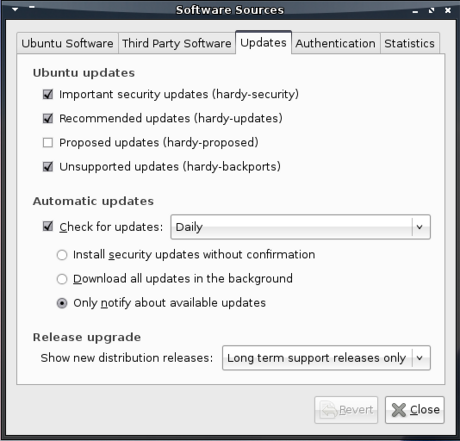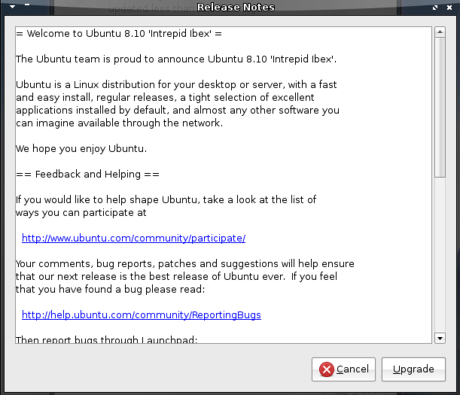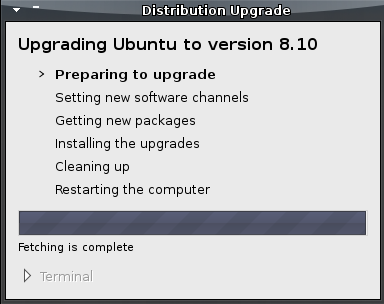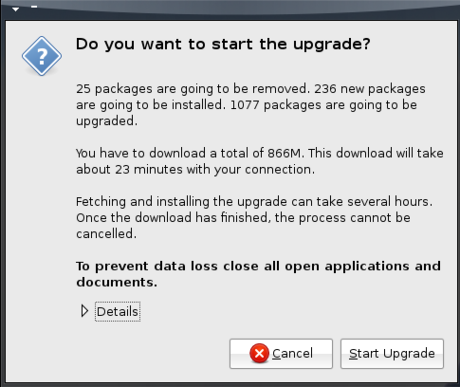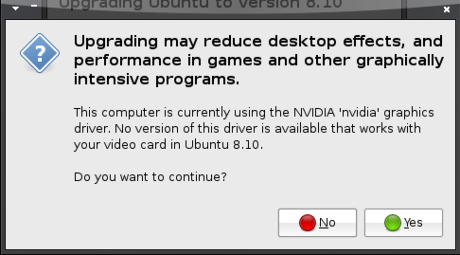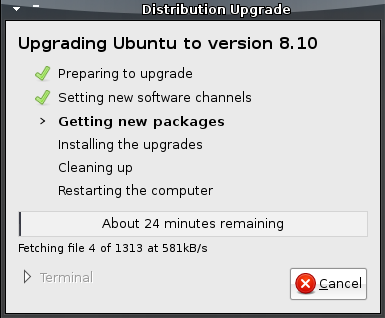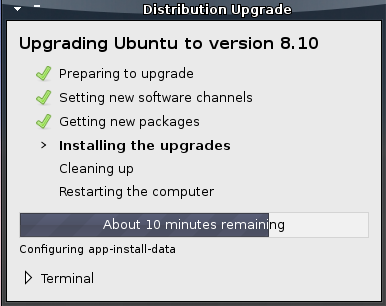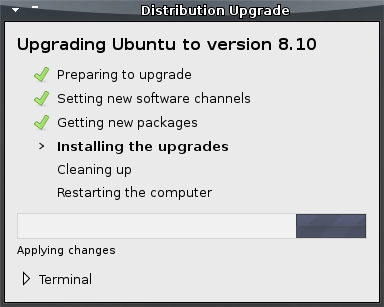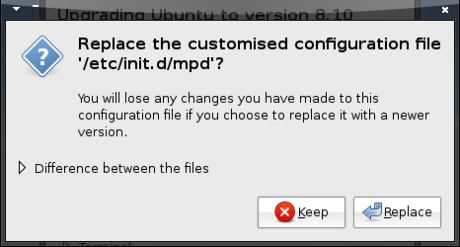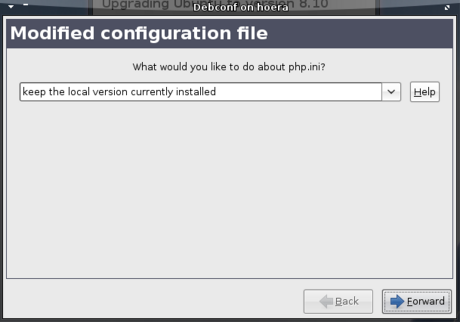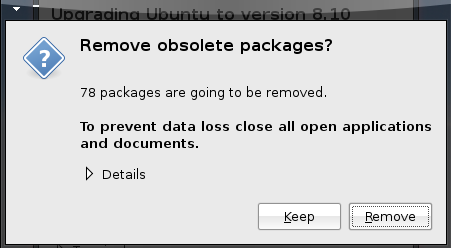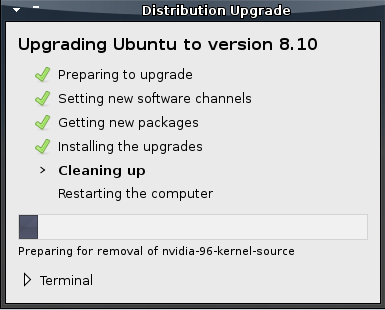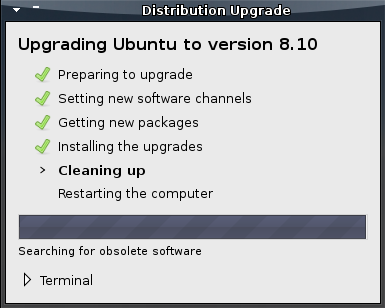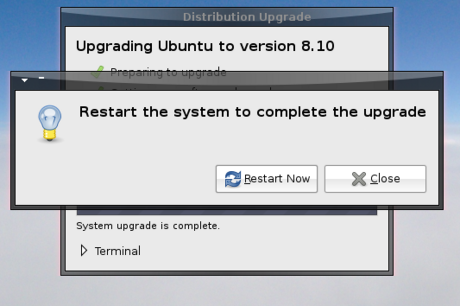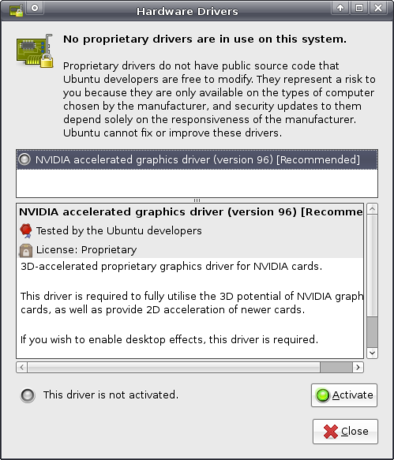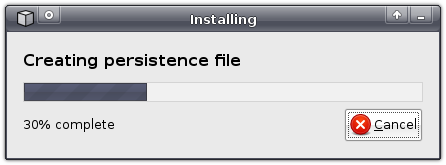Xubuntu upgrade: from Heron to Ibex
Usually I install Xubuntu afresh when a new release arrives. This time along, though, I felt like upgrading from Xubuntu 8.04 to Xubuntu 8.10.
The first thing to consider is that Xubuntu 8.04 is a “Long Term Support” release, meaning that it’ll receive security updates for a longer period of time than normal releases. Thus, people using this version won’t need to upgrade Xubuntu every six months when a new version is released. The consequence is that you will not be notified of a new normal release when it arrives.
In order to be able to start the upgrade process, you’ll need to start the Software Sources application from Applications->System. In that application, under the Updates tab, you can select which new distribution releases you want to be notified of at the bottom. By default, this is set to Long term support releases only, but to upgrade to Xubuntu 8.10 you’ll want to set this to Normal releases.
With that set, when you start the Update Manager (Applications->System), you will be notified that a new distribution release is available. To start the upgrade process, just click the Upgrade button on top.
This will then pop up a screen containing the release notes of the new release, which unfortunately are Ubuntu-specific.
After confirming that you want to upgrade, Xubuntu will download an upgrade tool. It will start preparing the upgrade and will update your software sources to make sure you will be downloading software for the newer version. No need to worry though: if you press Cancel, the original configuration will be restored and any other edits the tool might have made will be reverted.
When information has been gathered about the upgrade, a new confirmation window will appear providing an overview of what is going to be done and giving you another chance to back off if you got scared. It also advises you to close all open applications to prevent loss of data – wise words indeed.
Of course, it is always recommended to make a backup of important documents and settings before you upgrade.
Before the upgrade could continue, a window popped up informing me that the (proprietary) driver for my graphics card was no longer available in the new version, giving me another chance to abort the upgrade. I opted to continue and take the risk of losing my shiny desktop effects (due to needing to use the open source driver), but was relieved to find that they still worked after the upgrade – I did not even need to redo the steps to install Compiz in Xubuntu. That said, this does not mean I recommend you to ignore the warning – I have too little knowledge of graphics cards and their drivers to be giving sensible advise on that.
The upgrade tool will then start downloading the packages of the new version. This will take a while (essentially it’s downloading new versions of most of your applications in their entirety) – the final stage in which you will still have the option to cancel the upgrade. Isn’t that great? ![]()
With the packages downloaded, the tool will start installing them – from this point on there’s no going back!
During the installation of the new packages, you might get some questions about newer configuration files overwriting older ones (I got most of these at the end of this process, so you can make yourself some coffee while it’s installing the bulk of new packages ![]() ). In most cases, you’ll probably want the new one unless you recognise the file and know that you need the alterations you made to that file. Going with the default options is often sensible as well.
). In most cases, you’ll probably want the new one unless you recognise the file and know that you need the alterations you made to that file. Going with the default options is often sensible as well.
When the new versions are installed, the upgrade tool will try to remove as much cruft as it can find.
Finally, the upgrade process is almost complete – all it needs you to do to finish it off is to restart your computer and cross your fingers that the upgrade went smoothly and your system is still usable.
As said, I had been warned that the driver for my graphics card was no longer available, but luckily the Hardware Drivers application (Applications->System) pointed out that another proprietary driver was available that allowed me to enable Compiz again.
All in all, the upgrade was a generally a pleasing experience to me, and I hope and expect you will feel the same.
December plans and recent Xfce developments
I’m currently planning the last few things for my trip to the UDS Jaunty, taking place in Mountain View, California from December 8th to 12th. It looks like Brian will pick me up at San Francisco International on the day of my arrival. We’ll probably have something to eat before he drops me off at the hotel. What could possibly be more awesome than that? I’m very excited to say at least. I’ve also received my hotel reservation already and it looks like I’ll have a twin room on my own for half of my stay.
Ok, back to some Xfce related topics. Last week I submitted our FOSDEM devroom request. We’ll be notified before 2008-11-30 whether we the request is accepted or not. Five days left until we’ll know more – keep your fingers crossed if you haven’t already!
Nick and I have recently started to fix bugs in Thunar. So far we’ve managed to fix and close about a dozen bugs I think. We’re forced to do this due to Benny’s absence but I have to say it’s actually quite a lot of fun to fix bugs in other people’s code! In the end we’ll both have better understanding of how Thunar works. This will soon give us the possibility to push things forward. Not only am I planning to replace thunar-vfs with GIO/GVfs after 1.0 is released along with Xfce 4.6; there are more things that need to be done: adding support for xfconf might be worth considering as Thunar is now one of the last components that still stores its configuration using XfceRc. Also, we could think about using libxfce4menu for detecting installed applications which was actually one of the most important use cases of it that we had in mind before I started writing that library. And of course the list of possible features and cleanups doesn’t end here …
I also have some bad news. It looks like we’re having a bit of a problem with our 4.6 release schedule again. Due to the delay of the second beta, we were forced to delay the third beta as well. Maybe we can sort of fix that by leaving out the third release candidate but we still have to discuss how to handle this.
December plans and recent Xfce developments
I’m currently planning the last few things for my trip to the UDS Jaunty, taking place in Mountain View, California from December 8th to 12th. It looks like Brian will pick me up at San Francisco International on the day of my arrival. We’ll probably have something to eat before he drops me off at the hotel. What could possibly be more awesome than that? I’m very excited to say at least. I’ve also received my hotel reservation already and it looks like I’ll have a twin room on my own for half of my stay.
Ok, back to some Xfce related topics. Last week I submitted our FOSDEM devroom request. We’ll be notified before 2008-11-30 whether we the request is accepted or not. Five days left until we’ll know more - keep your fingers crossed if you haven’t already!
Nick and I have recently started to fix bugs in Thunar. So far we’ve managed to fix and close about a dozen bugs I think. We’re forced to do this due to Benny’s absence but I have to say it’s actually quite a lot of fun to fix bugs in other people’s code! In the end we’ll both have better understanding of how Thunar works. This will soon give us the possibility to push things forward. Not only am I planning to replace thunar-vfs with GIO/GVfs after 1.0 is released along with Xfce 4.6; there are more things that need to be done: adding support for xfconf might be worth considering as Thunar is now one of the last components that still stores its configuration using XfceRc. Also, we could think about using libxfce4menu for detecting installed applications which was actually one of the most important use cases of it that we had in mind before I started writing that library. And of course the list of possible features and cleanups doesn’t end here …
I also have some bad news. It looks like we’re having a bit of a problem with our 4.6 release schedule again. Due to the delay of the second beta, we were forced to delay the third beta as well. Maybe we can sort of fix that by leaving out the third release candidate but we still have to discuss how to handle this.
Prospective work on Xfce
As Xfce 4.6 is coming it might be good to throw updates for the panel plugins I maintain at the same time.The panel plugins I maintain are:
- The notes plugin
- The FS guard plugin
- The clipman plugin (this one is prolly the most wanted)
For the notes plugin I got already most features I was thinking of in, except formatting (which I doubt that I will work on), so the release going on here will be minor.
For the FS guard plugin I was asked to reverse the progress bar so that it shows the capacity remaining and not the free space... well something like that :-) Now I'm confused and don't remember what it really displays.
The clipman plugin needs a rewrite. To my taste it features too many options, and I will split most none-obvious options to an "Advanced..." tab. The first release will most probably be the rewrite, than will follow another release for a long asked feature that is action on pattern matching — open a web page automatically, display a menu, and so forth.
Other than plugins I maintain applications.
The applications I maintain are:
- Xfmpc
- Eatmonkey
Sadly for Xfmpc — a client for MPD — I no longer run MPD to listen to my music, so this hacking is freezed at the moment. My current favorite player is Audacious.
Eatmonkey is a small application where I learn to use new frameworks. There won't be an official release before very long.
Hopefully I will get the clipman plugin out before end of December!
Ubuntu from your flash drive – easier than ever before
As you have probably noticed, new versions have arrived of Ubuntu, Xubuntu and other derivatives. One of the most exciting new features has received far less publicity than it deserves – the ability to “install” it onto your USB flash drive with just a few clicks.
The advantages are obvious: just plug your flash drive into a computer and run your favourite operating system. What’s more, everything you do — installing applications, saving documents, editing preferences — will be saved to your flash drive and will be available to you every time you run it!
The best news is that it’s astoundingly easy: all it takes is a few clicks.
Of course, there are a few requirements. First, you can only run it on computers that support booting from a USB flash drive – this is the case for most computers nowadays. Secondly, you must have a CD or a CD image. The latter can be downloaded free of charge – I, obviously, downloaded Xubuntu. Third, you’ll need to install usb-creator, the new application that is readily available in version 8.10 but which you can also download and install on version 8.04 (with Windows and Qt versions planned). And, last but not least, you’ll obviously need to have a USB flash drive.
Once installed, you can find it in your menu as Create a USB startup disk (on Xubuntu it is located under Applications->System, in Ubuntu this would be System->Administration, IIRC).
The first thing you’ll need to do is to insert the flash drive you’re planning to use. Usb-creator will then detect the drive – if multiple flash drives are inserted, you can pick from a list which one you want to use, and if the drive isn’t formatted yet usb-creator will give you the option to do so (note that this will destroy all files on it!).
The next step is inserting the appropriate CD into your CD drive, or loading the CD image you downloaded before by clicking Other….
Finally, you’ll need to configure whether you want all your documents, settings and applications to be discarded on shutdown (i.e. act as a regular LiveCD) or if you want to save them to your flash drive (this is called persistency, or persistent mode). If you pick the latter, you’ll also be able to select how much space you want to reserve for this.
Do note that usb-creator will not overwrite existing files on the drive – thus, if you want to use your entire drive, you’ll first have to delete all existing files.
Now, with everything configured, click Make Startup Disk, and sit back and relax while usb-creator prepares your flash drive.
You can do something entirely different now, like reading the rest of this blog, viewing all my screenshots of usb-creator, whatever you like. Once usb-creator is finished, it will notify you that it’s done. All that’s left now is to boot your computer from your flash drive and have fun ![]()
Troubleshooting
If persistency does not work, you might need to edit the file text.cfg in the syslinux folder on your flash drive. Just replace the line default livewith the following lines, adding a new Start Xubuntu option to the boot screen the next time you boot. Note that you might want to replace occurences of “Xubuntu” with the name of the distro you’re using. This has been tested with Xubuntu 8.10;
default persistent
label persistent
menu label ^Start Xubuntu
kernel /casper/vmlinuz
append file=/cdrom/preseed/xubuntu.seed boot=casper initrd=/casper/initrd.gz quiet splash persistent --
Second beta, German translations, FOSDEM
Just in case some of you are wondering already – yes, we’re late with releasing the second beta of Xfce 4.6 by a few days. It’ll probably be released this weekend, so we won’t fall behind the schedule too much.
On Wednesday we had a very productive IRC meeting with the most active German translators being present. Plans we made on that evening include to clean up the team’s wiki page so that it only contains rules and hints that are directly useful for everyone. We also decided that we need a better communication channel than private mails or the Xfce i18n mailinglist, so we’re probably going to have a mailinglist focused on German translations. Other teams might have the same need, so we’d like to do it public and encourage other teams to do the same, maybe officially hosted on foo-projects.org.
Another idea was to take a look at some of the distributions shipping Xfce. Do they have a translation system on their own? Are there potential translators among the users/developers of these distributions? How can we motivate more people to take part in the translation process so that everyone is happy with the result?
We’ve decided to have another German team meeting next Wednesday at 21:00 CET (20:00 UTC). Feel free to join if you’re interested and your German is good.
Today, we had a little discussion about the upcoming FOSDEM in February 2009. Several of us have expressed an interest to go there. With 4.6 out of the door and 4.8 ahead February is a pretty interesting date for Xfce as a project. I’m sure we could come up with several nice presentations and discussions about the future if we were to apply for a developer room. Xfce has been part of FOSDEM in 2005 already but since then a lot of things have changed and many new developers have joined the project, so it would be a great opportunity to finally meet everybody and have a few pints together.
We haven’t decided on whether Xfce is going to apply yet as we’re planning to get the second beta released before. Deadline for developer room applications is 11/22, so we still have some time. Even better, the deadline for the schedule itself is three weeks before the actual event. Enough time to prepare some decent speeches.
I’m pretty excited about all this. There’s a quite a lot of movement in the Xfce community at the moment (and also, related to this movement, a lot of exciting things are happening for me, with UDS and all that). I feel that things are improving constantly in terms of development as well as organization and communication. Now all we need is a proper goal – and FOSDEM might be exactly what we need to discuss things like that.
2AM, time for bed. Have a nice day (or night).