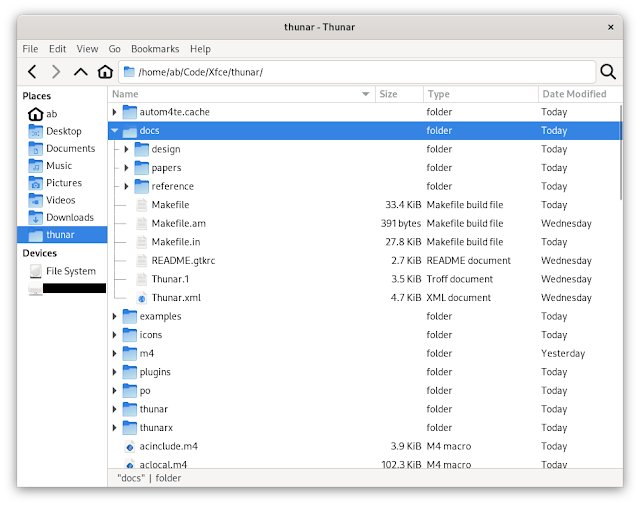GSoC’22 – [Part 3] Tree-View in Thunar
About the Feature
This feature aims to enable the user, when in list-view, to expand non-empty folders (as shown in the image above).
Additions & Behaviors,
- An entry has been added to the preferences dialog under Display > View Settings to define the default behavior when a new tab/window with list-view is opened.
- When a new tab/window is opened with the list-view as the active view, it will respect the above mentioned setting for the tree-view option and default to that.
- This feature can be toggled on and off using the Enable Tree View entry under the View menu but this only affects the currently active tab/window.
MR: https://gitlab.xfce.org/xfce/thunar/-/merge_requests/297
Note: This feature hasn't yet been merged.
I am working with Sergios Anestis Kefalidis (@SKefalidis), Yongha Hwang (@MShrimp4) and Alexander Schwinn (@alexxcons) to have this feature out swiftly 😁.
GSoC’22 – [Part 2] User Profiles in Xfce-Terminal
User-Profiles in Xfce-Terminal
Note: This feature has not yet been merged. The UI/UX have been finalized but there are some internal implementations that are being reviewed.
The Task
- There has to exist at-least one profile.
- Terminal creates a "default" profile if no profiles are found on the system. Old configuration will be migrated to this profile.
- One of the profiles is set to be "Default", i.e each new tab or window is opened using this profile. So if one wishes to change profile on a particular tab/window then one can just do so by selecting the desired profile from the Profiles menu.
On the implementation
- Xfce4-terminal will now be using Xfconf as backend for storing and organizing settings.
- The TerminalPreferencesDialog, which was previously written using glade, has now been re-written in C as an attempt to make it easier to work on it.
- A new setting has been added that allows users to specify the orientation of the tabs of the preferences dialog. In the picture above I have set it to the "Left".
Work Left
- I am closely working with my Mentor Sergios to fix a synchronization bug: mismatch in background images when multiple windows are open.
GSoC 22 – The Closing Blog Post
In the summer of 2022, I participated in Google’s Summer of Code, contributing to the Thunar file manager at XFCE, with the help of my mentor Alexander Schwinn. It’s been about a month since my GSoC term was officially over, and after a hectic couple weeks, I’ve finally decided to sit down and write down the closing blog post.
New features in Thunar
I’ll start off by introducing the features that I worked on, and a rough idea of how the implementation for the same works. Of these, undo-redo and file counts for folders are already merged on master and have been released with Xfce 4.18. The tour probably does a much better job than I will here, so be sure to go through it as well!
Undo-redo
This is the big one. While adding support for undo and redo, one of the most crucial things for me was doing it in an elegant way that would make it easy to have multi-level undo and redo.
How we decided to do this was to maintain a global linked list, containing information about the last performed operation, including what type of an operation it was, what files were involved in it, etc. This allowed it to be as trivial as moving a few pointers around to keep track of the state of the system once an undo or a redo is performed. The actual undo/redo operation is simply executing either the inverse of the last performed operation, or executing the exact same operation that was last undone.
I’m of course glossing over a lot of the details that made this a fair bit harder than we had initially anticipated. Nonetheless, with some help from Alex, we were able to ship this in time for the 4.18 release! :raised_hands:
File counts for folders
Adding file counts for features was just a little addition to help better utilize the ‘size’ column for folders, which was essentially wasted space earlier.
It was essential to be asynchronous with its implementation, which turned out to be a bit trickier than I had initially expected. It mostly boiled down to a line of conversions between file abstractions that I had taken for granted would have a low overhead (spoiler alert: they did not have a low overhead).
Gallery view
I was less than confident when first approaching Gallery view, since I thought I’d have to create an entire view from scratch. Luckily, that really wasn’t necessary. I was able to make a new view based off the same abstract view class that the existing icon view used. This is probably better for multiple reasons, since building on existing things makes for much simpler design for the new additions, and easier code review as well.
While I initially had envisioned a masonry image gallery, like the kind you would see on sites such as Pinterest, the abstract icon view lent itself much better to a square icon based gallery, similar to what most Android phone galleries have by default these days.
The gallery view PR is not yet merged into master, needing a few minor fixes on the dialog tooltips (which I’ve sadly been a bit too busy to work on yet), before it’s completely ready.
Not all smooth sailing
While I had initially hoped to complete what I had mapped out in my GSoC proposal in my summer vacations itself, that didn’t work out as intended. Once my semester at college started, I started struggling a bit to balance my academics and my GSoC commitments, but I was steadily making progress.
GSoC being flexible with its contributor timelines this year was an absolute life-saver, since I had to extend my deadline multiple times in order to hit the milestones on my proposal.
The lowest point was when in the midst of all this, some personal family issues cropped up and I essentially went incommunicado for almost a week. This would’ve been enough to fail my proposal in some organizations, but Alex still gave me a chance to make up on lost time when I was back, and for that I’m incredibly grateful. I was able to capitalize on this opportunity and get plenty of work done, though it was really quite hard (and probably not very good for my health long term :sweat_smile:).
Advice for others
I recently received an email from someone who was looking to contribute to XFCE in this year’s GSoC, and wanted some advice. I’ll relay part of what I wrote back over here:
I’d say the most important thing is to dive into it while still knowing that you don’t know anything :P
Try at a problem with your intuition for what might work. If you get stuck, push for another 15-20 mins and note down what you try. In this time you should be consulting documentation, StackOverflow, Github issues etc.
If you still aren’t able to figure it out, send a message on the XFCE IRC/Matrix channel, and be descriptive about what you tried, why you think it should work, and why you think it might not have worked. The mentors are incredibly helpful, and you’ll often get an answer that will deepen your understanding of the system and coding in general.
In addition, I’d also like to stress that communication is key!. Your mentors are there to help you, and they want nothing more than a successful and productive summer for the both of you. Raising issues that you’re facing as early as you can allows the both of you to think about and discuss how to tackle them.
Acknowledgements
I’m incredibly grateful to my mentor Alexander Schwinn, who is one of the most helpful people I’ve had the pleasure of working with. He’s been incredibly kind and polite, more than one could reasonably expect out of anyone given the circumstances.
I’m also very thankful for all the help I’ve received from the dedicated XFCE community, including Sergios Kefalidis, Yonghwa Hong, Gaël Bonithon, and many others.
Finally, I’d like to thank Google Summer of Code for the wonderful opportunity, which has definitely been a fantastic hands-on learning experience for me.
Wallpaper Contest for Xfce 4.18 – End of submissions
Nov 20,2022
Wallpaper Contest for Xfce 4.18 - End of submissions
The submission deadline for the Xfce 4.18 wallpaper contest just ended, and I am happy to see that many submissions!
Starting by now, one week of voting will show which wallpapers are the most popular ones.
In order to cast your vote, login at gitlab.xfce.org and add a ❤️ or 👍 reaction to all wallpapers you want to upvote.
Please keep in mind that you should vote for the best wallpaper, not for the best picture. E.g. it makes sense to leave some free space where desktop items can be placed.
Voting will be closed on 27. November. Like that, the new wallpaper can be utilized for the Xfce4.18 pre2 announce, which is planned for beginning of December.
Happy voting !
Thunar: Image Preview and Hidden Preferences
Welcome back, it's been a while!
Where have I been?
I haven't had much time to actively contribute to Xfce in the past few months. Between mentoring Amrit for GSoC and completing my undegraduate thesis, I wasn't able to write patches at my normal pace. Things have started to pick back up, now that I've finished my undegraduate studies. I still won't be able to work on Xfce as much as I used to. In addition to starting my Master's degree, I have joined the AI Research Team of the University of Athens. Nonetheless, I will continue to maintain Xfce Terminal and contribute to Thunar and other core Xfce components. Now that this is out of the way, let's talk Thunar!
Image Preview
Thunar just got an image preview, hooray! Well, actually, Thunar now has two images previews. The user can select to use a standalone image preview pane, which also shows some details about the files (work in progress), or use an image preview that is embedded in the left sidepane.
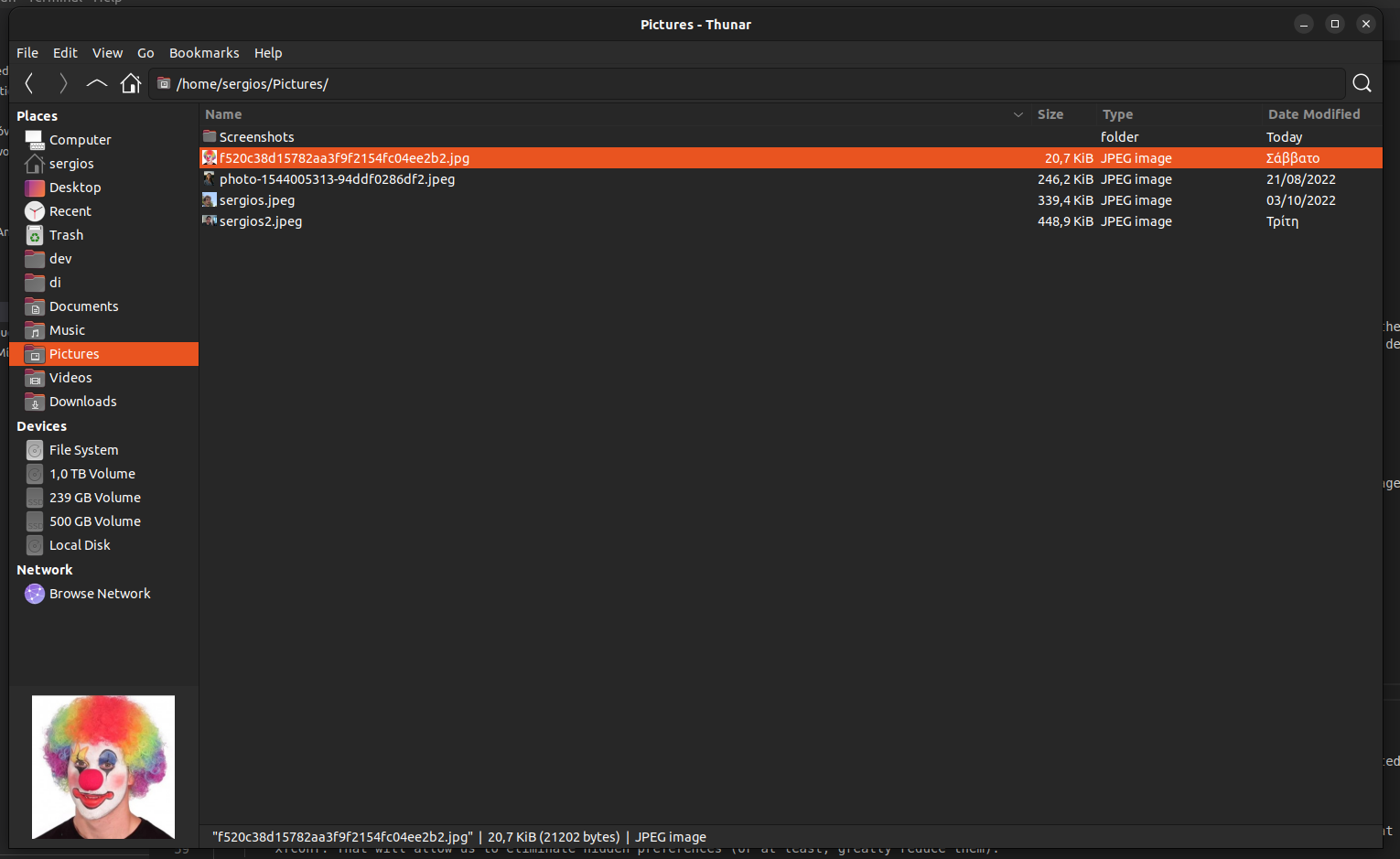
Embedded Image Preview.
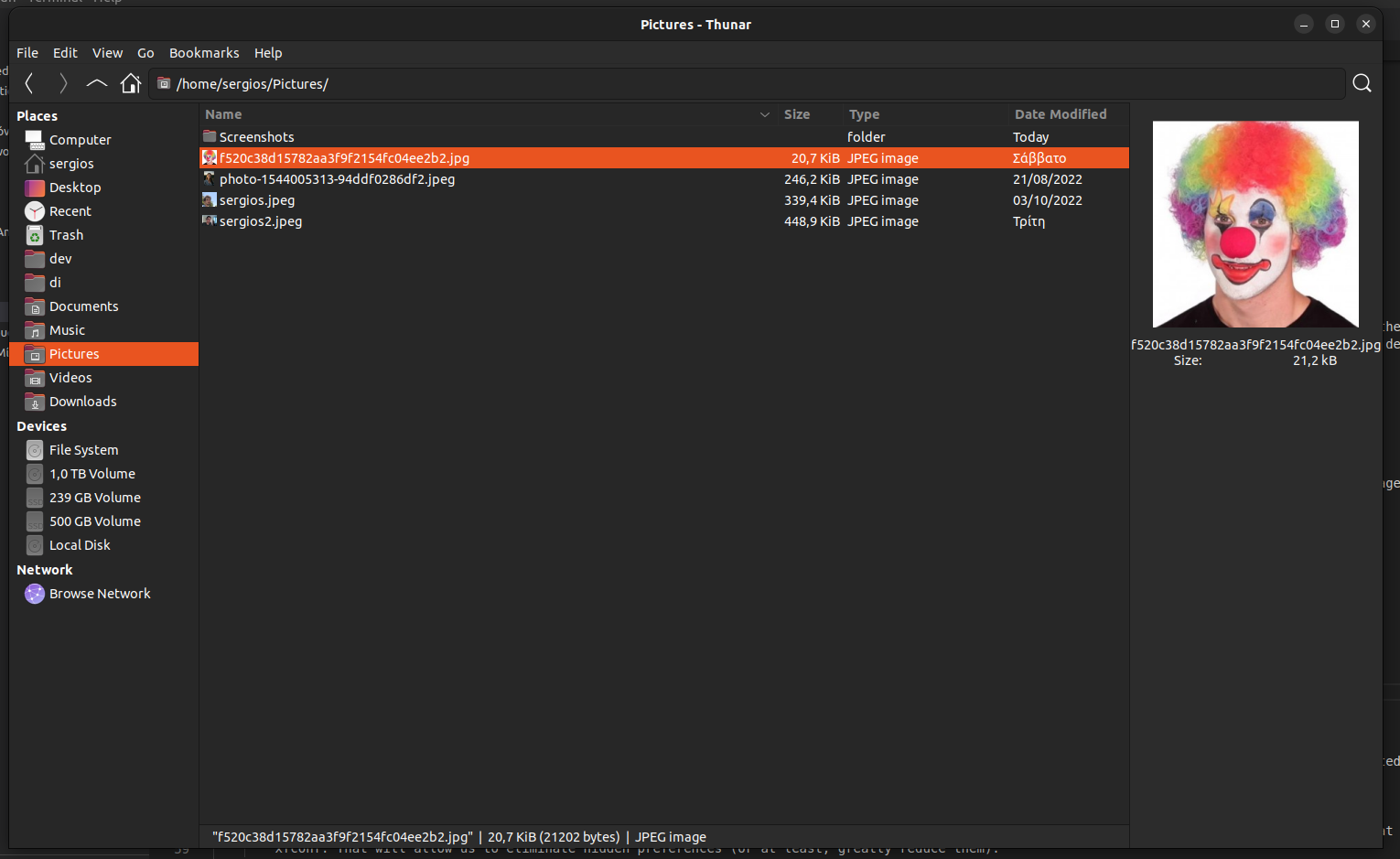
Standalone Image Preview.
Eliminating Hidden Preferences
In my previous blog post, I wrote about wanting to eliminate hidden preferences, which I consider bad design. I've been working on a solution for both Thunar and Xfce Terminal, that reuses code from the Xfce Settings Editor. Instead of hiding preferences, all preferences that are considered secondary/niche, or don't fit in the existing tabs of the Preferences Dialog, we moved them to a new tab.
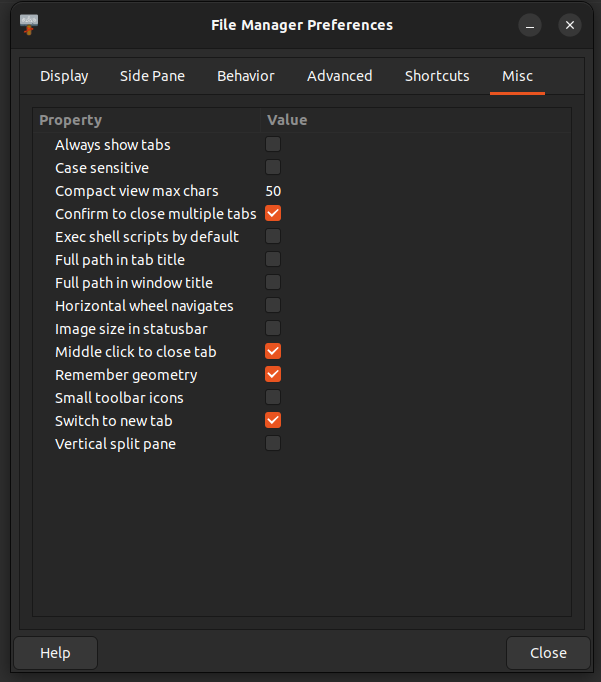
Miscelaneous Preferences.