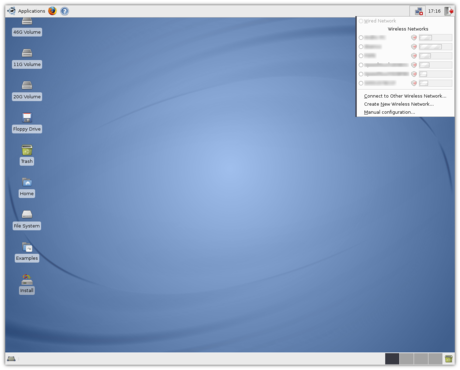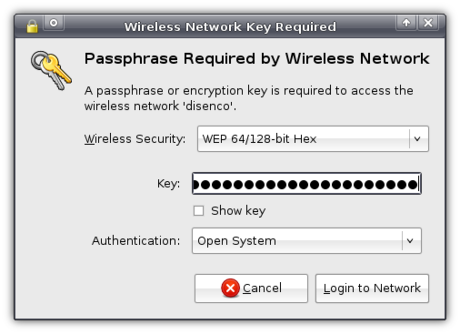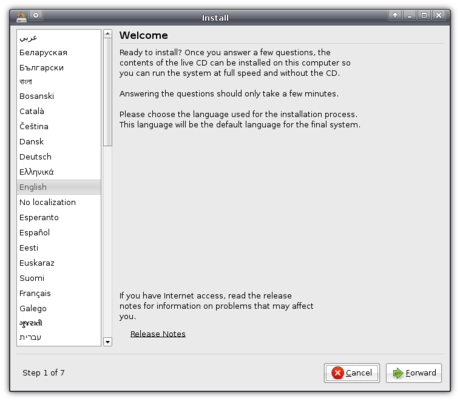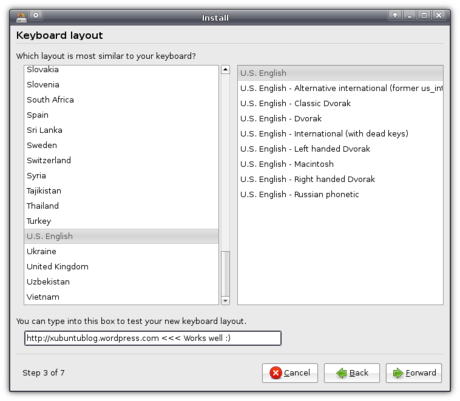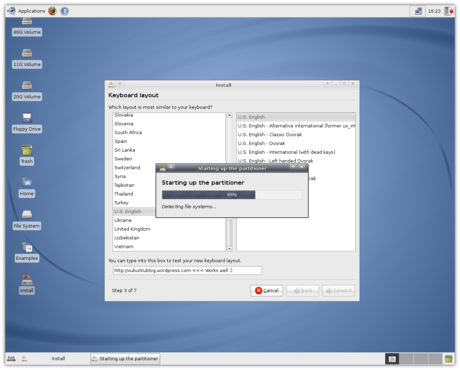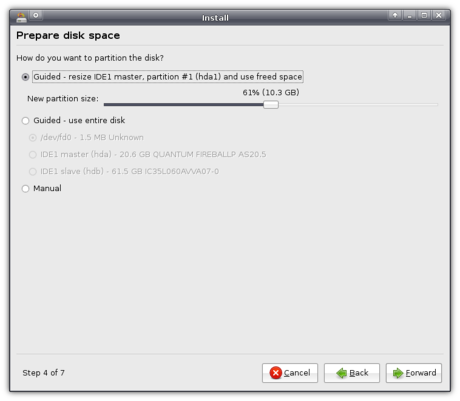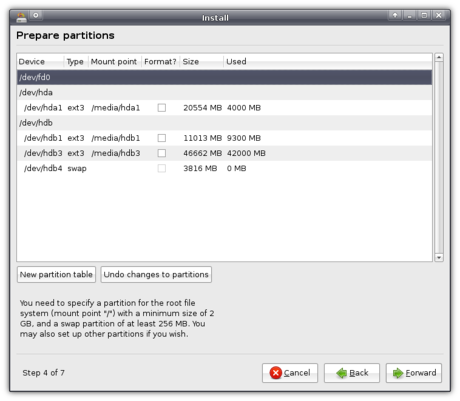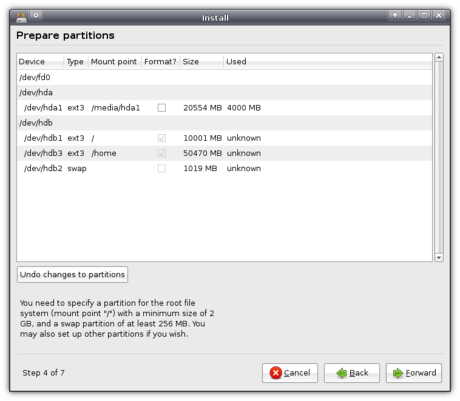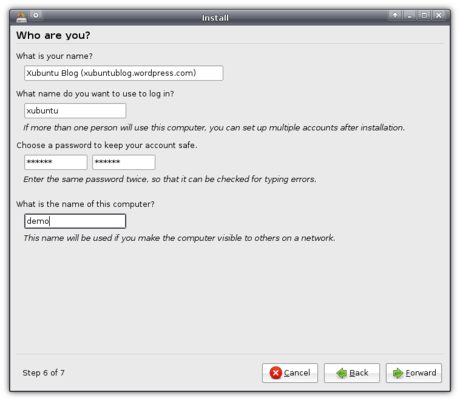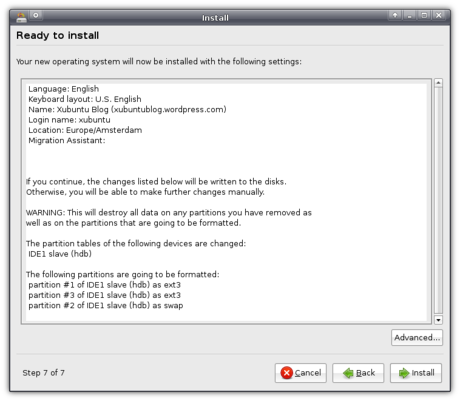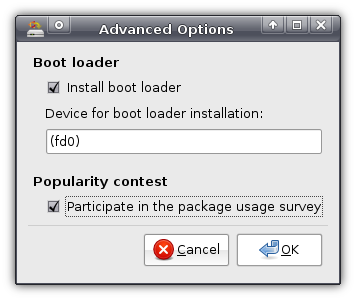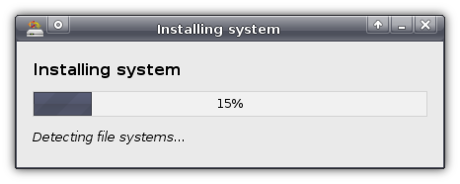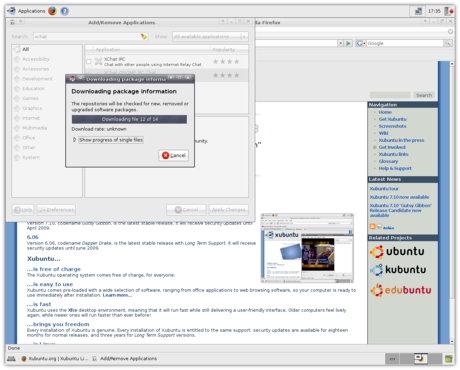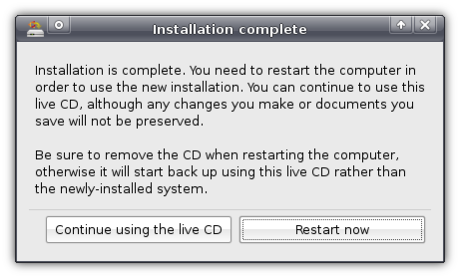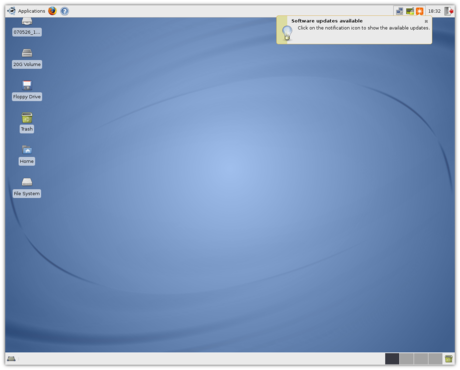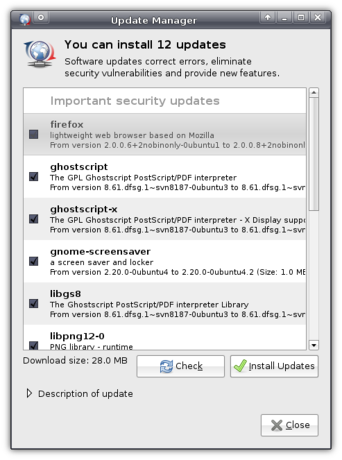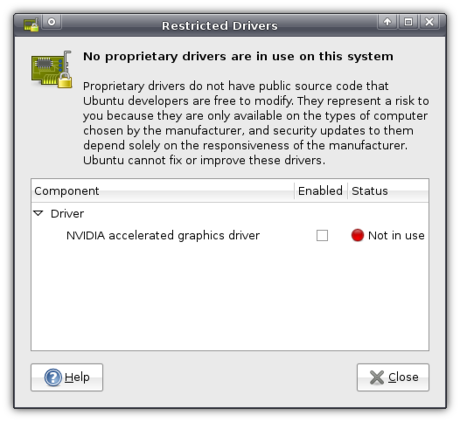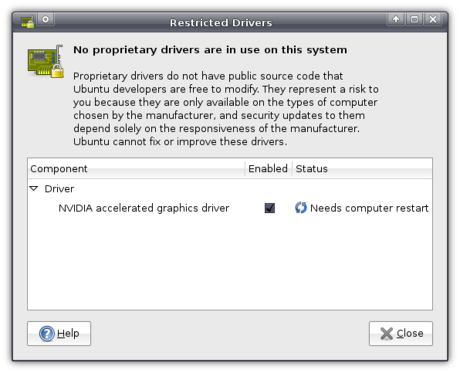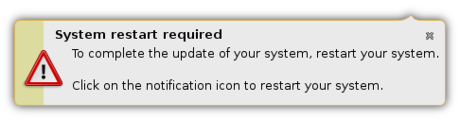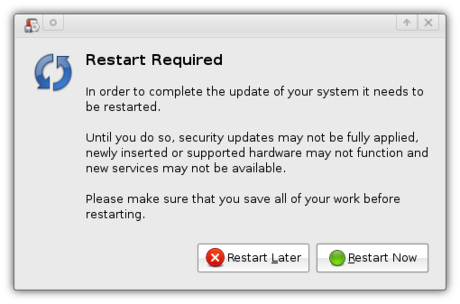All green
I'm working a bit on Xfce Edition of Foresight Linux (isn't it green), so I decided, that there might be news worthy to write about but don't expect something interesting here, I'm pretty bad at blogging.Installing Xubuntu
When I installed Xubuntu 7.10 “Gutsy Gibbon“, I could not resist the urge to create a walkthrough for installing Xubuntu. It took me a while to write it up, but here it is. (Note: I have also written a review of Xubuntu 7.10)
Since Xubuntu uses the same installer as Ubuntu and Edubuntu, Ubiquity, this guide also applies to them, and Kubuntu’s installer is basically the same, so it also gives you an overview of what Kubuntu’s installation looks like. Also, the installer has not changed since the previous version, 7.04 “Feisty Fawn“, so it applies to that version too.
To start the installation, you just click the Install icon on the desktop once it is booted. However, I wanted to configure my internet connection first, because that way I would immediately be able to install language packs and whatnot. Note, though, that you can also complete the installation without internet connection.
In order to configure my wireless connection, I click the NetworkManager icon in the top right-hand side. It then pops up a list of detected wireless networks and has an entry listing my wired card.
Simply clicking the network I want to connect with, it prompts me for the passphrase. I can then click Login to Network and I am connected! It couldn’t be easier ![]()
Now that my network connection is all set, I can start Ubiquity (the installation application, remember?). The first screen allows you to select a language and links to Ubuntu’s release notes.
Clicking Forward brings us in the timezone selection screen, where we are presented with a map of the world.
Clicking the area on the map where you live zooms in the map making it easy to select your location.
Clicking Forward again presents us with a screen to select your keyboard layout. It includes many options, including many Dvorak ones (note to self: get to learn to type using Dvorak). An input field allows you to test the selected layout.
Yet again clicking Forward, a dialog box pops up telling the partitioner is being started.
When it has finished loading, you are presented with three partitioning options:
- Guided, resizing your main hard drive using the freed up space to install Xubuntu.
- Guided - use entire disk to wipe a whole hard drive and install Xubuntu on it.
- Manual
I opted for Manual.
The reason for me to select Manual was because I wanted a separate partition for /home, which allows me to keep all documents and settings for all user accounts were I to reinstall Xubuntu (i.e. when a new version is released). Adding the required root (/) and swap partition I ended up with a total of three partitions.
Then we need to provide Xubuntu with some user information for the first user account.
And finally, just before the actual installation will start, you are presented with an overview of everything you have selected so you can check it.
However, before you commence the installation, be sure to click the Advanced button in the bottom right-hand side. It allows you to set the location of the boot loader if you wish to, and enables you to opt in for the “Package usage survey”. If you check the checkbox, Xubuntu will send anonymous application usage data to a central Ubuntu server, so they can generate statistics about which applications are most popular. Not only does this enable the developers to improve the distribution in general, it also influences e.g. the ratings of applications you see in Add/Remove…
It will then start the installation, which will take a while.
Meanwhile, and this is an awesome feature, you can continue to use the system! You can browse the web using Firefox, heck, you can even install new applications for use during that session, all while the installation is progressing!
After a while you will be notified that the installation has finished, and that you should restart the computer to use it.
When you have restarted, with your internet connection configured, you will mostly be notified that updates are available.
I was also notified that I had the option to enable a restricted driver. This driver is not open source, but as I would like to try out Compiz Fusion (more on that in a later post) I wanted to install the driver.
Enabling the driver was very easy - just check the box and it will start the installation.
Once the installation completed, I was notified that I had to restart.
Clicking the notification gave me the option of deferring the restart to a later time, or to restart immediately.
That restart was the last restart I had to do since ![]()
All in all, Xubuntu’s installation process is a breeze. The partitioning part might be a bit scary (but hey, we’ve got Wubi if it’s too scary) but overall, it’s very easy and even comfortable. Being able to use the system while it is installing is a feature that blows away every other operating system I’m aware of, apart from other Linux distributions ![]()

Marihela update
Today I was working around Marihela, and I already had the idea of what to do. It is incredibly awe-some to work with an external display. There was enough space for a well sized xzoom, gimp, and full sized terminal (shade/unshade ^_~). You can check out on my gallery.
If you wonder what the GTK+ theme is, it is Aurora-Midnight.
Download Marihela.tar.bz2.
Update: The most recent version of Marihela can be snapshotted from my gitweb interface.
More LGPLv2.1/GPLv3 Crap
Someone calling himself "textshell" left a comment on my previous post that made me think about a few things.
If I release something under "GPL version 2 ONLY" (which is what I usually do), I expect it to stay released under that license.
If I release something under "LGPL version 2.1 ONLY," I expect it to either stay as the LGPL or be converted to GPL version 2 -- and ONLY GPL version 2.
I'm not sure I understand textshell's rationale here: "If you used LGPL before you seem to have been ok with the code used in commercial software, so why do you want to make sure it’s not usable in GPLv3 software?" Those are two very different things. LGPL allows proprietary software vendors to link with my code, which -- for any software I release under the LGPL -- I have no problem with. But allowing people to re-release my code under a license I do not fully understand and do not fully agree with (GPLv3) is not ok.
"Compatibility with other licenses" is not the main criterion by which I choose a license for my code. I choose a license that has terms with which I feel comfortable. At this time, I do not feel comfortable with the GPLv3. That may change, but for now, that's just how it is.
The merits of the various additions in the GPLv3 can be (and have been) debated quite a bit, but I think it's safe to say that the GPLv3 as a license is more restrictive than the GPLv2. Say I release something under LGPLv2.1, and in my license header, I say "version 2.1 of the license ONLY." This means that -- weirdly enough -- no one can relicense my code as LGPLv3 (or even use it with LGPLv3 code as-is), BUT, they can "convert" (aka relicense) the code to GPLv3, and, presumably, they're allowed to add the "or, at your option, any later version" clause. Now, the GPL is of course more restrictive than the LGPL. The GPLv3 is more restrictive than the GPLv2. I'm not currently comfortable with the restrictions imposed by the GPLv3, and I have no idea if I'll be comfortable with GPLv4, GPLv5, etc., but the LGPLv2.1 unfortunately appears to have terms that directly contradict my wishes that the code stay as LGPLv2.1/GPLv2.
We don't know what the GPLv4 will look like. Say through some unlikely twist of fate, Microsoft buys the FSF (currently the only organisation "allowed" to release new versions of the LGPL/GPL). Microsoft then goes and releases GPLv4, which adds a clause that basically says "if you receive GPLv4 code, you may relicense it under a proprietary software license." In this instance, anyone who has released code under "GPLv2 or later" or "GPLv3 or later" has granted MS (or any other company) the right to make a proprietary fork of their code. It's this thinking that leads me to release all my code under a license that says "GPL, version 2 ONLY."
Now, do I really expect MS to somehow acquire the FSF and release an "evil" GPLv4? No, I don't. But the fact remains that I have no idea what will happen in the future. Trusting an organisation full of people I don't know to produce future versions of a license that I'm happy with doesn't sound like a good idea. Indeed, they've already released a new version of my license of choice that I don't fully agree with, so why should I trust them to do so in the future?
If and when I feel comfortable with the GPLv3, I'll probably re-release all my software under a "GPLv3 ONLY" license. But that's it for the LGPL -- I have no intention of releasing any new code using the LGPL, with the exception of stuff contributed to LGPL libraries (like libxfce4util and libxfcegui4) that are mainly "LGPLv2.1 or later" and are 'owned' by other people.
If you don’t like GPLv3…
... then it's best not to use LGPLv2.1 either. According to this footnote of the GPLv3 draft FAQ:
Every version of the LGPL gives you permission to relicense the code under the corresponding version, or any later version, of the GPL.
This is a bit disturbing to me. According to this, if I release software under a license which states "LGPL version 2.1 ONLY," someone can go and re-release this software as GPLv3. And indeed, section 3 of the LGPLv2.1 states:
You may opt to apply the terms of the ordinary GNU General Public License instead of this License to a given copy of the Library. [...] (If a newer version than version 2 of the ordinary GNU General Public License has appeared, then you can specify that version instead if you wish.)
That's ridiculous. The license explicitly ignores whether you release under "LGPL version 2.1 or any later version" or "LGPL version 2.1 ONLY." Amusingly, it looks like, under these terms, if you release LGPL-2.1-only, someone can't go and re-release as LGPLv3, even though they can re-release as GPLv3. To illustrate the retardedness, here's my interpretation:
| Release under: | Can be converted to: |
|---|---|
| GPLv2 or later | GPLv3 or later; GPLv3 only |
| GPLv2 only | nothing else |
| LGPLv2.1 or later | LGPLv3 or later; LGPLv3 only; GPLv2 or later; GPLv2 only; GPLv3 or later; GPLv3 only |
| LGPLv2.1 only | GPLv2 or later; GPLv2 only; GPLv3 or later; GPLv3 only |
Is this correct? It seems so horribly wrong.
I need to go through my stuff and make sure I'm not using LGPL for anything, though I suppose I'll have to leave libxfce4util and libxfcegui4 alone since most of the parts I don't own are LGPLv2.1-or-later, so it's probably not worth the effort. And, I'd better be more careful about understanding the licenses I use.
HW Project
Sometime, when I have energy and time, I will build one of these for my HTPC.