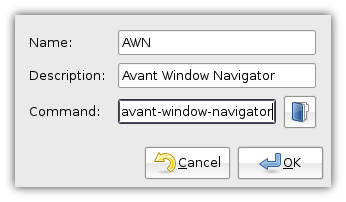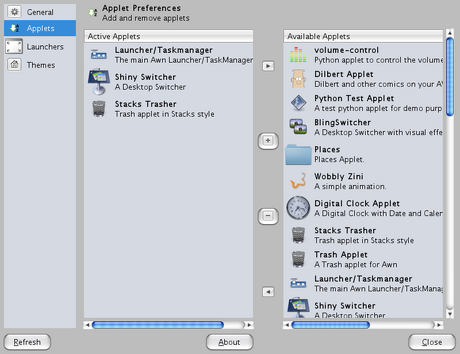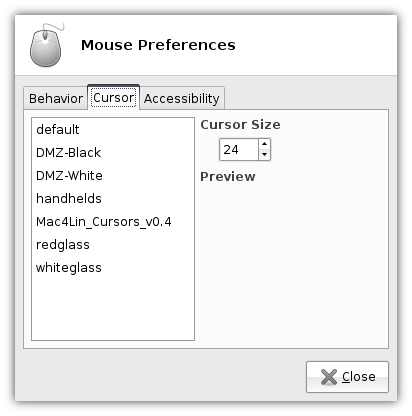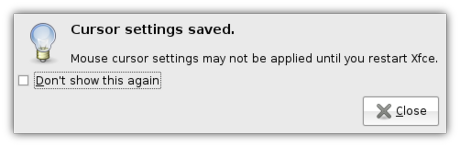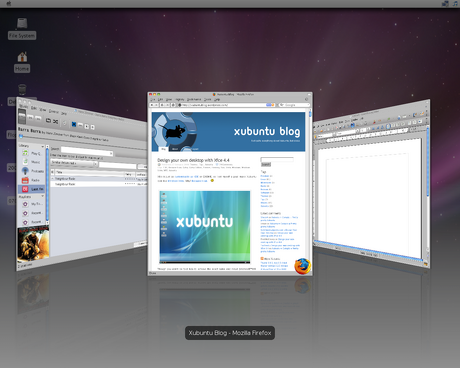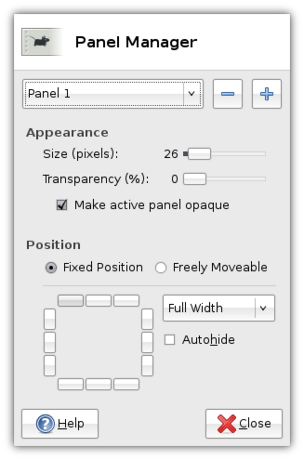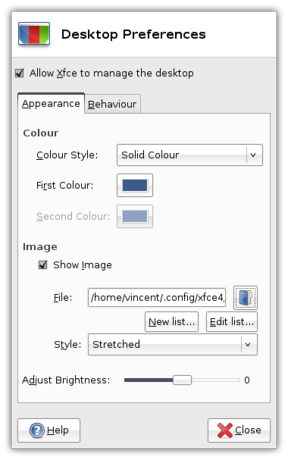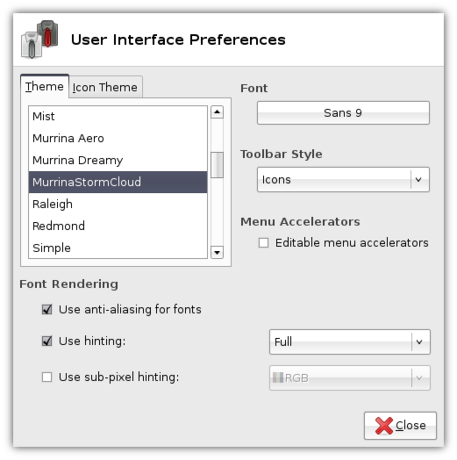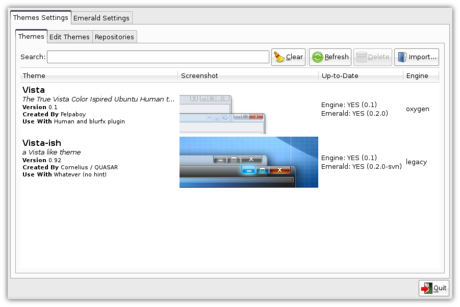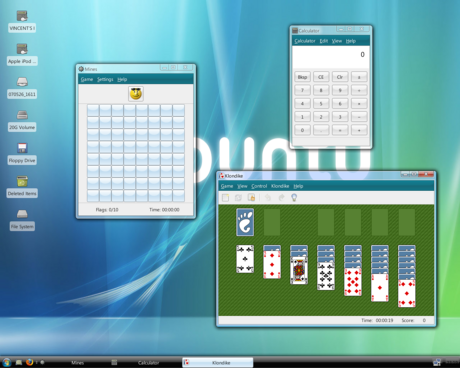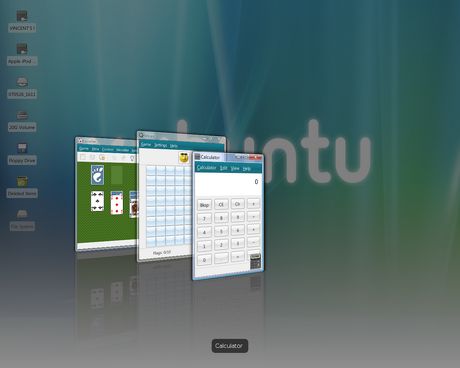It’s getting there…
Fosdem is over. I heard some talkes, investigated some booths, but the fun thing was meeting Michael, Ken, Antonio, and some other guys there.I guess there are better organized events and meetings out there, but it was worth going there (at least if it's only a 2,5h ride). Unfortunatly I didn't run into any Xfce developer, but a few of them have been there. Hope next time they will have a booths or a devroom (even if they would have to share with Gnome).
I did some improvments to Xfce Edition, added a lot of "unimportant" packages I just forgot (network-manager-applet, gimp, inkscape, evince, brasero).
So biggest issue now is to make gdm start Xfce as default, for new users.
Whaawmp is now working with python 2.4, I added a svn snapshot to Xfce Edition.
Unfortunatly due to gst dvdnav bugginess, it doesn't support dvd menus. C'est la vi.
So long...
Video
Sweet! I got a brief mention in TiNDC #35. Now that I'm back to Linux after a 2-week stint on MacOS X, hopefully I'll be able to help out some more. Not that I don't have other things I'm supposed to be working on...
SCALE, ebuilds, burning apps, and gtk
SCALE
It's been a coupla weeks now since SCALE 6x, so it's about time for an after-action report.
My wife and I arrived Friday night after suffering a two-hour delay because of heavy traffic. The 405 was the worst. LA traffic always gives me nightmares.
Saturday morning came far too early, but at least we were already registered. We got there the same time as omp, who'd brought a Windows-using friend along as a booth slave--er, volunteer.
Our booth setup included a giant Gentoo poster, omp's desktop rig, and one (occasionally both) of my laptops, displaying Xfce. It was more popular than the extremely minimal openbox desktop, so HAH! We gave out lots of bribes--snacks--and even more LiveCDs. It's too bad we didn't have flyers, business cards, shirts, or other Gentoo swag this year. Lots of folks were asking for them. At least we gave out snacks'n'luv.
Wireless internet sucked throughout the weekend. Apparently it was the same for everyone. Spotty, minuscule bandwidth, and nameservers couldn't be reached. Made it hard to demo things that needed internet access, such as emerging packages, looking up our homepage, or highlighting documentation.
One of our users, calculus, was around much of the time to help out; was nice to see him at SCALE again this year. And wormo made an incognito appearance, too. To all the users and everyone else who stopped by and asked questions, gave feedback, or just chatted -- thank you. You're terrific. I'm always excited to meet a Gentoo user in person. It's like "Really? you use Gentoo? No way!" We were possibly the least-known distro there (tied with Foresight and Damn Small Linux?), certainly the least commercial one. The other distros were all heavyweights: Ubuntu, Red Hat, Suse, Fedora, etc.
Still, we had lots of traffic. Several people wanted to know what's up with Gentoo in regards to our recent legal status issues, so I provided the news in-person, and that seemed to go over well. Curiously, none of the enterprise-level folks were much interested in our legal status. They pretty much all said the same thing: "We're not worried. All the technical development is still there; nothing's changing." It was only the individual users who had all kinds of worries and needed the explanation. The corporate sector wasn't worried at all: "As long as it's still being developed."
There are plenty of pictures of our booth around the 'net in reviews and photo sites; you just have to look for 'em.
I had a blast at SCALE. I plan to attend next year, too.
ebuilds
Lately I've been poking random ebuilds from the tree, posting updates to Bugzilla, creating new local ebuilds, asking for keywords/stabling, and so on. It's a lot of fun. A fair amount of edgy experimentation, but that's what my new laptop is for. Things like wicd that I'd like to see in the tree, or the latest version of brasero.
burning apps
Speaking of burning software . . . brasero seems to be the only actively developed gtk+-based application. Everything else hasn't had a release in years. Xfburn, gnomebaker, graveman, xcdroast....you name it. That's not good news. Brasero is a good choice for my Gnome desktop workstation, but I wouldn't even think of putting Gnome on my laptop, which is a pure Xfce machine. And yet I hate the idea of putting K3B on my laptop even more, because of the ugly, ugly Qt and kdelibs dependencies.
I went ahead and installed brasero on my laptop anyway, since it's gtk+, and it can work with DVDs. None of the other apps I mentioned support 'em. That added 33 huge Gnome deps, including (ugh) nautilus. The irony? K3B only wanted 18 total packages. Still, it's uglier. That's what counts, right?
So thinking about this sad state of affairs for gtk+-based burning apps got me thinking . . . what would it take to create a new one? Something fast, with minimal dependencies, and gtk-based.
gtk
I've skimmed the gtk tutorial and the reference manual before, but only as a passing curiosity. Today I really took a shot at figuring 'em out. This is where I ran into the cliff known as "C programming."
I'm not a programmer. I can do markup languages, I can do some bash, some javascript, little things like that. But I've never been trained in OOP. Or any kind of programming, except some BASIC in elementary school and college. My degree is in theatre, not computer science!
Still, I'm determined to make what headway I can with these gtk+ guides. I've started to see what does what, and why. And some of the necessary parts of an app. Now I need to find out how to get that button press to do something, like . . . burn a CD. Copy a disc. Save an iso. And so on. For that, I've been poking at the source code for Xfburn, libburn, and brasero. This is all still just a bit over my head, but I'm trying, at least.
I've already partly answered my own question of "Why aren't there more up-to-date gtk+ burning apps available?" because I created a sample task list.
Writing a graphical app is a huge undertaking. What burning backend will be used? cdrtools, cdrkit, libburn/libisofs, dvd+rwtools are all possibilities. Same goes for the media types used in writing audio discs. The app has to handle notification (possibly via dbus), disc drive status/detection, set/get write speed, and a dozen other critical tasks. Oh, and it needs to be translatable (those pesky .po files that take up space), and it really should make use of autotools. What other libraries will it use? Will any of its features be optional compile-time switches? Got to add those too. Where will the project be hosted? What VCS? And so on.
Lots of stuff to do. No wonder brasero's the only active gtk+ burning app. And that's too bad, too. It has a ton of dependencies that folks using Xfce or just a WM don't care to install. I'd like to see the huge gap between "brasero" and "nothing" filled by a low-dependency, fast, capable application. I just don't think I'm up to the task of creating it all by myself. ![]()
SCALE, ebuilds, burning apps, and gtk
SCALE
It's been a coupla weeks now since SCALE 6x, so it's about time for an after-action report.
My wife and I arrived Friday night after suffering a two-hour delay because of heavy traffic. The 405 was the worst. LA traffic always gives me nightmares.
Saturday morning came far too early, but at least we were already registered. We got there the same time as omp, who'd brought a Windows-using friend along as a booth slave--er, volunteer.
Our booth setup included a giant Gentoo poster, omp's desktop rig, and one (occasionally both) of my laptops, displaying Xfce. It was more popular than the extremely minimal openbox desktop, so HAH! We gave out lots of bribes--snacks--and even more LiveCDs. It's too bad we didn't have flyers, business cards, shirts, or other Gentoo swag this year. Lots of folks were asking for them. At least we gave out snacks'n'luv.
Wireless internet sucked throughout the weekend. Apparently it was the same for everyone. Spotty, minuscule bandwidth, and nameservers couldn't be reached. Made it hard to demo things that needed internet access, such as emerging packages, looking up our homepage, or highlighting documentation.
One of our users, calculus, was around much of the time to help out; was nice to see him at SCALE again this year. And wormo made an incognito appearance, too. To all the users and everyone else who stopped by and asked questions, gave feedback, or just chatted -- thank you. You're terrific. I'm always excited to meet a Gentoo user in person. It's like "Really? you use Gentoo? No way!" We were possibly the least-known distro there (tied with Foresight and Damn Small Linux?), certainly the least commercial one. The other distros were all heavyweights: Ubuntu, Red Hat, Suse, Fedora, etc.
Still, we had lots of traffic. Several people wanted to know what's up with Gentoo in regards to our recent legal status issues, so I provided the news in-person, and that seemed to go over well. Curiously, none of the enterprise-level folks were much interested in our legal status. They pretty much all said the same thing: "We're not worried. All the technical development is still there; nothing's changing." It was only the individual users who had all kinds of worries and needed the explanation. The corporate sector wasn't worried at all: "As long as it's still being developed."
There are plenty of pictures of our booth around the 'net in reviews and photo sites; you just have to look for 'em.
I had a blast at SCALE. I plan to attend next year, too.
ebuilds
Lately I've been poking random ebuilds from the tree, posting updates to Bugzilla, creating new local ebuilds, asking for keywords/stabling, and so on. It's a lot of fun. A fair amount of edgy experimentation, but that's what my new laptop is for. Things like wicd that I'd like to see in the tree, or the latest version of brasero.
burning apps
Speaking of burning software . . . brasero seems to be the only actively developed gtk+-based application. Everything else hasn't had a release in years. Xfburn, gnomebaker, graveman, xcdroast....you name it. That's not good news. Brasero is a good choice for my Gnome desktop workstation, but I wouldn't even think of putting Gnome on my laptop, which is a pure Xfce machine. And yet I hate the idea of putting K3B on my laptop even more, because of the ugly, ugly Qt and kdelibs dependencies.
I went ahead and installed brasero on my laptop anyway, since it's gtk+, and it can work with DVDs. None of the other apps I mentioned support 'em. That added 33 huge Gnome deps, including (ugh) nautilus. The irony? K3B only wanted 18 total packages. Still, it's uglier. That's what counts, right?
So thinking about this sad state of affairs for gtk+-based burning apps got me thinking . . . what would it take to create a new one? Something fast, with minimal dependencies, and gtk-based.
gtk
I've skimmed the gtk tutorial and the reference manual before, but only as a passing curiosity. Today I really took a shot at figuring 'em out. This is where I ran into the cliff known as "C programming."
I'm not a programmer. I can do markup languages, I can do some bash, some javascript, little things like that. But I've never been trained in OOP. Or any kind of programming, except some BASIC in elementary school and college. My degree is in theatre, not computer science!
Still, I'm determined to make what headway I can with these gtk+ guides. I've started to see what does what, and why. And some of the necessary parts of an app. Now I need to find out how to get that button press to do something, like . . . burn a CD. Copy a disc. Save an iso. And so on. For that, I've been poking at the source code for Xfburn, libburn, and brasero. This is all still just a bit over my head, but I'm trying, at least.
I've already partly answered my own question of "Why aren't there more up-to-date gtk+ burning apps available?" because I created a sample task list.
Writing a graphical app is a huge undertaking. What burning backend will be used? cdrtools, cdrkit, libburn/libisofs, dvd+rwtools are all possibilities. Same goes for the media types used in writing audio discs. The app has to handle notification (possibly via dbus), disc drive status/detection, set/get write speed, and a dozen other critical tasks. Oh, and it needs to be translatable (those pesky .po files that take up space), and it really should make use of autotools. What other libraries will it use? Will any of its features be optional compile-time switches? Got to add those too. Where will the project be hosted? What VCS? And so on.
Lots of stuff to do. No wonder brasero's the only active gtk+ burning app. And that's too bad, too. It has a ton of dependencies that folks using Xfce or just a WM don't care to install. I'd like to see the huge gap between "brasero" and "nothing" filled by a low-dependency, fast, capable application. I just don't think I'm up to the task of creating it all by myself. ![]()
Really Persistent Connections
A little background: a month or so ago, I set up a 6to4 IPv6 tunnel at home, and set up IPv6 addressing on my home LAN. All the machines on my home LAN are routable on the IPv6 internet now. I put a corresponding tunnel on the router of my development network at work (yes, I properly firewalled both networks).
So, here's the progression of events today:
My MacBook is on the dev network at work via wired ethernet. I ssh to my laptop at home on my LAN through the IPv6 tunnel.
Later, I need to go to a meeting, so I unplug the ethernet cable and turn wireless on, connecting to our corporate WLAN, which has no IPv6 support at all, and connects to the internet via a completely different pipe than the dev network.
I'm in the conference room downstairs for a half hour during the meeting.
I come back to my desk, switch off wireless, and plug the original ethernet cable back in.
A bit later, I switch back to iTerm, and notice the terminal with the ssh session open, which hasn't timed out on my end yet. Not too surprising, so I go to hit enter a few times to see if it'll die before I take the more drastic action of closing the window and opening a new one.
I press enter, and... the other end responds! The ssh session is still alive, despite the fact that I've been on another network for a good 30 minutes.
Say what?
whaawmp
Searching for a Totem replacement, I ran into whaawmp.It's meant to be a Totem replacement, written in python, using pygtk and gstreamer.
Unfortunatly it's written using Python 2.5 (we don't have it in foresight, yet), so I just joined the development team, working on a Python 2.4 branch. Hopefully there will be a partial working version later today.
Design your own desktop with Xfce 4.4 – part 2
By popular demand, I decided to push the limits of Xfce’s customisability even further. This time, I would make it look like Mac OS X 10.5 “Leopard”.
Despite efforts like Mac4Lin, this task proved more difficult than trying to make it look like Windows Vista. Though I haven’t achieved the same degree of perfection as I did when replicating Vista, I still think I came pretty close.
First of all, you will need to download Mac4Lin and extract it somewhere. There’s a lot of material to use in there, but since I have already discussed it in part 1, I won’t elaborate here on how to change your wallpaper, font (to Lucida Grande), GTK theme, icon theme and xfwm4 theme or, for those who use Compiz, Emerald theme. Removing the bottom panel, setting a background image and resizing the top panel have also been discussed. In order to replicate the looks of OS X as close as possible, though, there still is a lot to be done.
Dock
One of the most noticeable things about OS X is its dock. Unfortunately, by default Xubuntu does not include such a dock by default. To have this functionality provided for, we will install Avant Window Navigator (AWN). Luckily, excellent instructions for installing AWN on Ubuntu 7.10 are already available, with the only difference being that we use Xubuntu and thus need to look in Applications->System instead of System->Administration.
Do note that, in order to use AWN, you need to have Compiz installed or have enabled Xfce’s own display compositing by checking “Enable display compositing” under the Compositor tab in Applications->Settings->Window Manager Tweaks.
You can run AWN through Applications->Accessories->Avant Window Navigator. In order to have AWN ran every time you log in, you will also want to add AWN in Applications->Settings->Autostarted Applications.
The next step is making AWN replicate the OS X dock, which can be done through Applications->Settings->Awn Manager. If you click “Themes” on the left-hand side, you will get an overview of installed themes. By clicking “Add” you can install the AWN Dock Theme included in the Mac4Lin package you downloaded earlier, which you can then select and apply.
We then click “General” on the left-hand side to configure the looks in the Bar Appearance tab. I disabled round corners, set an angle of 26°, a height of 52 pixels and an offset of 14 pixels.
With that set, you can start adding applets to the dock by clicking “Applets” on the left-hand side. There are a whole range of applets to choose from, but for my OS X-like setup I opted for “Launcher/Taskmanager”, “Shiny Switcher” and “Stacks Trasher”.
The next step was adding program launchers to the dock (well, technically, to the “Launcher/Taskmanager”). This can be done easily by opening a Thunar window (Applications->Accessories->Thunar File Manager) and browsing to /usr/share/applications. You can then drag applications to the dock to add them. Right-clicking on a launcher allows you to change its icon.
Firefox
Also included in the Mac4Lin package is a Firefox theme, to make the Firefox experience similar to that of Safari. To install this, you open up the Add-ons window in Firefox from Tools->Add-ons, then click “Themes” on top. You can then drag the file FireFox Safari Theme - Vfox2.jar from the Firefox Addons folder into the Add-ons window. Another window pops up allowing you to install the theme. After the installation is finished, you will be asked to restart Firefox. After you have restarted, you can select “Use Theme” through the Add-ons window, after which you have to restart it once again.
To install the extensions, you just select the extension file, copy it (Edit->Copy), then paste it in Firefox’s address bar on top (Edit->Paste). Again, an installation window will pop up, and you will be asked to restart Firefox when the installation has finished. Upon the next start, the extension will be installed.
Cursor theme
An interesting option which we didn’t explore in part 1 was the ability to change cursor themes. Conveniently, the Mac4Lin package also contains a folder named GTK Cursor Theme. Similar to how you installed icon themes, you extract the theme archive to /home/yourusername/.icons.
You can then open Mouse Settings (Applications->Settings->Mouse Settings), where the cursor should be located in the Cursor tab. Selecting the theme will warn you that the theme might not be applied until the next time you login.
Final thoughts
During the process of making my desktop look like OS X, I slowly started to appreciate the approach Apple has taken with its operating system. Instead of replicating the steps of the industry leader, they dare to be different. According to some, this has even led the industry leader to follow in Apple’s footsteps!
Unfortunately, all this innovating does not make creating a lookalike any easier. The most noticeable inaccuracy is in the GTK theme: because of its use of the pixmap engine, button images need to be stretched both horizontally and vertically, so they often look very odd compared to their OS X counterparts. Other themes such as Leopardish also come close, but no cigar.
That said, the result ended up quite nice. When compared to the Vista “clone”, a world of difference can be found. Clearly, an extensive range of customisation options is available to Xfce users, which emphasizes that Xfce really does not lag behind GNOME nor KDE when it comes to customisability.
Those interested in moving application menus to their panel will be interested to know that it is possible, with support for Xfce’s panel. However, this is a very hackish solution and therefore strongly discouraged! As you’ll understand, I take absolutely no responsibility if it happens to end up in a disaster.

Design your own desktop with Xfce 4.4
Xfce is just as customisable as KDE or GNOME, so I set myself a goal: make Xubuntu look like Windows Vista. Why? Because I can. ![]()
Though you won’t be told how to achieve the exact same end result (Microsoft™©® most likely would not appreciate that), this guide provides comprehensive instructions helping you make Xubuntu look the way you want it to. In any case, I would certainly not recommend such a setup for someone new to Xubuntu. Xubuntu is different than Windows; making it look similar is only confusing.
Panels
Since Windows comes with a total of a mere one panel, I had to remove one of Xubuntu’s two default panels. This task was easily done using Xfce’s Panel Manager, which can be opened by right clicking empty space on a panel and selecting Customise Panel, or by opening Applications->Settings->Panel Manager.
Removing the first panel was simply a matter or clicking the - while the target panel was selected in the drop-down menu. Most options in the panel manager are quite straightforward as long as your realize that they apply to the panel currently selected in the drop-down menu. For my setup, I just wanted to change the size of the panel to 30 pixels and set a background image.
Wait… Did I say “background image”? There is no option in the panel manager to set a background image for your panels! Luckily, that other Xubuntu Blog comes to the rescue.
Basically, what we will do is to override the settings of whatever GTK theme you are using to apply a background image to panels. The disadvantage of this method is that this will be applied to all panels.
The first thing you need is, obviously, a background image to use. It can be as much 1 pixel wide, if you like, because it will be tiled throughout the full width of the panel. This image needs to be saved in your home directory (e.g. /home/yourusername/). You can prepend the filename with a dot . to make it a hidden file, e.g. /home/vincent/.panelbackground.png.
Now, to apply this background image, open up a text editor like Mousepad (Applications->Accessories->Mousepad). You then have to open the file .gtkrc-2.0, but since that is a hidden file (starting with a .), it is not listed among the other files. Luckily, in the “Open” dialog, you can just enter .gtkrc-2.0 in the Location field (press Ctrl+L to make it visible if it is not) to open it. More likely than not, it is an empty file.
Now, paste the following into that file, obviously replacing .panelbackground.png with the name of your background image.
style "panel"
{
bg_pixmap[NORMAL] = “.panelbackground.png”
fg[NORMAL] = “white”
}
widget_class "*Panel*" style "panel"
widget "*Panel*" style "panel"
class "*Panel*" style "panel"
Note that the fg[NORMAL] = “white” sets the text colour to white, but you can edit that to whatever (supported) colour you like, or remove the line altogether to use your theme’s default.
And that’s it really! The next time you login, this image will be used as background image for your panel.
Wallpaper
Of course I also wanted to use a wallpaper similar to Vista’s. Setting a background image for my desktop is a breeze, luckily. All that was needed was a click on the “browse” icon next to the File input field to select the image of my preference. If you want to, you can even make a list of files, of which one will be chosen each time you log in ![]()
GTK theme
Next up is changing the GTK theme, which is often one of the most notable changes because it encompasses almost everything on your screen. Download a theme you like (I used Murrina Aero) and open it (with Archive Manager). Select Archive->Extract (or the equivalent option if you use another archive manager than Xubuntu 7.10’s default) and extract it to /home/yourusername/.themes (again, enter .themes in the location field if it’s invisible).
Then open Applications->Settings->User Interface Settings, where your preferred theme should now be listed in the theme list. It will be applied when you select it.
Icon theme
Using icon themes, it is possible to change the commonly used icons. For my Vista-like setup I selected the nuoveXT icon theme.
The process of installing an icon theme is similar to the process of installing a GTK theme. After you have downloaded the theme, you extract it, however, this time you extract them to /home/yourusername/.icons.
Just as when changing your GTK theme, you need Applications->Settings->User Interface Preferences to change the icon theme. This time, however, you switch to the Icon Theme tab (surprise), where you can select the preferred icon theme in the list.
Fonts
Ultimately, I also wanted to use Microsoft’s Segoe UI font. Unfortunately, it can only be obtained together with a copy of Windows Vista.
However, there are plenty of other beautiful fonts available (like Red Hat’s Liberation fonts) that can be installed easily. You just need the TTF files, which you need to place in the .fonts directory. It can then be selected, just as your GTK theme and icon theme, through Applications->Settings->User Interface Preferences. Click the button below Font, where your font should be listed under Family.
Xfwm4 themes
The theming craze isn’t over yet, because you can also theme your window borders. By default, Xubuntu’s Window Manager is xfwm4, which can be themed with xfwm4 themes.
First you need to find an xfwm4 theme you like. Once you downloaded that theme, extract it to the .themes directory in your home folder.
The theme can then be easily applied using Applications->Settings->Window Manager Settings. The theme should show up in the list on the left-hand side, selecting it will apply it.
Emerald themes
If you installed Compiz using Emerald as window manager, then changing window border themes is a little bit different.
First, you need to get yourself an Emerald theme. Emerald themes are files that end in .emerald. I picked the theme included in the Aero-clone pack, aero_blue.emerald. To install the theme, you need to open Applications->Settings->Emerald Theme Manager. Click Import… and open the .emerald file. The theme will be selected when you click it in the list.
Conclusion
Xubuntu (and open source desktops in general) offers an enormous range of options allowing you to tweak the look to your own preferences. You can make it look as ugly or as pretty as you want. Heck, if you want to, you can make it look near pixel-perfect like another operating system!
The end result might not be perfect, but you can get very close ![]()

Isn’t it green?

I did some work on Xfce Edition again and it looks green.
Pulseaudio and Packagekit are working now.
Still a lot of work to get a stable, full featured release.
But it's slowly getting there.
Reverse Blog
Over the past year-ish I've turned this blog into more of a private journal, sometimes writing a public post here and there (from mostly public, with occasional private entries). I just updated Wordpress to version 2.3.2, which was long overdue, as I'd been running 2.0.9 for a very long time. Not much has changed, it seems, which is good in some ways (I didn't have to touch my theme for the new version), and not so great in others (I was hoping for a couple new features, maybe stuff that I hadn't even thought of but would find cool).
At any rate, I'd like something a bit opposite of what Wordpress currently offers. I want the default action to be post privately, with a separate button or setting I can hit to publish it. Currently it's a little awkward. There's a per-post "Post Status" setting, which can be one of Published, Pending Review (not sure what this does; 2.0.9 didn't have it), Draft, and Private. The default is Draft, but that's a little misleading. There are three buttons: Save and Continue Editing, Save, and Publish. The two Save buttons keep the Draft status. The Publish button acts like the Save button, but "helpfully" also sets Post Status to Published.
This UI is kinda confusing, and a bit prone to error: on more than one occasion I've published something I've wanted to keep private (fortunately no harm was done as I noticed the error quickly). I'm not sure what a better UI might be. One option is to just have two buttons: Save and Continue Editing, and Save. Then the Post Status field would always be maintained when clicking either of those buttons. As a consequence, the default Post Status would probably be Published. As a bonus, it would be great if the default Post Status were configurable. Then I could set it to Private and selectively change things to Published when I want to. Anyone know if there's a way to achieve a similar effect (with Wordpress)?