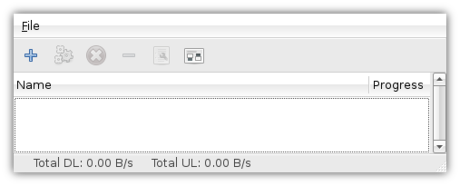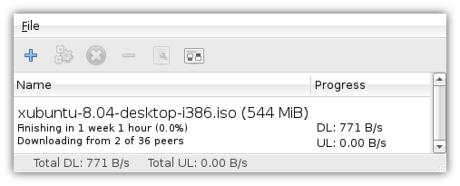Sharing the love with BitTorrent
Xubuntu 8.04 is out! This release, along with those of Ubuntu, Kubuntu and whatnot, means that the Ubuntu servers are going to have a hard time with everybody and their stork downloading these new releases at the same time. Being the good open source citizen that you are, you are probably more than willing to take some of the load. Look no further, as BitTorrent is here to save the day!
In short, BitTorrent allows you to download files from other people, meanwhile sharing the parts you have already downloaded with other people who, just like you, are eager to try out the latest and greatest the open source community has to offer.
To download files using BitTorrent, you need a BitTorrent client. Since Xubuntu 8.04 includes Transmission, that is what we will be using. If you’re not using 8.04, make sure to install it.
The first thing we need, is a torrent file, a file with a name ending in .torrent that contains all the information Transmission needs to download the appropriate files. The Xubuntu 8.04 torrent can be downloaded from Ubuntu’s torrent website, where you can select the graphical Desktop CD (which is what most people want) or the text-based Alternate Install CD. We want the torrent files for Intel x86 architectures (most computers) or for AMD64 architectures (you’d probably know if you need this, using 64 Bit). A torrent file is not that big, so it should not take too long to download and does not place much of a burden on the servers.
After having downloaded the file to wherever you like, open up Transmission from Applications->Network->Transmission.
When newly installed, Transmission will download all files into the same directory as the torrent file. Instead of adapting to software (by remembering where it downloads files to), I make software adapt to me, so when I open a torrent file with Transmission, I want it to ask me where I want the files to be downloaded to.
Luckily, this is easy: simply open File->Preferences. While the preferences window is filled with cryptic terminology, the option I’m looking for is quickly found: all I need to do, is check the checkbox in front of Always prompt for download directory.
You can configure a whole host of additional options in the prefences window, such as the maximum download and upload speed. Be aware, though, that if you lower the maximum upload speed (i.e. the speed with which you are sharing the files with other people), the download speed will also decrease, so as to encourage everybody to share as much as they can.
When you’re done configuring Transmission, click Close in the Prefences window – it’s time to start downloading! Click File->Add and locate the torrent file you downloaded earlier. After you’ve opened the file and selected a target folder, Transmission will start downloading. While it will still be a long wait (the Xubuntu ISO image is a whopping 544 MB), if a lot of people are sharing the love then it’ll be faster than a direct download, and you’re helping other users at the same time.
Once you’re done downloading, you’ll want to verify that the file you downloaded is the correct one. After you’ve done that, the big moment is there: you can install Xubuntu!
Don’t close Transmission though! If you leave the window open after your download has completed, Transmission will continue sharing the downloaded file with other users – this is called seeding and is a good habit if you want to be a Nice Guy. You can also resume seeding after you’ve closed a torrent – simply re-open the torrent file and select the same download location.
All in all, while often associated with illegal downloading, there are plently of legit situations in which BitTorrent saves the day. Now spread the love!
Xfce Edition alpha1
We eventually put out the long promised alpha1 of Foresight Xfce Edition.It's not perfect (that's why we call it alpha1), but works for me since a long time.
We're still missing some applications, and xfce goodies.
Openoffice is replaced by abiword and gnumeric. And there is no compiz in the default install (that's a feature).
Get it here
Feedback and Comments (and helping hands) are welcome.
Drivel and Keyboard
What have I been doing lately?
Patching Drivel, that's what!
I like using Drivel. I never lose a blog entry with this thing, which is more than can be said when Planet Gentoo suddenly crashes when I'm submitting an entry. (Side note: are there any good graphical clients that work with b2evolution? I've yet to find anything in Portage.)
Even though Drivel upstream seems mostly dead, there are still patches to fix problems or add features floating around Bugzilla, so I've been grabbing them and testing, and if they check out, adding them to the ebuild I use in my local overlay.
So far, I've added patches & fixes to my ebuild that fix a memory leak, fix compiling with gtksourceview-2 (Thanks ecatmur! one fewer app that needs 1.x), update the Blogger login URL, and add tag support for LiveJournal. Upstream left a weird version in ltmain.sh; it was giving libtool version mismatch fits. Some judicious sed usage killed it. With extreme prejudice.
Anyway, Drivel's now much more usable. I haven't been through all the open bugs yet, but there's probably another patch or two that can be made presentable. One thing I discovered is that Drivel is using a few deprecated libraries and functions. It's got several deprecated uses of libegg (which has been replaced by equivalent functionality in gtk+), and it still relies on GnomeVFS.
Fortunately, the open bug for libegg has some info on porting to the appropriate gtk+ code, and there's also the guide to Migrating from GnomeVFS to GIO. I'm actually going to give it a shot. It's well documented, and it looks like it's nothing more than an long, intensive search-and-replace session. Right? Right? Guys? Guys?
Even if I fail utterly, well, it'll be fun to try it. Will follow up on this later.
In the meantime, you can get the updated Drivel ebuild and patches here. Just untar it in your ${PORTDIR_OVERLAY}/net-misc/ directory.
* * *
In other news, my new keyboard arrived in the mail a couple of days ago. It's much cleaner, slightly less resonant, and more interesting than the old keyboard. The Delete key got moved up near Backspace (what's the use in that?!?), so some judicious Xmodmap usage shoved the Insert key left, replacing Control_R, and I changed Ins to Del. I need my Del key right next to the arrowpad when working on documents.
The keyboard isn't as quiet as I'd hoped, but it's less squeaky than the old one, and it masses more, so it sponges up some of the resonance when hammering keys. Also, it's got 17 hotkeys, and every single one of them are correctly detected in Linux, no drivers needed (take that, included Windows XP driver CD!). More productivity, whoo!
Gnome's keyboard utility picked up the hotkeys and allowed me to assign them to various standard media key behaviors, but I chose to forgo that and use Xmodmap, since it works for both Gnome and Xfce. Xfce initially couldn't see the hotkeys, but it recognized them after I setup my /etc/X11/Xmodmap. Interestingly, Xfce correctly executes Xmodmap at login with no further setup needed, but Gnome doesn't. I had to go into the Sessions dialog and create an "Xmodmap" startup program entry.
This is weird, because GDM is supposed to execute any Xmodmaps found, whether in the user's home or systemwide in /etc/, and if it finds both, it's supposed to combine 'em. Poke around in /etc/X11, and you'll see that multiple files try to execute Xmodmap. However, GDM and Gnome have utterly failed here. They're weird like that sometimes. Fortunately, Xfce saves the day yet again.
Drivel and Keyboard
What have I been doing lately?
Patching Drivel, that's what!
I like using Drivel. I never lose a blog entry with this thing, which is more than can be said when Planet Gentoo suddenly crashes when I'm submitting an entry. (Side note: are there any good graphical clients that work with b2evolution? I've yet to find anything in Portage.)
Even though Drivel upstream seems mostly dead, there are still patches to fix problems or add features floating around Bugzilla, so I've been grabbing them and testing, and if they check out, adding them to the ebuild I use in my local overlay.
So far, I've added patches & fixes to my ebuild that fix a memory leak, fix compiling with gtksourceview-2 (Thanks ecatmur! one fewer app that needs 1.x), update the Blogger login URL, and add tag support for LiveJournal. Upstream left a weird version in ltmain.sh; it was giving libtool version mismatch fits. Some judicious sed usage killed it. With extreme prejudice.
Anyway, Drivel's now much more usable. I haven't been through all the open bugs yet, but there's probably another patch or two that can be made presentable. One thing I discovered is that Drivel is using a few deprecated libraries and functions. It's got several deprecated uses of libegg (which has been replaced by equivalent functionality in gtk+), and it still relies on GnomeVFS.
Fortunately, the open bug for libegg has some info on porting to the appropriate gtk+ code, and there's also the guide to Migrating from GnomeVFS to GIO. I'm actually going to give it a shot. It's well documented, and it looks like it's nothing more than an long, intensive search-and-replace session. Right? Right? Guys? Guys?
Even if I fail utterly, well, it'll be fun to try it. Will follow up on this later.
In the meantime, you can get the updated Drivel ebuild and patches here. Just untar it in your ${PORTDIR_OVERLAY}/net-misc/ directory.
* * *
In other news, my new keyboard arrived in the mail a couple of days ago. It's much cleaner, slightly less resonant, and more interesting than the old keyboard. The Delete key got moved up near Backspace (what's the use in that?!?), so some judicious Xmodmap usage shoved the Insert key left, replacing Control_R, and I changed Ins to Del. I need my Del key right next to the arrowpad when working on documents.
The keyboard isn't as quiet as I'd hoped, but it's less squeaky than the old one, and it masses more, so it sponges up some of the resonance when hammering keys. Also, it's got 17 hotkeys, and every single one of them are correctly detected in Linux, no drivers needed (take that, included Windows XP driver CD!). More productivity, whoo!
Gnome's keyboard utility picked up the hotkeys and allowed me to assign them to various standard media key behaviors, but I chose to forgo that and use Xmodmap, since it works for both Gnome and Xfce. Xfce initially couldn't see the hotkeys, but it recognized them after I setup my /etc/X11/Xmodmap. Interestingly, Xfce correctly executes Xmodmap at login with no further setup needed, but Gnome doesn't. I had to go into the Sessions dialog and create an "Xmodmap" startup program entry.
This is weird, because GDM is supposed to execute any Xmodmaps found, whether in the user's home or systemwide in /etc/, and if it finds both, it's supposed to combine 'em. Poke around in /etc/X11, and you'll see that multiple files try to execute Xmodmap. However, GDM and Gnome have utterly failed here. They're weird like that sometimes.
whaawmp 0.2.10
Jeff just released a bugfix release for whaawmp. It doesn't lockup anymore, if xvideo isn't available and it works with other imagesinks too now.I hope to put out an alpha of Foresight Linux Xfce Edition this week eventually.
We will see. Get latest whaawmp while waiting :-)