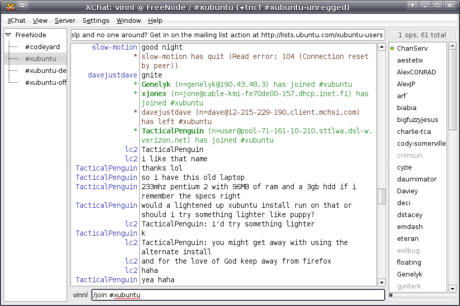Microblogging
I’ve had a Twitter account for a while, though I never really made much use of it. I recently signed up for an Identi.ca account as well. I was pointed to this video which tries to show how Identi.ca isn’t just another Twitter. My understanding is Identi.ca is mainly an interop and OSS play, which certainly appeals to me. Identi.ca also lets you use your OpenID to log in and set up an account, which is cool (despite OpenID’s inherent phishing problems that its designers have chosen to ignore).
But, as we all know, the value of such a tool mainly lies in network effects. So, who has an Identi.ca or Twitter account? Feel free to subscribe to my feed or drop me a note so I can find you.
Since I don’t write (publicly) in this blog so much anymore, perhaps microblogging will be my next public “thing.”
Microblogging
I've had a Twitter account for a while, though I never really made much use of it. I recently signed up for an Identi.ca account as well. I was pointed to this video which tries to show how Identi.ca isn't just another Twitter. My understanding is Identi.ca is mainly an interop and OSS play, which certainly appeals to me. Identi.ca also lets you use your OpenID to log in and set up an account, which is cool (despite OpenID's inherent phishing problems that its designers have chosen to ignore).
But, as we all know, the value of such a tool mainly lies in network effects. So, who has an Identi.ca or Twitter account? Feel free to subscribe to my feed or drop me a note so I can find you.
Since I don't write (publicly) in this blog so much anymore, perhaps microblogging will be my next public "thing."
My Birthday is Awesome
The 4th of July is the opposite of other holidays like Christmas or Halloween where there's a lot expected of you. You're expected to buy presents, or you're expected to have a snazzy costume. The 4th of July only asks that you show up and get totally relaxed. It's an [sic] big eating holiday, but unlike Thanksgiving, the most complicated cooking involved is placing a burger onto the grill and then taking it off the grill.
(from SIMYP)
Social Fallacies
I ran across this list of Geek Social Fallacies yesterday. It's a pretty old list; I'm surprised this is the first time I've seen it. It's pretty interesting, and, I'd wager, pretty accurate. I've seen these everywhere to varying degrees in the OSS world. Personally I tend to suffer a lot from #3 (though I usually recognise this one and realise that most, if not all, of my friends aren't like me in this regard, so this tends to not be that bad at all), and quite a lot of #5 (when I'm on the receiving end of a lack of an invitation, it can hit me pretty hard).
I see a lot of #1 among OSS contributors. Many OSS people seem to believe that everyone's opinion has equal value, or at least should be considered with equal weight. I often see "poisonous people" who just like to rant, or don't understand a particular community. Sometimes they're actively malicious, and sometimes they're genuinely trying to help, but don't understand what's going on to actually be useful. Often these people will never get it, and in these cases I greatly advocate cutting them off and kicking them out. Unfortunately, a lot of people see this as rude, or anti-community, or some bullshit like that. Sorry, but the real world just doesn't work that way: some people just don't, and can't, belong.
As for #4, it's often a shame. I'm fully aware that I have different groups of friends for a reason, and that in most cases, my different friends wouldn't really get along. Not that they'd be actively hostile, just that they wouldn't find much in common and would probably be bored with each other during extended interaction. It's pretty rare that I introduce friends and they actually hit it off.
2 is actually pretty rare in my experience. Personally, I tend to believe that my close friends do accept me as I am, and actually because of that, they're the ones most likely to criticise me when I'm acting like a dick. And I (usually) welcome that.
Anyhow... pretty interesting.
Getting help with Xubuntu
Even though I’d very much like to say the opposite, most people will probably need help with Xubuntu at some point. Luckily, it is quite easy to find help – you just need to know where to look.
First of all, you need to determine what kind of problem you are having.
Getting started
If you are new to Xubuntu, you will want to read the excellent Xubuntu documentation, that is also shipped with Xubuntu (in version 8.04 it is located under /usr/share/xubuntu-docs/index.html). It should be your first stop when trying to figure out how to connect to the internet, how to install applications, and similar basic tasks. All this thanks to the huge, voluntary efforts of the Xubuntu Documentation Team (you can also help out with the Xubuntu documentation yourself!).
Of course, if you want to perform slightly more advanced tasks, such as setting up periodical backups on Xubuntu, the internet is your friend. There are a lot of great resources on the internet that can help you with anything from installing Xubuntu on the Eee PC to browsing Windows network shares with Thunar. However, be sure to double-check which version of Xubuntu the guide is written for. For example, the post on browsing Windows network shares I just linked to is, at the time of writing, a little outdated and contains unnecessary steps.
It is also safest to look for articles written specifically targeting Xubuntu – tutorials aiming at Ubuntu users will often work as well, articles targeting just “Linux” are less likely to result in success.
When you can’t find the answer
If you’ve spent time roaming the dark alleys of the internet, spit through every last bit of Xubuntu’s official documentation, but still don’t have an answer, there are a number of support options.
One requirement for all these options is that you specify as much information as possible. This includes, but needn’t be limited to, the fact that you’re running/wanting to run Xubuntu, which version of Xubuntu you’re running, what you’re problem is, what the expected result is, and perhaps how proficient you are with Xubuntu. This allows other people to help you in the best possible way.
The xubuntu-users mailinglist is, well, a mailinglist for Xubuntu users. All messages sent to a certain email address (xubuntu-users@lists.ubuntu.com in the case of xubuntu-users) will be delivered to everybody who has subscribed to that mailinglist. Thus, if you need help with Xubuntu, you can subscribe to that mailinglist, send an email to that address explaining your problem, and perhaps the next time you check your email, the answer is waiting for you.
You might not have the patience to wait for people to respond, however. If that is the case, fear no more, as IRC comes to the rescue! IRC is a way of being able to communicate in real time with other people – in other words, a chatbox. First you need an application to talk IRC – Xchat, DarkIRC, whatever, it shouldn’t really matter. Using your IRC client, you need to connect to a network – FreeNode (on irc.freenode.net) in this case. Once you’re connected to the network, you need to join the appropriate chatroom (how old-school is that?) – the Xubuntu support room (or channel in IRC lingo) is #xubuntu. You can join by typing /join #xubuntu.
Once you’re in – ask away! Be sure to be polite, not to spam the channel, and realize that, if nobody answers, probably nobody knows. Don’t ask the same question over and over again.
It is no secret, however, that the Xubuntu community is not quite the size of the Ubuntu community. Luckily, many people in the Ubuntu community can also help you with your Xubuntu problems if nobody in the Xubuntu community can. The place to get help from the Ubuntu community is the Ubuntu forums. With a very large amount of active members, your question is very likely to find an answer here.
Another place to get help is at Launchpad answers, which is part of Launchpad, a project management website where Ubuntu is managed. Here, you’ll be more likely to find developers, who are most likely to be able to help you.
When there is no answer
Even with this vast range of support options, some problems are just errors in the software – so called bugs. These can be reported at bugs.ubuntu.com, where a developer can look at it and, if you’re lucky, provide a fix for you and other users to enjoy.
Conclusion
Of course, there will still be times when no answer can be found. However, after having read this article, you’ll hopefully be able to better find help yourself. And of course, if you cannot find help, feel free to ask me – I may not be able to provide an answer, but I might be able to give you some pointers.