A shortcuts editor for Xfce and a couple of other things
A shortcuts editor for Xfce and a couple of other things
Welcome to another Xfce development update! In this one you will learn about the new Xfce Shortcuts Editor and a couple of upcoming Thunar features.
Shortcuts Editor
As you may know, I'm the maintainer of xfce4-terminal and a developer for Thunar. It just so happens that both of these programs have a ton of shortcuts. Until now, there was no GUI for changing shortcuts. Users had to manually edit the `accels.scm` file which is doable yet cumbersome.
Additionally xfce4-terminal, being a terminal emulator, has the problem of its shorcuts colliding with the shorcuts of terminal applications, rendering them unusable. To fix that issue users needed to once again dive into the `accels.scm` file and change the default shortcuts manually.
That is why I created a new widget called XfceShortcutsEditor in libxfce4ui. Applications that use XfceGtkActionEntries for their accelerators can easily integrate that editor in their UI and enjoy the benefits without any additional complexity.
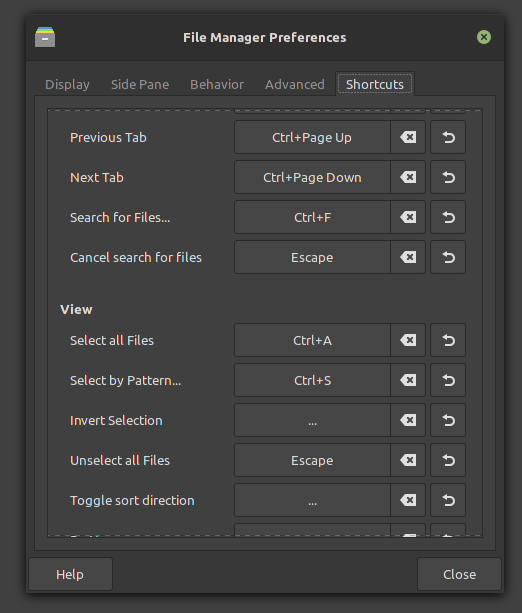
The XfceShortcutsEditor integrated in Thunar's Preferences dialog.
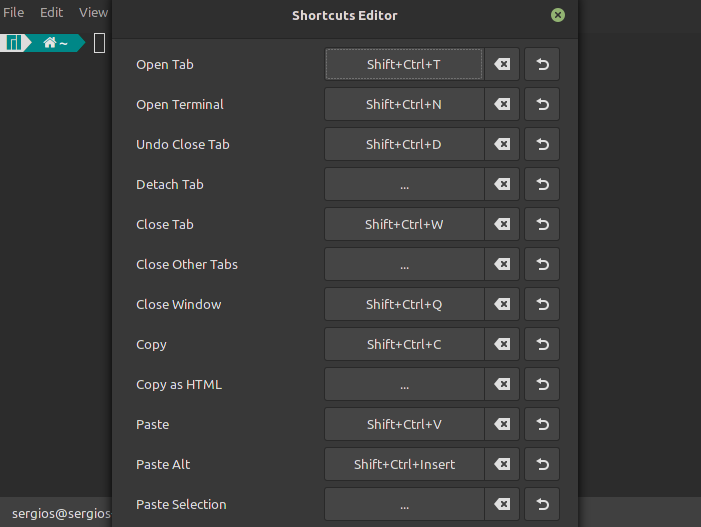
The XfceShortcutsEditor as a separate dialog for xfce4-terminal.
Thunar improvements
As far as Thunar specific improvements go, I'm happy to announce that the next version of Thunar will have a customizable Statusbar. By right-clicking, users will be able to hide/show information that they (don't) need.
Additionally the folder properties dialog now displays the type of contents of the folder (i.e. the number of files and folders insdie the folder).