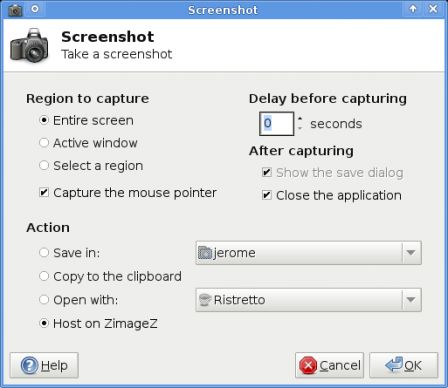Xfce4 Display Settings status
As promised, here comes the post about recent changes in Xfce4 Display Settings. For those who do not know, Xfce4 Display Settings is the dialog which allows you to set the screen resolution, refresh rate, to activate external monitors, etc.In Xfce 4.6, it only had one problem: it was totally useless and not working.
Then came mr_pouit, who decided it was time to clean that mess! He started to dig in the xrandr code to understand how the kryptic Randr API works and to bring that sweet magic to Xfce. So what do we have at the moment?
The new dialog is at the moment almost similar to the old one, except that every thing should work correctly and that it is rocking simple to use! We also added some goodies such as timed confirmation for critical changes and a simple dialog which can be called with the media keys or with Win + P to quickly configure an external output.
But there is more to come! First, we are still working on fixing bugs, simplifying the code to make it rocking stable and awesome like Barney's suit. Then, we are planning a lot of UI improvements, the biggest one being a graphical way of setting the screens' layout : it will allow the user to set the relative positions of external monitors. We hope to have that done in the next two weeks, but it could take a little more time. And yes, that'll mean that 4.8 TODO list will have lost one item 
Yes, Xfce 4.8 is delayed!
I've seen a lot of people on IRC lately asking why 4.8 was not released on the 12th of June as scheduled. Well, the schedule could not be respected and we currently have no scheduled release date. There is still a lot of work to do and we lost several key contributors and we obviously did not gain new ones...
So if you want to see Xfce 4.8 out, come and help us! We need help to implement the 4.8 features (have a look at the bottom of schedule page, there are links to the goals of each module) and to fix bugs.
A good way to get started is to choose some bugs on the Xfce bugzilla and to submit patches, come and bug us on #xfce to get your patches reviewed (it may take a while but that's definitely useful!). We need a lot more contributors if we want to get things moving forward!
In a post that will follow shortly, I will discuss a merrier topic: the new awesome work of the mighty mr_pouit (his only vice being that he maintains Xubuntu :D) on the display settings dialog (the dialog to set the screen resolution, frequency...). Stay tuned! (Yes, this means we are still active :D)
Xfce4 XKB plugin needs a new maintainer
Alexander Iliev, the current Xfce4 XKB plugin maintainer, sent a message to the goodies-dev ML telling that he is looking for a new maintainer for xfce4-xkb-plugin. Please get in touch with him if you are interested.
xfce4-xkb-plugin currently has 38 open bugs on the Xfce bugzilla, 4 of them have a patch in bugzilla. This plugin to switch between different keyboard layouts has a lot of users, so you'll make a lot of happy users if you start working on this! Xfce needs you!
Web developers and contributors needed for xfce.org
This post is the first (well, second if you count the one for Xfce4 Screenshooter) of a series of post offering some ways to get involved in Xfce. We need more people if we want to keep improving Xfce!
We are looking for new persons to help us to take care of the Xfce web site. We need a web developer/designer to handle the technical details and someone to improve/update the contents (can be the same person).
Our web site runs a home made PHP based CMS (with no online interface) which we would like to keep (improvements and bug fixes are welcome of course) for the time being. Though, its contents needs some love: some pages are strongly outdated, the style could be refreshed, some pages still use tables for layout, etc. We also need to find a solution for localization: the current system requires the user to translate raw PHP pages and often leads to errors when going live, up to the point that we are considering dropping translations. This will highly depend on the people who get involved in the web site.
The web developer position requires a good PHP, HTML and CSS knowledge to be able to handle the different aspects of the web site. A good command of English to update/rework the different pages and make the web site easier to use, this also requires to follow the Xfce development to update the web site accordingly. Of course, this work can be done as a team if several persons step in. This is a good opportunity to start contributing to the Xfce project and this work will be appreciated by a lot of Xfce users.
Please contact me if you are interested. Thank you in advance!
Xfce4 Screenshooter 1.7.9 – Looking for a new maintainer
I recently released Xfce4 Screenshooter 1.7.9. This is a release candidate for the 1.8 branch. It contains a great number of new improvements and bug fixes, listed below.
I recently started to contribute more to the Xfce core, particularly Xfce4 Session and Xfce4 Settings (I'll try to blog more about that later), which leaves me very little time for Xfce4 Screenshooter. I would like to find someone to take over the maintenance of this projet, if you feel motivated please contact me (jeromeg@xfce.org or jeromeg in #xfce on freenode). Obviously, some basic knowledge of English (to communicate with the rest of the Xfce team and to develop the UI) and knowing C is required. If you are not used to the gtk/glib API, I'm ready to do some mentoring during a transitional phase. Anyway, I would be happy to explain the current code organization, the main issues, the weak areas, etc. This is a good opportunity to join a nice community which needs more contributors to keep rocking!
**Edit**: Bruno Ramos kindly volunteered for this! \o/ For other people interested in contributing, I'll post in the next few days on a few Xfce goodies which need a new maintainer. Please also remember that patches for bugs opened in the bugzilla are a great way to start contributing. Do not hesitate to join #xfce on freenode if you have any questions.
Changelog
- The XMLRPC-C dependency has been replaced by libsoup.
- Gtk 2.14 is now required to compile.
- Switch to a non-recursive Makefile.am. This reduces the build time and centralizes the build information.
New features
- Scrolling the panel plugin button changes the area to be captured.
- When compositing is on, use a nice partially transparent rubber-banding, still needs some polishing.
- F1 opens the help page.
- Automatically fill the title and comment fields in the ZimageZ upload information dialog.
- Make enter validate the upload in the ZimageZ upload information dialog.
- Use the XDG image directory as the default directory for saving screenshots. If it does not exist, fall back to $HOME.
- Major interface rethinking. This new interface is based on a suggestion by Yves-Alexis Pérez. The former main dialog is split into two dialogs: one for selecting the region to be captured and the delay, while the second one displays a preview of the screenshot and lists the available actions. The main application shows the first dialog, then the second one. If one of the region CLI options is given, the screenshot is taken accordingly and the second dialog is displayed. The panel plugin uses the first dialog as a configuration dialog. When you click the plugin, the screenshot is taken and the second dialog is shown.
- Allow drag and dropping of the preview to other applications in order to paste the screenshot (Mike Massonnet).
Bugs fixed
- UTF-8 characters in user name or password caused a login failure.
- Fix all warnings triggered by running autogen.sh.
- Fix the ZimageZ upload when behind a proxy.
- Fix copying of links in the ZimageZ upload finished dialog.
- Fix 100% CPU usage when selecting a region in a non composited environment (spotted by Gauvain Pocentek).
- When capturing a window with rounded corners, don't capture the background of the window but make the screenshot transparent instead.
- Make sure the save folder in the panel plugin preferences is valid.
- Don't show the copy to clipboard option in the application if no clipboard manager is running as the screenshot won't be preserved after closing the application anyway in that case.
- Allow xfce4-screenshooter -r to be used as a command for a keybinding.
- Allow silent build.
- Fix most pre-build warnings.
- Escape screenshots path when opening them with an application.
- Plug some leaks in the application and in the panel plugin.
- Do not accept conflicting CLI options. Warn the user when he uses CLI options which are not coherent.
- Correctly save preferences, even if the rc file does not exist (Mike Massonnet).
- One second is now the minimal delay when using the interactive mode. This caused the screenshooter dialog to be partially displayed on the screenshot in some cases.
- A lot of updated translations for the application, the panel plugin and the documentation. Thanks to the Xfce translation team!
Screenshots can be found on the homepage.
Xfce4 Settings hacking
I started to hack a bit on Xfce4 Settings: I have a branch ready for review implementing a clipboard manager and started a branch to improve Xfce4 Settings Editor.
The clipboard manager allows the system to have a persistent clipboard. When you copy some text or an image and close the application where you copied it, the contents of the clipboard is no longer lost. I was able to add this functionality quickly thanks to the amazing work of Mike Massonnet in Xfce4 Clipman Plugin.
The settings editor is now able to edit existing properties, to rename them, to reset them to their default value or to remove them if there is no default value. It also monitors the channels to detect property changes and to update the view automatically and remembers the window geometry so that you don't have to resize the windows and the columns every time. I still need to work on adding new properties and improving the channel stuff: adding, removing or renaming channels should be possible in the future.
Help needed for Xfce4 Screenshooter documentation
The current git version of Xfce4 Screenshooter is starting to be in a pretty good shape and I think it is almost ready for a new release. Unfortunately, a lot of things changed during this release cycle so the documentation needs a major refactoring. I need your help for this !
I think this is a good opportunity for someone willing to start contributing to Xfce, I'm ready to provide all the help needed to build the git version of Xfce4 Screenshooter, to explain how the documentation system works and to cooperate to get the documentation ready as soon as possible. I see this as an opportunity to attract new contributors (this task does not require any particular skills, just time, will and a good English level).
Feel free to contact me by mail.
New features of xfce4-notifyd
Back in June, I started to hack on xfce4-notifyd to implement a smart notification placement. In the current stable version, if more two notifications are triggered at the same time, the new ones overlap with the old ones which makes them unreadable. My goal was to shift the notifications so that they would be all visible at the same time.
This turned out to be far more complicated than I had first thought, particularly because of multiple monitors support, but this has finally been committed to the master branch of xfce4-notifyd. I would like to thank Brian who took a lot of time to review my patch and gave me a lot of kicks advises on how to make things work or improve them.
Today, Brian also implemented a cool feature: it is now possible to display gauges (progress bars) or only an icon in a notification, as with notify-osd. Steve Dodier already took advantage of that in xfce4-volumed, which allows you to change the volume using the volume keys of your keyboard and displays beautiful notifications.

The following screen cast shows how things look currently:
New features of xfce4-notifyd (Jérôme Guelfucci) from Xfce on Vimeo.
As you can see notifications are displayed using columns. If a side of the screen is reached, another column is started. That way, you never get two overlapping notifications (well, in fact this can happen if the screen is full of notifications, but that shouldn't happen very often!). If you have several monitors, notifications are displayed on the active one. If a monitor is unplugged, notifications are moved to the other one.
Thunar tips and tricks
I was recently reminded of two Thunar features which are useful and not very well known.
First, Thunar comes by default with a fancy mouse gesture feature. The mouse gestures must be done with a middle click, if you don't have one, it can often be emulated by pressing the left and the right button at the same time. To perform a mouse gesture, press the middle button without releasing it, move the mouse in the direction required by the gesture and release the button. The following gestures are available:
- Moving the mouse up moves to the parent directory of the current directory.
- Moving the mouse down reloads the current folder.
- Moving the mouse left moves to the previous directory in the browsing history.
- Moving the mouse right moves to the next directory in the browsing history..
The second tip I recently discovered is that drag and dropping a file using the right mouse button opens a contextual menu which provides the following options: copy here, move here and link here. Link here is particularly cool, I used to launch a terminal and use ln... To use this right click drag and drop, you need to be faster than the traditional contextual menu: right click on the file/folder and start moving your mouse before the normal contextual pops up; once you release your mouse, the über-cool context menu will pop up.
Xfce4 Screenshooter 1.6.0
I'm pleased to announce the 1.6.0 release of Xfce4 Screenshooter. This cycle was quite long because I had some exams and the number of implemented features is bigger than usual.
First, there is a brand new interface based on a review by Fabrice Viale : it is simpler and more polished. This new interface also allows you to choose whether the mouse cursor should be captured and whether the application should be closed after taking the screenshot. Here is a screenshot of the application:
It is now possible to save screenshots on any remote share supported by GVFS: ftp, sftp, samba... You just need to connect to a share or a distant computer using Gigolo or gvfs-connect and it will be displayed in the sidebar of the save dialog.
This release also features the possibility to host screenshots online, on ZimageZ. You just need to set up an account on their website and you will then be able to upload your screenshots to ZimageZ directly from Xfce4 Screenshooter. This feature is still a bit experimental and will be improved in the next release: for example accents in the user name or password cause a fail during the upload...
There are also some other small changes which can be found in the changelog. I would like to thank Jannis Pohlmann (for his help concerning jobs and threads), Fabrice Viale (for his interface review), Mike Massonnet and Enrico Tröger (for their various patches) ,Yves-Alexis Perez and Ali Abdallah (for the testing and the suggestions). And last but not least, the translation team who did a great job by adding and updating a lot of translations of the application and of the documentation.