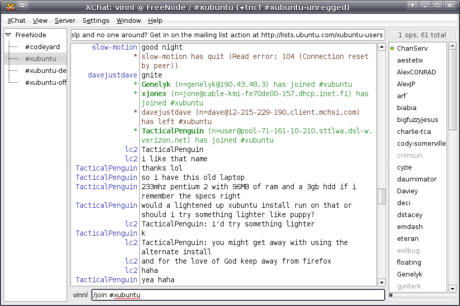How to start contributing to Xfce or any other open source project
It’s been a while since I’ve updated this website and even longer since I’ve written anything useful. But since I’ve received a couple of mails from people looking to contribute to Xfce recently, I thought I’d share some “wisdom” acquired over the past few years while working on Xfce and doing a lot of community work. My thoughts are not limited to Xfce and will apply to a lot of other projects out there as well.
Here’s the bitter truth for those looking for some quick pointers to start contributing to Xfce: you’ll have to find out yourself.
The reason is not that we are lazy or wouldn’t welcome your contributions. In fact, the reason, I believe, is very simple: you will be more excited, motivated and, ultimate, be more successful if you work on something that interests you. We can help you in making the decision what to invest your time in easier, e.g. by listing projects, features or issues that we or our users consider worth working on. Some projects do this very visibly (e.g. through bounties). In Xfce, this information is hidden in the depths of the wiki. Here are a few links that you may find interesting:
- Design SIG - working on improving the user experience of Xfce
- Component wish list - populated by our users
- Panel plugin wish list - populated by our users
Clearly, the above information could be more visible. There could be a prominent link on the Xfce website to a well-maintained and up-to-date list. Would that help people? Maybe.
Perhaps it is a good thing that the information isn’t just one click away. Open source projects have always been about scratching your own itch. This is how I got involved in everything I’ve done over the years. this approach is reflected by what people do and sometimes even by how companies make money. Thinking about it now, it is a concept deeply rooted in the evolution of mankind (think: the invention and improvement of tools, industrialisation and all that shit).
So: scratch your own itch.
If you want to start contributing to a project, try this exercise:
- Look at the project, think about what you don’t like or what you feel could be improved
- Try to collect information on what pieces are involved in e.g. the feature you’re missing or the bug you’ve spotted
- Try to find the place where you could try adding your feature or fixing your bug
- Ask whether developers are interested in the feature or look at whether there already is an item for your issue in the bug tracker
- The rest is communication and coding
It’s not a fast path because you might not be able to contribute something of great value in the beginning. But if you’re dedicated, have enough spare time to make a difference and are keen on improving things step by step, you might eventually reach a point where you take over responsibility for more and more exciting or important tasks.
Good luck!
Xfce 4.8pre3 released!
Xfce 4.8pre3 is now available for download.
It includes the following releases of Xfce core components:
exo 0.5.6 gtk-xfce-engine 2.7.0 libxfce4ui 4.7.6 libxfce4util 4.7.5 libxfcegui4 4.7.0 thunar 1.1.6 thunar-vfs 1.1.1 xfce-utils 4.7.4 xfce4-appfinder 4.7.2 xfce4-dev-tools 4.7.4 xfce4-panel 4.7.7 xfce4-session 4.7.3 xfce4-settings 4.7.7 xfconf 4.7.5 xfdesktop 4.7.5 xfwm4 4.7.4
Release tarballs can be retrieved from the following mirrors (please note that it may take a few hours for the mirrors to catch up):
http://archive.xfce.org/xfce/4.8pre3/src http://www.tx-us.xfce.org/archive/xfce/4.8pre3/src http://www.p0llux.be/xfce/xfce/4.8pre3/src http://www.ca-us.xfce.org/archive/xfce/4.8pre3/src
A tarball including all individual releases can be downloaded here:
http://archive.xfce.org/xfce/4.8pre3/fat_tarballs http://www.tx-us.xfce.org/archive/xfce/4.8pre3/fat_tarballs http://www.p0llux.be/xfce/xfce/4.8pre3/fat_tarballs http://www.ca-us.xfce.org/archive/xfce/4.8pre3/fat_tarballs
Today we are pleased to announce the third and hopefully final preview release of Xfce 4.8 which is set to be pushed out to the public on January 16th, 2011. Compared to Xfce 4.8pre2 this release mostly features translation updates and bug fixes.
With christmas and new year’s eve between 4.8pre2 and 4.8pre3 it comes as no surprise that for most components only a few issues were tackled.
Among other things we updated the default keyboard shortcuts to include monitor keys. The status icon of the file manager’s progress dialog is now properly hidden when the dialog is destroyed. It’s wallpaper plugin is now capable of handling filenames with spaces. The environment variables of commands launched from the Xfce run dialog were not set properly, so we fixed that so that commands launched from the dialog always inherit the environment of the Xfce session.
We also made the --reboot and --halt parameters of xfce4-session-logout
work again which previously simply logged out the active user. In order
to avoid a race condition at session startup and in order to speed
things up a little more we no longer use xrdb to update xft and cursor
settings and instead, update the related XSETTINGS properties ourselves.
In the window manager xfwm4, we aligned the time period required for a double click with that of normal applications. Via the hidden option “/general/mousewheel_rollup” one can now disable windows being rolled up via the mouse wheel. The window manager now also properly handles resolution changes in fullscreen windows like those appearing in games. Xfwm4’s application switcher now only appears once in cloned mode.
This may sound like a few useful fixes but it’s nothing compared to the amount of work that went into the new Xfce panel once again. Around 20+ known bugs and regressions were fixed. Here is a short excerpt of the complete changelog: Translation domains were fixed for external plugins, plugins can be reordered with DND again, double-clicking items in the item editor shows their preferences, dragging items to the item editor dialog removes them from the panel again, tasklist windows can now be filtered by monitor. Another issue that appeared recently and has now been fixed is the icon sizing in the notification area, also known as the systray.
Xfce 4.8pre3 also features a lot of translation updates, as can be seen in the complete changelog on
http://xfce.org/documentation/changelogs/4.8pre3
Since we’re following the Xfce release model for 4.8, we’d normally announce code freeze and the creation of early lifecycle support branches today. We decided against this because there are not enough people active to take care of all this at the moment. So we will continue fixing bugs in master branches as we did between 4.8pre2 and 4.8pre3.
We’re hoping that you will enjoy today’s release. Thanks a lot to everyone contributing this time around! We’re pretty sure 4.8 is gonna rock.
Kind regards,
The Xfce development team
P.S.: Happy new year everyone!
Xfce 4.8pre2 released!
Xfce 4.8pre2 is now available for download.
It includes the following releases of Xfce core components:
exo 0.5.5 gtk-xfce-engine 2.6.0 libxfce4ui 4.7.5 libxfce4util 4.7.4 libxfcegui4 4.7.0 thunar 1.1.5 thunar-vfs 1.1.1 xfce-utils 4.7.3 xfce4-appfinder 4.7.1 xfce4-dev-tools 4.7.3 xfce4-panel 4.7.6 xfce4-session 4.7.2 xfce4-settings 4.7.6 xfconf 4.7.4 xfdesktop 4.7.4 xfwm4 4.7.3
Release tarballs can be retrieved from the following mirrors (please note that it may take a few hours for the mirrors to catch up):
http://archive.xfce.org/xfce/4.8pre2/src http://www.tx-us.xfce.org/archive/xfce/4.8pre2/src http://www.p0llux.be/xfce/xfce/4.8pre2/src http://www.ca-us.xfce.org/archive/xfce/4.8pre2/src
A tarball including all individual releases can be downloaded here:
http://archive.xfce.org/xfce/4.8pre2/fat_tarballs http://www.tx-us.xfce.org/archive/xfce/4.8pre2/fat_tarballs http://www.p0llux.be/xfce/xfce/4.8pre2/fat_tarballs http://www.ca-us.xfce.org/archive/xfce/4.8pre2/fat_tarballs
Release notes for 4.8pre2
We are pleased to announce the second preview release of Xfce 4.8. This release marks the beginning of the string freeze. From today on until the final release, strings may no longer be changed in the master branch of Xfce core components. This will help translators to prepare their translations for the final release scheduled on January 16th, 2011.
For this release we focused on fixing bugs in all Xfce components. We managed to close a great number of them thanks to all the persons who reported them and tested proposed fixes quickly.
A few minor panel features were added despite feature freeze. We also managed to work on two long time requests: proper support for editing the application menu with menu editors (Alacarte being the one that we tested) and integration with the Compiz viewport. Of course, this release also features a lot of new and improved translations thanks to the amazing work of our translation teams.
A list of all changes is available on:
http://mocha.xfce.org/documentation/changelogs/4.8pre2
We hope you will enjoy this release. Please give us feedback by sharing your thoughts, blogging, tweeting, denting or by filing bug reports. With your help, 4.8 will be the best release ever (at least until 4.10)!
Kind regards and thanks to everyone who has contributed to this release,
The Xfce development team
Xfce 4.8pre1 released!
Xfce 4.8pre1 is now available for download.
It includes the following releases of Xfce core components:
exo 0.5.4 gtk-xfce-engine 2.6.0 libxfce4ui 4.7.4 libxfce4util 4.7.3 libxfcegui4 4.7.0 thunar 1.1.4 thunar-vfs 1.1.1 xfce-utils 4.7.1 xfce4-appfinder 4.7.1 xfce4-dev-tools 4.7.3 xfce4-panel 4.7.4 xfce4-session 4.7.1 xfce4-settings 4.7.4 xfconf 4.7.3 xfdesktop 4.7.2 xfwm4 4.7.1
Release tarballs can be retrieved from the following mirrors (please note that it may take a few hours for the mirrors to catch up):
http://archive.xfce.org/xfce/4.8pre1/src http://www.tx-us.xfce.org/archive/xfce/4.8pre1/src http://www.p0llux.be/xfce/xfce/4.8pre1/src http://www.ca-us.xfce.org/archive/xfce/4.8pre1/src
A tarball including all individual releases can be downloaded here:
http://archive.xfce.org/xfce/4.8pre1/fat_tarballs http://www.tx-us.xfce.org/archive/xfce/4.8pre1/fat_tarballs http://www.p0llux.be/xfce/xfce/4.8pre1/fat_tarballs http://www.ca-us.xfce.org/archive/xfce/4.8pre1/fat_tarballs
Release notes for 4.8pre1
The Xfce development team is proud to announce the first preview release for Xfce 4.8. Together with this preview release, the Xfce project announces the feature freeze for the final 4.8 release which is set to be pushed out to the world on January 16th, 2011.
This release incorporates major changes to the core of the Xfce desktop environment and hopefully succeeds in fulfilling a number of long time requests. Among the most notable updates is that we have ported the entire Xfce core (Thunar, xfdesktop and thunar-volman in particular) from ThunarVFS to GIO, bringing remote filesystems to the Xfce desktop. The panel has been rewritten from scratch and provides better launcher management and improved multi-head support. The list of new panel features is too long to mention in its entirety here. Thanks to the new menu library garcon (formerly known as libxfce4menu, but rewritten once again) we now support menu editing via a third-party menu editor such as Alacarte (we do not ship our own yet). Our core libraries have been streamlined a bit, a good examplle being the newly introduced libxfce4ui library which is meant to replace libxfcegui4.
Perhaps the most important achievement we will accomplish with Xfce 4.8 is that, despite suffering from the small size of the development team from time to time, the core of the desktop environment has been aligned with today’s desktop technologies such as GIO, ConsoleKit, PolicyKit, udev and many more. A lot of old cruft like has been stripped from the core as well, as has happened with HAL and ThunarVFS (which is still around for compatibility reasons).
Thanks to the awesome Transifex translation platform, our language teams have been able to update their translations at an incredible pace. Please include them when praising this release!
A complete list of all changes since the latest stable release is available on
http://mocha.xfce.org/documentation/changelogs/4.8pre1
Below you will find download information for Xfce4.8pre1. Please give our mirrors a few hours to synchronize. We hope you will enjoy this release, feel encouraged to blog and tweet about it! Feedback is welcome in all forms. Bugs can be reported in our bug tracker as usual. We need your help to make Xfce 4.8 our best release ever!
Kind regards and thanks to everyone who has contributed to this release,
The Xfce development team
New Personal Bugzilla Policy
I’m herewith announcing a new policy I’m going to follow when dealing with reports on bugzilla.xfce.org. This one goes out to all ignorant wise-asses among you claiming to be superior to us, thinking they are the center of the universe:
If you behave disrespectful, insulting, arrogant or demanding when reporting bugs or feature requests, I will close your bugs with WONTFIX. I don’t care about your name, I don’t care about your title, and I don’t care about your reputation. I do care about social skills and willingness to do your homework. Contributions of all sorts are welcome but as soon as you’re impolitely trying to tell me what I have done wrong or what I have to do in your opinion, you’re out. I call it the social intelligence requirement and it is a must. The more experience you claim to have the higher I’ll set the barrier for you to fulfill the requirement.
Thanks for your attention.
Getting help with Xubuntu
Even though I’d very much like to say the opposite, most people will probably need help with Xubuntu at some point. Luckily, it is quite easy to find help – you just need to know where to look.
First of all, you need to determine what kind of problem you are having.
Getting started
If you are new to Xubuntu, you will want to read the excellent Xubuntu documentation, that is also shipped with Xubuntu (in version 8.04 it is located under /usr/share/xubuntu-docs/index.html). It should be your first stop when trying to figure out how to connect to the internet, how to install applications, and similar basic tasks. All this thanks to the huge, voluntary efforts of the Xubuntu Documentation Team (you can also help out with the Xubuntu documentation yourself!).
Of course, if you want to perform slightly more advanced tasks, such as setting up periodical backups on Xubuntu, the internet is your friend. There are a lot of great resources on the internet that can help you with anything from installing Xubuntu on the Eee PC to browsing Windows network shares with Thunar. However, be sure to double-check which version of Xubuntu the guide is written for. For example, the post on browsing Windows network shares I just linked to is, at the time of writing, a little outdated and contains unnecessary steps.
It is also safest to look for articles written specifically targeting Xubuntu – tutorials aiming at Ubuntu users will often work as well, articles targeting just “Linux” are less likely to result in success.
When you can’t find the answer
If you’ve spent time roaming the dark alleys of the internet, spit through every last bit of Xubuntu’s official documentation, but still don’t have an answer, there are a number of support options.
One requirement for all these options is that you specify as much information as possible. This includes, but needn’t be limited to, the fact that you’re running/wanting to run Xubuntu, which version of Xubuntu you’re running, what you’re problem is, what the expected result is, and perhaps how proficient you are with Xubuntu. This allows other people to help you in the best possible way.
The xubuntu-users mailinglist is, well, a mailinglist for Xubuntu users. All messages sent to a certain email address (xubuntu-users@lists.ubuntu.com in the case of xubuntu-users) will be delivered to everybody who has subscribed to that mailinglist. Thus, if you need help with Xubuntu, you can subscribe to that mailinglist, send an email to that address explaining your problem, and perhaps the next time you check your email, the answer is waiting for you.
You might not have the patience to wait for people to respond, however. If that is the case, fear no more, as IRC comes to the rescue! IRC is a way of being able to communicate in real time with other people – in other words, a chatbox. First you need an application to talk IRC – Xchat, DarkIRC, whatever, it shouldn’t really matter. Using your IRC client, you need to connect to a network – FreeNode (on irc.freenode.net) in this case. Once you’re connected to the network, you need to join the appropriate chatroom (how old-school is that?) – the Xubuntu support room (or channel in IRC lingo) is #xubuntu. You can join by typing /join #xubuntu.
Once you’re in – ask away! Be sure to be polite, not to spam the channel, and realize that, if nobody answers, probably nobody knows. Don’t ask the same question over and over again.
It is no secret, however, that the Xubuntu community is not quite the size of the Ubuntu community. Luckily, many people in the Ubuntu community can also help you with your Xubuntu problems if nobody in the Xubuntu community can. The place to get help from the Ubuntu community is the Ubuntu forums. With a very large amount of active members, your question is very likely to find an answer here.
Another place to get help is at Launchpad answers, which is part of Launchpad, a project management website where Ubuntu is managed. Here, you’ll be more likely to find developers, who are most likely to be able to help you.
When there is no answer
Even with this vast range of support options, some problems are just errors in the software – so called bugs. These can be reported at bugs.ubuntu.com, where a developer can look at it and, if you’re lucky, provide a fix for you and other users to enjoy.
Conclusion
Of course, there will still be times when no answer can be found. However, after having read this article, you’ll hopefully be able to better find help yourself. And of course, if you cannot find help, feel free to ask me – I may not be able to provide an answer, but I might be able to give you some pointers.