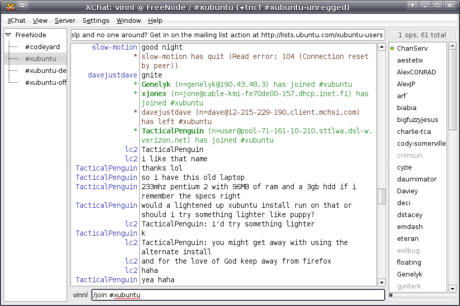Some Xfce News
Documentation
Nick Schermer is working on the infrastructure for the new documentation. It will be written in Mallard and translatable using Transifex. There are already a few drafts available: Nick made one for Xfce4 Panel (git branch) and Jim Campbell made one for Xfce4 Screenshooter (Bugzilla entry). Once the infrastructure is ready, contributions will be welcome! I will keep you posted.
Xfdesktop4
This is the second BIG thing currently going on: Jannis is porting Xfdesktop4 to GIO. He expects to have it done by the next weekend, the current work is available in a git branch. This is one of the last remaining by tasks for 4.8, so this is a really good news! <bisounours>Rock on!</bisounours>
Xfce Settings Helper
For those of you who care, I implemented two little features last week. First, Xfce now remembers the state of the Numlock when closing the session and restores it on startup. Gone are the days of numlockx \o/. Moreover, for people using xmodmap, the settings helper automatically processes .Xmodmap on start up and when changing the layout/variant using the Xfce settings dialog.
By the way, since my last post about the keyboard settings improvement, I also reviewed/applied a few patches by Martin Pitt and Lionel Le Folgoc which fix some crashes/bugs in the new code.
Xfce Utils
I fixed a bunch of easy bugs/enhancement requests for Xfrun. It can now handle URLs, opens files with the default handlers, folders with the default file manager... I also fixed history loading for the "Run in terminal" check box, fixed handling of command line options and added "#" as a shortcut to read man pages. I now plan to work on auto completion for path and command.
I also reworked an old patch by Mike Massonnet to improve the look of the Xfce documentation, it looks really neat now. I will try to see if we can use it with the new documentation.
Goodies
Florian Rivoal, maintainer of xfce4-cpugraph-plugin, launched a "all your unmaintained goodies are belong to me" operation. Basically he offered to maintain a huge number of unmaintained goodies for which there are a great number of patches waiting for review in the Xfce Bugzilla. You can find more details on this thread. This heroic move should not make you forget that contributors/new maintainers are welcome! Florian will not be able to implement new things (or only a limited number) given the work it represents but only to keep those apps functional which is already awesome!
Getting help with Xubuntu
Even though I’d very much like to say the opposite, most people will probably need help with Xubuntu at some point. Luckily, it is quite easy to find help – you just need to know where to look.
First of all, you need to determine what kind of problem you are having.
Getting started
If you are new to Xubuntu, you will want to read the excellent Xubuntu documentation, that is also shipped with Xubuntu (in version 8.04 it is located under /usr/share/xubuntu-docs/index.html). It should be your first stop when trying to figure out how to connect to the internet, how to install applications, and similar basic tasks. All this thanks to the huge, voluntary efforts of the Xubuntu Documentation Team (you can also help out with the Xubuntu documentation yourself!).
Of course, if you want to perform slightly more advanced tasks, such as setting up periodical backups on Xubuntu, the internet is your friend. There are a lot of great resources on the internet that can help you with anything from installing Xubuntu on the Eee PC to browsing Windows network shares with Thunar. However, be sure to double-check which version of Xubuntu the guide is written for. For example, the post on browsing Windows network shares I just linked to is, at the time of writing, a little outdated and contains unnecessary steps.
It is also safest to look for articles written specifically targeting Xubuntu – tutorials aiming at Ubuntu users will often work as well, articles targeting just “Linux” are less likely to result in success.
When you can’t find the answer
If you’ve spent time roaming the dark alleys of the internet, spit through every last bit of Xubuntu’s official documentation, but still don’t have an answer, there are a number of support options.
One requirement for all these options is that you specify as much information as possible. This includes, but needn’t be limited to, the fact that you’re running/wanting to run Xubuntu, which version of Xubuntu you’re running, what you’re problem is, what the expected result is, and perhaps how proficient you are with Xubuntu. This allows other people to help you in the best possible way.
The xubuntu-users mailinglist is, well, a mailinglist for Xubuntu users. All messages sent to a certain email address (xubuntu-users@lists.ubuntu.com in the case of xubuntu-users) will be delivered to everybody who has subscribed to that mailinglist. Thus, if you need help with Xubuntu, you can subscribe to that mailinglist, send an email to that address explaining your problem, and perhaps the next time you check your email, the answer is waiting for you.
You might not have the patience to wait for people to respond, however. If that is the case, fear no more, as IRC comes to the rescue! IRC is a way of being able to communicate in real time with other people – in other words, a chatbox. First you need an application to talk IRC – Xchat, DarkIRC, whatever, it shouldn’t really matter. Using your IRC client, you need to connect to a network – FreeNode (on irc.freenode.net) in this case. Once you’re connected to the network, you need to join the appropriate chatroom (how old-school is that?) – the Xubuntu support room (or channel in IRC lingo) is #xubuntu. You can join by typing /join #xubuntu.
Once you’re in – ask away! Be sure to be polite, not to spam the channel, and realize that, if nobody answers, probably nobody knows. Don’t ask the same question over and over again.
It is no secret, however, that the Xubuntu community is not quite the size of the Ubuntu community. Luckily, many people in the Ubuntu community can also help you with your Xubuntu problems if nobody in the Xubuntu community can. The place to get help from the Ubuntu community is the Ubuntu forums. With a very large amount of active members, your question is very likely to find an answer here.
Another place to get help is at Launchpad answers, which is part of Launchpad, a project management website where Ubuntu is managed. Here, you’ll be more likely to find developers, who are most likely to be able to help you.
When there is no answer
Even with this vast range of support options, some problems are just errors in the software – so called bugs. These can be reported at bugs.ubuntu.com, where a developer can look at it and, if you’re lucky, provide a fix for you and other users to enjoy.
Conclusion
Of course, there will still be times when no answer can be found. However, after having read this article, you’ll hopefully be able to better find help yourself. And of course, if you cannot find help, feel free to ask me – I may not be able to provide an answer, but I might be able to give you some pointers.