Xubuntu Development Update November 2018
Aaaaaaaaaaaand, we’re back! After skipping last month’s development update, there’s a lot of new developments to unpack for the previous 2 months. Let’s get right to it.
Xubuntu 18.10 “Cosmic Cuttlefish”
We wrapped up development on Xubuntu 18.10 throughout September and October, landing the following changes in the last month and a half of work.
- elementary Xfce 0.13.1
- Exo 0.12.2
- Greybird 3.22.8
- Tumbler 0.2.3
- Xfce Settings 4.13.4
- Xfce Whisker Menu Plugin 2.2.1
- Xfwm 4.12.5
- Xubuntu Artwork 18.10.3
- Xubuntu Default Settings 18.10.2
This release includes 6 new GTK+ 3 Xfce components, giving users a snapshot of the Xfce 4.14 development. More information about the release can be found in the release notes.
Upcoming Fixes
Since the 18.10 release, we’ve identified fixes for two of our documented bugs. We’ll be pushing these fixes to our users via the stable release updates.
- Panel: Window buttons are not clickable at the top pixel of the screen (LP: #1795135)
- Resolution: Export GDK_CORE_DEVICE_EVENTS = 1 (Xfce Git)
- Settings Manager: Mouse fails to scroll embedded panels (LP: #1653448)
- Resolution: Export GDK_CORE_DEVICE_EVENTS = 1 (Xfce Git)
Xfce
September New Releases
- Tumbler 0.2.2 / 0.2.3
- These releases feature a significant performance boost for “sparse” video and image files, those with allocated space but incomplete contents.
- Xfce Battery Plugin 1.1.1
- Xfce Cpufreq Plugin 1.2.1
- Xfce Weather Plugin 0.9.0 (New GTK+ 3 release!)
- Thunar 1.8.2 (Major bugfix release)
October New Releases
- Exo 0.12.3
- This release prevents a critical bug related to GNOME Software (Xfce #14588)
- Gigolo 0.4.90 (New GTK+ 3 release!)
- Xfce Clipman Plugin 1.4.3
- Xfce Notifications 0.4.3
- Xfce Screensaver 0.1.0 / 0.1.1 (New Xfce Application!)
- Xfce Sensors Plugin 1.3.90
- Xfce Settings 4.13.5
- This release includes the new display profiles I previewed in my last development update. Click the link to check it out!
- Xfce Whisker Menu Plugin 2.3.0
4.14 Roadmap Updates
The Xfce development team has worked on tidying up the Xfce 4.14 roadmap over the last few days. Statuses have been updated, pending work has been moved to the top of each section, and completion percents have been adjusted to better reflect each project’s progress. With these updates, we can now see that…
Xfce 4.14 is now approximately 83% complete.
Of course, we need all the help we can get to get this milestone out the door. Check out the Xfce Contribute page to find out how you can help.
What’s Next?
With the 18.10 release now behind us, and the 19.04 cycle starting today, it’s time to get back to work! No release goals have been determined yet, so stay tuned to the Xubuntu Development mailing list for updates about Xubuntu 19.04 “Disco Dingo” development.
Xfce Screensaver 0.1.1 Released
The second release of Xfce Screensaver is now available! Featuring a number of bug fixes, translations, and general improvements, this release is a big step forward for the newest Xfce application.
What’s New?
General
- Added support for color settings from Xfdesktop 4.12 and 4.13
- The black fallback color has been replaced with the Xfdesktop default
- #152233 or super dark blue
- The interface files for the preferences dialog and lock screen are now compiled and included in the binaries
- The warning displayed as the root user is now an InfoBar to make it more visible
- Screensaver Preferences can now be embedded in the Xfce Settings Manager
Bug Fixes
- Fix crash when no background placement is configured (Xfce #14769)
- Redraw the screensaver on monitor configuration events (Xfce #14796)
- Automate detection of PAM configuration, add a new flag to override (Xfce #14779)
--with-pam-auth-type=<common|system> - Notify the user when Xfce Power Manager has an incompatible configuration and include a button to resolve it (Xfce #14782)
- The unlock dialog is now correctly drawn with the Adwaita GTK theme
- Fix builds on OpenBSD, build status can now be tracked on the Xfce Build Bot
Translations (All NEW!)
Albanian, Basque, Bulgarian, Catalan, Chinese (China), Chinese (Taiwan), Danish, Dutch, French, German, Italian, Lithuanian, Malay, Polish, Russian, Slovak, Spanish, Swedish, Turkish
Packaging
With just a single release, packaging for the new screensaver is starting to appear all over the place! If you know of any other places it’s been packaged, drop me a line. 
Screenshots





Downloads
Please be aware that this is alpha-quality software. It is not currently recommended for use in production machines. Please continue to test it, report bugs, provide feedback, and submit patches so we can make the best screensaver and locker possible for Xfce.
Source tarball (md5, sha1, sha256)
Xubuntu Development Update November 2018
Xubuntu 18.10 “Cosmic Cuttlefish”

We wrapped up development on Xubuntu 18.10 throughout September and October, landing the following changes in the last month and a half of work.
- elementary Xfce 0.13.1
- Exo 0.12.2
- Greybird 3.22.8
- Tumbler 0.2.3
- Xfce Settings 4.13.4
- Xfce Whisker Menu Plugin 2.2.1
- Xfwm 4.12.5
- Xubuntu Artwork 18.10.3
- Xubuntu Default Settings 18.10.2
This release includes 6 new GTK+ 3 Xfce components, giving users a snapshot of the Xfce 4.14 development. More information about the release can be found in the release notes.
Upcoming Fixes
Since the 18.10 release, we’ve identified fixes for two of our documented bugs. We’ll be pushing these fixes to our users via the stable release updates.
- Panel: Window buttons are not clickable at the top pixel of the screen (LP: #1795135)
- Resolution: Export GDK_CORE_DEVICE_EVENTS = 1 (Xfce Git)
- Settings Manager: Mouse fails to scroll embedded panels (LP: #1653448)
- Resolution: Export GDK_CORE_DEVICE_EVENTS = 1 (Xfce Git)
Xfce
September New Releases
- Tumbler 0.2.2 / 0.2.3
- Xfce Battery Plugin 1.1.1
- Xfce Cpufreq Plugin 1.2.1
- Xfce Weather Plugin 0.9.0 (New GTK+ 3 release!)
- Thunar 1.8.2 (Major bugfix release)
October New Releases
- Exo 0.12.3
- Gigolo 0.4.90 (New GTK+ 3 release!)
- Xfce Clipman Plugin 1.4.3
- Xfce Notifications 0.4.3
- Xfce Screensaver 0.1.0 / 0.1.1 (New Xfce Application!)
- Xfce Sensors Plugin 1.3.90
- Xfce Settings 4.13.5
- Xfce Whisker Menu Plugin 2.3.0
4.14 Roadmap Updates
The Xfce development team has worked on tidying up the Xfce 4.14 roadmap over the last few days. Statuses have been updated, pending work has been moved to the top of each section, and completion percents have been adjusted to better reflect each project’s progress. With these updates, we can now see that…
Xfce 4.14 is now approximately 83% complete.
Of course, we need all the help we can get to get this milestone out the door. Check out the Xfce Contribute page to find out how you can help.
What’s Next?
With the 18.10 release now behind us, and the 19.04 cycle starting today, it’s time to get back to work! No release goals have been determined yet, so stay tuned to the Xubuntu Development mailing list for updates about Xubuntu 19.04 “Disco Dingo” development.
Xubuntu Development Update November 2018
Xubuntu 18.10 “Cosmic Cuttlefish”

We wrapped up development on Xubuntu 18.10 throughout September and October, landing the following changes in the last month and a half of work.
- elementary Xfce 0.13.1
- Exo 0.12.2
- Greybird 3.22.8
- Tumbler 0.2.3
- Xfce Settings 4.13.4
- Xfce Whisker Menu Plugin 2.2.1
- Xfwm 4.12.5
- Xubuntu Artwork 18.10.3
- Xubuntu Default Settings 18.10.2
This release includes 6 new GTK+ 3 Xfce components, giving users a snapshot of the Xfce 4.14 development. More information about the release can be found in the release notes.
Upcoming Fixes
Since the 18.10 release, we’ve identified fixes for two of our documented bugs. We’ll be pushing these fixes to our users via the stable release updates.
- Panel: Window buttons are not clickable at the top pixel of the screen (LP: #1795135)
- Resolution: Export GDK_CORE_DEVICE_EVENTS = 1 (Xfce Git)
- Settings Manager: Mouse fails to scroll embedded panels (LP: #1653448)
- Resolution: Export GDK_CORE_DEVICE_EVENTS = 1 (Xfce Git)
Xfce
September New Releases
- Tumbler 0.2.2 / 0.2.3
- Xfce Battery Plugin 1.1.1
- Xfce Cpufreq Plugin 1.2.1
- Xfce Weather Plugin 0.9.0 (New GTK+ 3 release!)
- Thunar 1.8.2 (Major bugfix release)
October New Releases
- Exo 0.12.3
- Gigolo 0.4.90 (New GTK+ 3 release!)
- Xfce Clipman Plugin 1.4.3
- Xfce Notifications 0.4.3
- Xfce Screensaver 0.1.0 / 0.1.1 (New Xfce Application!)
- Xfce Sensors Plugin 1.3.90
- Xfce Settings 4.13.5
- Xfce Whisker Menu Plugin 2.3.0
4.14 Roadmap Updates
The Xfce development team has worked on tidying up the Xfce 4.14 roadmap over the last few days. Statuses have been updated, pending work has been moved to the top of each section, and completion percents have been adjusted to better reflect each project’s progress. With these updates, we can now see that…
Xfce 4.14 is now approximately 83% complete.
Of course, we need all the help we can get to get this milestone out the door. Check out the Xfce Contribute page to find out how you can help.
What’s Next?
With the 18.10 release now behind us, and the 19.04 cycle starting today, it’s time to get back to work! No release goals have been determined yet, so stay tuned to the Xubuntu Development mailing list for updates about Xubuntu 19.04 “Disco Dingo” development.
Xfce Screensaver 0.1.1 Released
What’s New?
General
- Added support for color settings from Xfdesktop 4.12 and 4.13
- The black fallback color has been replaced with the Xfdesktop default
- The interface files for the preferences dialog and lock screen are now compiled and included in the binaries
- The warning displayed as the root user is now an InfoBar to make it more visible
- Screensaver Preferences can now be embedded in the Xfce Settings Manager
Bug Fixes
- Fix crash when no background placement is configured (Xfce #14769)
- Redraw the screensaver on monitor configuration events (Xfce #14796)
- Automate detection of PAM configuration, add a new flag to override (Xfce #14779)
- Notify the user when Xfce Power Manager has an incompatible configuration and include a button to resolve it (Xfce #14782)
- The unlock dialog is now correctly drawn with the Adwaita GTK theme
- Fix builds on OpenBSD, build status can now be tracked on the Xfce Build Bot
Translations (All NEW!)

Albanian, Basque, Bulgarian, Catalan, Chinese (China), Chinese (Taiwan), Danish, Dutch, French, German, Italian, Lithuanian, Malay, Polish, Russian, Slovak, Spanish, Swedish, Turkish
Packaging
With just a single release, packaging for the new screensaver is starting to appear all over the place! If you know of any other places it’s been packaged, drop me a line. 🙂
Screenshots





Downloads
Please be aware that this is alpha-quality software. It is not currently recommended for use in production machines. Please continue to test it, report bugs, provide feedback, and submit patches so we can make the best screensaver and locker possible for Xfce.
Source tarball (md5, sha1, sha256)
Xfce Screensaver 0.1.0 Released
I am pleased to announce the release of Xfce Screensaver (xfce4-screensaver) 0.1.0! This is an early release targeted to testers and translators. Bugs and patches welcome!
About
Xfce Screensaver is a screen saver and locker that aims to have simple, sane, secure defaults and be well integrated with the Xfce desktop.
It is a port of MATE Screensaver, itself a port of GNOME Screensaver. It has been tightly integrated with the Xfce desktop, utilizing Xfce libraries and the Xfconf configuration backend.
Features
- Integration with the Xfce Desktop per-monitor wallpaper
- Locking down of configuration settings via Xfconf
- DBUS interface to limited screensaver interaction
- Full translation support into many languages
- Shared styles with LightDM GTK+ Greeter
- Support for XScreensaver screensavers
- User switching
Requirements
- DBus >= 0.30
- GLib >= 2.50.0
- GTK+ >= 3.22.0
- X11 >= 1.0
- garcon >= 0.5.0
- libxklavier >= 5.2
- libxfce4ui >= 4.12.1
- libxfce4util >= 4.12.1
- Xfconf >= 4.12.1
Screenshots
Click to view slideshow.Downloads
Please be aware that this is alpha-quality software. It is not currently recommended for use in production machines. I invite you to test it, report bugs, provide feedback, and submit patches so we can get it ready for the world.
Source tarball (md5, sha1, sha256)
Xfce Screensaver 0.1.0 Released

Xfce Screensaver is a screen saver and locker that aims to have simple, sane, secure defaults and be well integrated with the Xfce desktop.
It is a port of MATE Screensaver, itself a port of GNOME Screensaver. It has been tightly integrated with the Xfce desktop, utilizing Xfce libraries and the Xfconf configuration backend.
Features
- Integration with the Xfce Desktop per-monitor wallpaper
- Locking down of configuration settings via Xfconf
- DBUS interface to limited screensaver interaction
- Full translation support into many languages
- Shared styles with LightDM GTK+ Greeter
- Support for XScreensaver screensavers
- User switching
Requirements
- DBus >= 0.30
- GLib >= 2.50.0
- GTK+ >= 3.22.0
- X11 >= 1.0
- garcon >= 0.5.0
- libxklavier >= 5.2
- libxfce4ui >= 4.12.1
- libxfce4util >= 4.12.1
- Xfconf >= 4.12.1
Screenshots



Downloads
Please be aware that this is alpha-quality software. It is not currently recommended for use in production machines. I invite you to test it, report bugs, provide feedback, and submit patches so we can get it ready for the world.
Source tarball (md5, sha1, sha256)
New xfce4-settings release
After quite a bit of development time I’m happy to announce the next development point release of xfce4-settings in the 4.13 series.
There are many fixes in this release – most visibly also UI improvements. This includes consistent padding/margin etc across all dialogs as well as a restored hover-effect in the Settings Manager. Finally both the advanced (fake panel as indicator for primary displays, re-arranged settings and distinct advanced tab) and the minimal display dialog (new icons, improved strings) received a facelift.
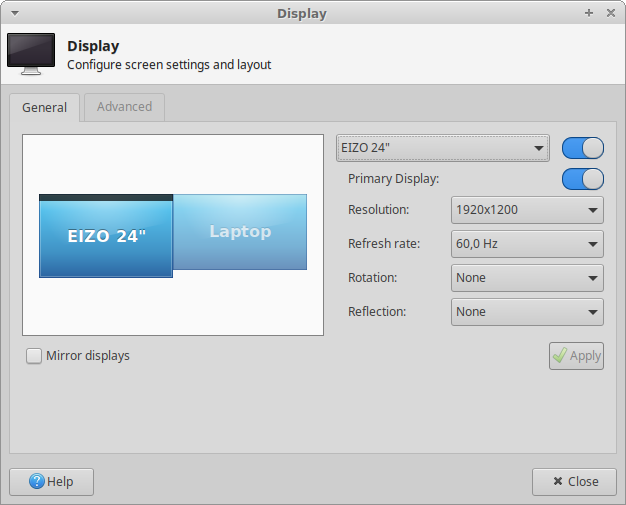 But – despite the nature of the 4.14 cycle – there is also a new feature:
But – despite the nature of the 4.14 cycle – there is also a new feature:
display profiles.
This new feature allows you to store one or more profiles for a particular display configuration that you may be using. In order to uniquely identify single displays we rely on the so-called EDID (Extended Display Identification Data) so a profile becomes a combination of those unique EDIDs. As already mentioned, you can store multiple profiles per setup to cover use-cases like rotating single screens or when enabling/disabling or re-arranging certain screens may be necessary. For instance in office situations where you switch a lot between one or multiple docking stations, projectors and other external devices, this feature will allow you to do so with ease.
Every scenario just has to be configured and saved once.
It is important to note that the list of available profiles is always filtered based on the currently connected displays. To be exact: this means that at least the currently connected displays need to be part of the profile definition for the profile to appear in the list. In turn this also means that if you only have your internal laptop display connected, you will see all profiles because your laptop display will always be part of every profile (even if it is disabled!).
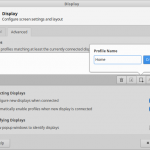
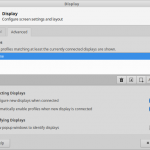
To make the deal a little sweeter I implemented auto-applying of profiles when new displays are connected. This is an optional feature that automatically enables the first – if there are multiple defined for the set of currently connected displays – matching profile.
This action is also triggered if you open the minimal dialog, giving you a shortcut to auto-apply profiles. 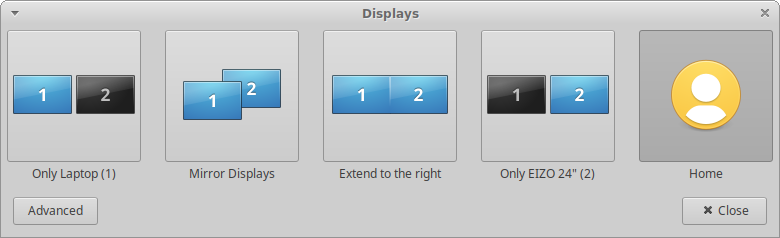
What is not yet implemented is profile-awareness for xfsettingsd. So the settings daemon does not automatically enable a profile if you simply start your session, but previously worked in a different display setup. However, this is a point I would like to address in a future release.
In the meantime, enjoy xfce4-settings 4.13.5!
Xubuntu Development Update September 2018
A week later than expected, it’s the September development update! The theme for August (and early September) has been visual improvements, with a few bug fixes tossed in for good measure. Check it out!
Xubuntu
Bionic Beaver (18.04)
Bionic was pretty stable in August, with only one of our packages making it through the SRU process and into the hands of our users.
- xfce4-terminal 0.8.7.4-0ubuntu0.18.04.1
- This is a new upstream release with a number of improvements (LP: #1782327).
We’re currently looking to get these new releases and fixes into Bionic.
- Catfish 1.4.6
- This is a new release with numerous bug fixes and a much-improved thumbnailer.
- Xfce Settings: Mouse acceleration not configurable in Xubuntu 18.04 (LP: #1758023)
- This issue is related to libinput taking over mouse configuration, and will be resolved by building xfce4-settings with libinput support.
Cosmic Cuttlefish (18.10)
The following source package updates landed in Cosmic in August.
- elementary-xfce 0.12-1ubuntu1
- The elementary-xfce icon theme is now available on Debian! Previously, this theme was part of the xubuntu-icon-theme package.
- ristretto 0.8.3-1 (Debian sync)
- thunar-archive-plugin 0.4.0-1 (Debian sync)
- thunar-media-tags-plugin 0.3.0-1 (Debian sync)
- xfce4-taskmanager 1.2.1-1 (Debian sync)
- xubuntu-artwork 18.10
- The development wallpaper is set on boot and the desktop.
- The xubuntu-icon-theme is now a branding package, that upgrades the elementary-xfce icon theme with the Xubuntu distributor logo.
- xubuntu-default-settings 18.10
- “Square icons” were enabled in all supported plugins, improving size and shape consistency on the panel.
- Orage configuration was updated to use the “paplay” command for sounds by default (LP: #1054396)
- The panel was updated to be 80% transparent at all times. This is a settings migration to support the new GTK+ 3 panel.
- The Xubuntu session was updated to correctly set XDG_CURRENT_DESKTOP (LP: #1590089)
- xubuntu-meta 2.227
- This package release replaces the fwupdate dependency with the newly minted fwupd.
Xfce
New Releases
Xfce had 3 new releases in August, featuring a variety of bug fixes and usability improvements.
Xfce Display Profiles (Preview)
Simon has been hard at work implementing a nifty new feature for the Xfce Display Settings, display profiles! This feature allows you to save and switch between various display setups, useful for users on the go or presenters. This hasn’t been merged into master yet, so designs are not final.


Spacing Improvements
I’ve spent the last week submitting patches to the Xfce core applications, panel plugins, and Thunar plugins. My goal is to improve the overall look and feel of Xfce by improving the consistency of it’s preference dialogs. A few before and after screenshots are below.






I’ve based my work on the excellent GNOME 2 HIG Window Layout documentation. Xfce has long borrowed the design philosophies from this document (to varying degrees) and is once again benefiting from the well-written work.
Shimmer Project
Elementary Xfce Icon Theme
Xubuntu’s beloved icon theme has had a few significant updates in recent weeks. From build optimizations to new upstream icons, there’s a lot to unpack.
The theme has added a Makefile and build tool to convert the theme’s SVG sources to PNG. Xubuntu has included the PNG-building functionality for some time, and now it’s available for everyone. PNG-based themes are faster to load and generally crisper at various sizes. Included in the new build options are PNG optimization. Optipng is now used to optimize each of the generated files, reducing the overall file size.
Updated icons coming from upstream this month include dialog-password, selection icons, graphics icons, and manila-colored folders. The manila folders are a sharp contrast from the longtime blue, but after using them for a few days, they’re actually pretty nice.
Other Updates
Mugshot 0.4.1
I released Mugshot 0.4.1 early last month with a number of bug fixes and code quality improvements. You can check out the release notes and find downloads here.
Contributing
Ready to start giving back to your favorite open source projects? Remember that there’s something for everyone, and you can get started quickly with the Xubuntu and Xfce contributor docs. If you don’t know where to start, join us at #xubuntu-devel on Freenode… we’ll point you in the right direction.
Xfce4 Panel Profiles (Formerly Xfpanel Switch) 1.0.8 Released
Xfpanel Switch has a new name and home. With the 1.0.8 release, the application is now known as “Xfce4 Panel Profiles”, and is a part of the Xfce family. The latest release improves profile management and includes a number of translations.
What’s New?
At Home With Xfce
Bug Fixes
- Failure to save some panel configurations (LP: #1765565)
- Crash on corrupted panel configs (LP: #1765565)
- Apply more strict logic when removing bad plugins
- Remove orphaned plugins when loading configuration
General
- Tidied up pylint notices
Translation Updates
Albanian, Bulgarian, Catalan, Chinese (China), Chinese (Taiwan), Croatian, Czech, Danish, Dutch, Finnish, French, Galician, German, Greek, Hebrew, Italian, Japanese, Kazakh, Korean, Lithuanian, Polish, Portuguese, Portuguese (Brazil), Russian, Serbian, Slovenian, Spanish, Swedish, Turkish
Downloads
New releases of Xfce4 Panel Profiles will now be found at the Xfce release archive. Previous releases are still available on Launchpad.
Source tarball (md5, sha1, sha256)