On Xfce’s translation status in early 2018
As you might know I’m quite active translating Xfce to German. Furthermore I’m stepped up to take care for Xfce’s translations in general a while ago. Today I had a deeper look at the statistics of our Transifex dashboard and wanted to share the current state with you. This is both to appreciate the work done but so many volunteers but also to motivate you for helping out a bit.
Overview
In the end of 2017 we restructured the whole i18n process a bit, got rid of unused infrastructure and tried to lower the barrier for new translators to get into it. You can have a look at the corresponding wiki page if you’re interested.
As the whole translation work is pointed towards the ongoing development I will only cover the master branch. Parts of 4.12 and 4.10 are still available in Transifex but don’t get updated as they are already officially released.
NameNumbers dropping
Xfce’s translation team offers and takes care for 106 languages and variants all in all. There are 17 languages which are nearly fully translated, only missing 50 strings or (way) less. Five languages are at 100% at the time of writing: French, German, Malay, Polish and Russian. Looking at how active development is (yes, really!) and how much translatable strings the overall Xfce project has this is really impressive! People are doing an awesome job there and really deserve some praising words. Thank you!
Helping hands needed
Quite a handful of languages are on their best way towards offering full localization. At the time of writing they have a few hundred strings yet to do, so if you’re a native speaker or confidently speaking one these
Italian (it) 152 strings to translate
Danish (da) 273 strings to translate
Dutch (nl) 319 strings to translate
English (Australia) (en_AU) 373 strings to translate
Norwegian Bokmål (nb) 352 strings to translate
Serbian (sr) 387 strings to translate
Slovak (sk) 384 strings to translate
Bulgarian (bg) 460 strings to translate
Catalan (ca) 405 strings to translate
Croatian (hr) 523 strings to translate
Indonesian (id) 607 strings to translate
Japanese (ja) 605 strings to translate
Thai (th) 596 strings to translate
Furthermore there are languages a bit desperately missing help. Many of them are local variants which is why the translator teams are smaller. Nevertheless, they’re as important as any other language. Getting Free Software in general and Xfce in particular to less-spoken languages is one of it’s many strengths!
But how to get started?
The good thing with translation work is that it doesn’t need much time per default. Of course you can extend your efforts to many hours per day. But donating just half an hour every week helps a lot! Just imagine how many strings consisting of 2-3 words you could get done in that time.
Furthermore as mentioned earlier, translating has no technical entry barrier. When I started using Linux soon I wanted to contribute something. But being no developer I had to take a look around where to help. Doing translations was my first stop solution as it’s totally easy and intuitive. Now, nearly 15 years later, I’m still here and love doing this work.
To get into the language business is easy as one-two-three: make yourself familiar with the i18n docs, sign up at Transifex, request to join the Xfce team – done! It helps if you sign up at our mailing list and introduce yourself briefly, but it’s not necessary.
If you have questions feel free to ask on the mailing list or dive into IRC (#xfce-dev, Freenode). If you prefer you can also email or xmpp me directly, I’ll do my best to help you out.
Exo 0.12.0 Stable Release
With full GTK+ 2 and 3 support and numerous enhancements, Exo 0.12.0 provides a solid development base for new and refreshed Xfce applications.
What’s New?
Since this is the first stable release in nearly 2.5 years, I am going to provide a quick summary of the changes since version 0.10.7, released September 13, 2015.
New Features
GTK Extensions
- Added
exo_gtk_dialog_get_action_area - Added
exo_gtk_dialog_add_secondary_button - Added support for the “insensitive” state in
exo_cell_renderer_icon(GTK+ 3)
Helpers
- WebBrower: Added Brave, Google Chrome, and Vivaldi
- MailReader: Added Geary, dropped Opera Mail (no longer available for Linux)
Utilities
exo-csource:Added a new--outputflag to write the generated output to a fileexo-helper:Added a new--queryflag to determine the preferred application
ICONS
- Replaced non-standard gnome-* icons
- Replaced non-existent “missing-image” icon
BUILD CHANGES
- Build requirements were updated. Exo now requires GTK+ 2.24, GTK+ 3.22, GLib 2.42, libxfce4ui 4.12, and libxfce4util 4.12. Building GTK+ 3 libraries is not optional.
- Default debug setting is now “yes” instead of “full”.
DOCUMENTATION UPDATES
- Added missing per-release API indices
- Resolved undocumented symbols (100% symbol coverage)
- Updated project documentation (HACKING, README, THANKS)
Release Notes
Downloads
The latest version of Exo can always be downloaded from the Xfce archives. Grab version 0.12.0 from the below link.
https://archive.xfce.org/src/xfce/exo/0.12/exo-0.12.0.tar.bz2
- SHA-256: 64b88271a37d0ec7dca062c7bc61ca323116f7855092ac39698c421a2f30a18f
- SHA-1: 364a9aaa1724b99fe33f46b93969d98e990e9a1f
- MD5: 724afcca224f5fb22b510926d2740e52
MenuLibre 2.1.5 Released
With improved support for Budgie, KDE, and MATE desktop environments, MenuLibre 2.1.5 continues to provide one of the best menu editing experiences for the Linux desktop.
What’s New?
New Features
- Added support for the Budgie and KDE Plasma desktop environments
- Improved support for the MATE desktop environment (LP: #1529406)
- Window identification for the StartupWMClass key
General
- Added manpage for the recently added menulibre-menu-validate command
Bug Fixes
- Fix icon used when creating new directory (LP: #1744594)
- Use ‘applications-
other’ instead of ‘application- default- icon’ for better icon standards support (LP: #1745840) - Ensure categories are saved in the model when updated (LP: #1746802)
- Fix incorrect display of newly created directories
Desktop Environment Support
MenuLibre is a FreeDesktop.org compliant menu editor for desktop environments implementing the Desktop Entry Specification. Some desktops are improperly configured and do not export the expected variables, and patches are included to infer the running environment in other ways. Some older desktops, such as IceWM, do not implement this specification and handle their menus in other ways.
MenuLibre has been tested with and known to work with the following desktop environments: Budgie, GNOME, KDE (Plasma), LXDE, LXQt (limited support, LXQt does not allow for non-alphabetical menu ordering), MATE, Pantheon, Unity, and Xfce. It is known not to work with IceWM and others that do not implement the Desktop Entry Specification.
If you come across an environment that should be supported but does not work as expected, let me know! It may require some additional patches to properly detect the environment and menu prefix.
Development Status
With this release, MenuLibre 2.1 is now in feature and string freeze for the 2.2.x series. I’m hoping for a stable 2.2.0 release sometime this month. This means two things.
- Translators, now it’s your time to shine! There’s been quite a few changes in the past few releases and it looks like some localizations could use a bit of a refresh. Make your way over to the MenuLibre Translations page to get started or pick up where you left off.

- Everyone else, take MenuLibre for a spin, and report bugs! If you are able to conclude that one of the existing bug reports has actually been resolved, leave a comment on the bug report so we can clean it off the list. Check out the MenuLibre Bugs page for more.
Window Identification Demo
Downloads
The latest version of MenuLibre can always be downloaded from the Launchpad archives. Grab version 2.1.5 from the below link. Debian Unstable and Ubuntu Bionic users should expect to see this latest version land in the archives sometime this week.
https://launchpad.net/menulibre/2.1/2.1.5/+download/menulibre-2.1.5.tar.gz
- SHA-256: ef05b2722bab2acb7070d6c8ed0e7bd58bd4a4540bf498af9e889944f9da08b5
- SHA-1: e380478a369a3a45eafc6bb9408366bc41972d16
- MD5: efc7edb49bb0e5fea49e158b40573334
Catfish 1.4.4 Released
I’ve got some great news for fans of Catfish, the fast and powerful graphical search utility for Linux. The latest version, 1.4.4, has arrived with performance improvements and tons of localization updates!
What’s New
This update covers both versions 1.4.3 and 1.4.4.
General
- Improved theming support
- Improved error handling with thumbnails
- Improved search performance by excluding .cache and .gvfs when not explicitly requested
- Improved locate method performance with the addition of the –basename flag
- Added keywords to the launcher for improved discoverability and Debian packaging improvements
- Updated included AppData to latest standards
Bug Fixes
- All search methods are stopped when the search activity is canceled. This results in a much faster response time when switching search terms.
- Debian #798074: New upstream release available
- Debian #794544: po/en_AU.po has Sinhalese (not English) translations for catfish.desktop
Translation Updates
Afrikaans, Brazilian Portuguese, Bulgarian, Catalan, Chinese (Traditional), Croatian, Czech, Danish, Dutch, French, Greek, Italian, Kurdish, Lithuanian, Portuguese, Serbian, Slovak, Spanish, Swedish, Turkish, Ukrainian
Downloads
Debian Unstable and Ubuntu Bionic users can install Catfish 1.4.4 from the repositories.
sudo apt update && sudo apt install catfish
The latest version of Catfish can always be downloaded from the Launchpad archives. Grab version 1.4.4 from the below link.
https://launchpad.net/catfish-search/1.4/1.4.4/+download/catfish-1.4.4.tar.gz
- SHA-256: a2d452780bf51f80afe7621e040fe77725021c24a0fe4a9744c89ba88dbf87d7
- SHA-1: b149b454fba75de6e6f9029cee8eec4adfb4be0e
- MD5: 8fd7e8bb241f2396ebc3d9630b47a635
New releases for xfce4-panel and xfce4-power-manager
xfce4-power-manager 1.6.1
After almost two years I finally managed to get around to release a new version of the power manager, including many bugfixes that have accumulated over this time over the original Gtk+3/GDBus port that is 1.6.0.
Users will mostly notice the improved support for Desktop systems (they used to have the “battery-missing” icon displayed in the panel plugin – a regression over 1.4.x, which handled desktops more gracefully). Those who also use xfce4-notifyd’s recent logging mechanism will notice that now not every power manager event (e.g. changing the brightness) ends up in the log, as many notifications are marked as transient.
xfce4-panel 4.12.2 and 4.13.2
Both the stable 4.12 series and the 4.13 development series saw releases of late.
4.12.2
4.12 saw a small feature release adding support for the much and often requested “primary monitor” feature of RandR. So when you now define a panel’s location as “Output: Primary” it will dynamically move to the monitor marked as “primary” through the xfce4-display-settings dialog.
The default value “Automatic” for the Output option remains, so users will not notice any invasive changes here. Also the behavior of this default option remains unchanged (usually pushing the panel to the left-most monitor – aka x=0/y=0 – by default).
4.13.2
4.13 also saw a release, introducing GObject Introspection support, which should enable people to write Panel plugins in different languages (e.g. Python). We still need a template for that (volunteers forward!) so people can get their hands dirty more easily, but I think this is a very nice addition.
Apart from this I fixed a lot of smaller and bigger issues in the panel’s core plugins (actions, clock, launcher, tasklist and systray) and the settings dialog can now again be plugged into the xfce4-settings-manager dialog.
xfce4-notifyd sees a new point release
After only 2 months of work I was today ready to release xfce4-notifyd 0.4.1 (thanks in part to Viktor’s fix for make distcheck) with a bunch of fixes and some small features too (and of course lots of translation updates).
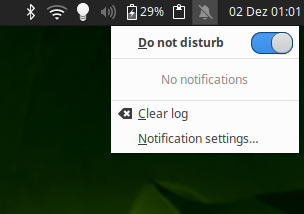
Features
The panel plugin that was introduced in 0.4.0 received some attention, gaining a new hidden option (log-icon-size) for users to set the icon-size for the notifications that are displayed in the menu. Furthermore I added a “Clear log” button and finally decided to revamp the layout of the menu a little, inspired by some work of the elementary folks. Now the “Do not disturb” item is on top (or bottom, depending on your panel layout) of the list for easy and quick/er access and sports a GtkSwitch because the GtkCheckMenuItem was not visible enough.
To top off the changes to the plugin I added a placeholder text in case the log has been cleared or there are no notifications to display (e.g. if the “only notifications from today” filter is set but the log only contains entries from yesterday and before).
Furthermore spent some more time on the notification window layout and it should be very consistent now, so equal spacing between the icon, subject, body, buttons and the edge of the bubble.
Finally I added a configure option to use autostart instead of dbus (Bug #13989), which is a feature some distros (like Mageia) have done already via downstream patches so far and which helps if people have multiple DEs and therefore notification services installed in parallel.
Bugfixes
Regarding bugfixes there are also a few notable mentions. With the help of several contributors the following issues were tackled:
- Ensure body and summary of notifications are correctly ellipsized (Bug #12674)
- Fix warning about gdk_window_get_origin (Bug #13935)
- Ensure the panel plugin icon resizes with Xfce 4.12
- Treat icon_data only as pen-ultimate fallback option (Bug #13950)
- Remove deprecated functions (Gtk+ 3.22)
- Fix warnings reported by Clang (Bug #13931)
Download
So get it while it’s hot here: http://archive.xfce.org/src/apps/xfce4-notifyd/0.4/xfce4-notifyd-0.4.1.tar.bz2
Development Release: Xfce PulseAudio Plugin 0.3.4
With each new release, the Xfce PulseAudio Plugin becomes more refined and better suited for Xfce users. The latest release adds support for the MPRIS Playlists specification and improves support for Spotify and other media players.
What’s New?
New Feature: MPRIS Playlists Support
- This is a basic implementation of the MediaPlayer2.Playlists specification.
- The 5 most recently played playlists are displayed (if supported by the player). Admittedly, I have not found a player that seems to implement the ordering portion of this specification.
New Feature: Experimental libwnck Support
- libwnck is a window management library. This feature adds the “Raise” method for media players that do not support it, allowing the user to display the application window after clicking the menu item in the plugin.
- Spotify for Linux is the only media player that I have found which does not implement this method. Since this is the media player I use most of the time, this was an important issue for me to resolve.
General
- Unexpected error messages sent via DBUS are now handled gracefully. The previous release of Pithos (1.1.2) displayed a Python error when doing DBUS queries before, crashing the plugin.
- Numerous memory leaks were patched.
Translation Updates
Chinese (Taiwan), Croatian, Czech, Danish, Dutch, French, German, Hebrew, Japanese, Korean, Lithuanian, Polish, Russian, Slovak, Spanish, Swedish, Thai
Downloads
The latest version of Xfce PulseAudio Plugin can always be downloaded from the Xfce archives. Grab version 0.3.4 from the below link.
- SHA-256: 43fa39400eccab1f3980064f42dde76f5cf4546a6ea0a5dc5c4c5b9ed2a01220
- SHA-1: 171f49ef0ffd1e4a65ba0a08f656c265a3d19108
- MD5: 05633b8776dd3dcd4cda8580613644c3
Development Release: Xfce PulseAudio Plugin 0.3.3
Development on the Xfce PulseAudio Plugin has been moving along at a steady pace, and the latest release marks the completion of another great feature for the Sound Indicator replacement applet.
What’s New?
New Feature: Multimedia Key Support
Multimedia keyboard support has been hit and miss in the Linux space for as long as there’s been multimedia keyboards. Support for these keys has been entirely dependent on support baked into each individual application. The best current example of this is the Spotify Linux client. Users can control the media player with various panel plugins, but not with their keyboards.
With the new multimedia key support in Xfce PulseAudio Plugin 0.3.3, the recently added MPRIS2 integration has been complemented with key bindings for the Play/Pause, Previous, Next, and Stop keys. When these keys are pressed, any actively running player known to the plugin will be notified, enabling keyboard playback control.
You can check out the new feature in the video below, where I very excitedly inundate my media players with playback commands.
General Improvements
- Simplified device menus: The bold section headers have been replaced in favor of a single menu per input and output device. If there’s only one option available, the menu is no longer displayed.
- Improved volume scale increments: The old defaults were steps of 6% and a max of 153%. These seemed a bit unusual, and have been replaced with a more sensible 5% and 150%.
Bug Fixes
- Fixed builds with clang (Xfce #13889) (0.3.2)
- Fixed panel icon size with high DPI (Xfce #13894) (0.3.2)
- Show volume change notifications when changed with another application (Xfce #13677)
- Change default device when changed with another application (Xfce #13908)
- Fixed flag in g_bus_watch_name_on_connection() method (Xfce #13961)
- Fix plugin size calculation with multiple rows (Xfce #13998)
Translation Updates
Chinese (China), Croatian, Czech, Danish, Dutch, French, German, Indonesian, Kazakh, Korean, Norwegian Bokmål, Polish, Portuguese (Brazil), Swedish, Ukrainian
Demo
Downloads
The latest version of Xfce PulseAudio Plugin can always be downloaded from the Xfce archives. Grab version 0.3.3 from the below link.
- SHA-256: d6aae9409714c5ddea975c350b4d517e078a5550190165b17ca062d0eb69f9a6
- SHA-1: 5921f7c17b96dda09f035e546e06945f40398dc9
- MD5: d3d3e012369af6d2302d4b70a7720a17
Second xfce4-panel devel release, clipman and Greybird releases
Most of this post is fairly old news, but still worth to be mentioned.
Also as a small gimmick (and because it was requested in my previous post), here is a gif of the new slide-out animation of xfce4-notifyd 0.4.0
 I have read your comments and bugreports and have already been working towards some further improvements of notifyd, so I guess 0.4.1 is around the corner.
I have read your comments and bugreports and have already been working towards some further improvements of notifyd, so I guess 0.4.1 is around the corner.
Finally, here goes the “historic news”.
xfce4-panel 4.13.1
After a longer waiting time I pushed out another development release of the panel. This one includes among as major change the port to GDBus, which was done by Ali. This means the panel now depends on xfconf 4.13 – recommended is at least 4.13.3 – and is not compatible anymore with xfconf 4.12.
A lot of bugfixes and translation updates accumulated over the last months since 4.13.0, the most prominent one is the fix of drag and drop (one of the bigger known regressions of the Gtk+3 port) thanks to Peter. A nice new improvement is the re-ordering of systray items, which was implemented by Viktor.
xfce4-clipman-plugin 1.4.2
We’ve had a lot of problems with keyboard shortcuts not working reliably with the panel plugin and systray version of clipman so Mike rolled up his sleeves and ported both to GtkApplication. I haven’t had a problem with my keyboard shortcuts since!
Greybird 3.22.5
This release features some small improvements including slimmer CSD/headerbars to save some vertical pixels, initial support for Xfdesktop 4.13 to help all testers of Xfce’s development releases and finally a fix for message dialog buttons.
I have since then been working towards supporting Thunar’s Gtk+3 port better in Greybird, which will be included in the next release.
Xubuntu 17.10 “Artful Aardvark” Released
It’s another great Ubuntu release day, with fresh versions of Ubuntu, Kubuntu, Lubuntu, Ubuntu Budgie, Ubuntu Kylin, Ubuntu MATE, Ubuntu Studio, and my personal favorite: Xubuntu.
This has been a comparatively quiet development cycle for Xubuntu. With increased development on Xfce as we prepare for Xfce 4.14, less Xubuntu-specific changes took place this cycle. Thankfully, there are still plenty of goodies to get excited about.
- Appearance Updates: Greybird‘s client side decorations (CSD) have been refreshed and now consume much less space. elementary-xfce, our preferred icon theme, has been updated and includes new device, mimetype, and panel icons. And we have a fancy new wallpaper.
- Application Updates: This is the first release of Xubuntu to feature GNOME Font Viewer, a handy tool for font management. LibreOffice, Firefox, and Thunderbird have been updated to their latest versions (5.4, 56, and 52.4 respectively). On the Xfce side, Dictionary, Genmon Plugin, Mount Plugin, Exo, and Tumbler have been updated to take advantage of the latest GTK+ version and continue the march toward Xfce 4.14.
- Technical Updates: GTK+ 3.26, Python 3.6, and Linux 4.13 are all included. Thanks to the Ubuntu Desktop team, hardware accelerated video, improved bluetooth audio, and driverless printing round out a solid development cycle.
Screenshots






Download
Download Xubuntu 17.10 from Xubuntu.org. It’s available in both 32-bit and 64-bit varieties.
What’s Next?
After the release festivities calm down, work will begin on Xubuntu 18.04, our next LTS release. These are always our most active cycles as we polish the work that we’ve been doing the past 18 months and prepare for a 3-year support window. A few things we already have planned…
- Replacing the Sound Indicator with the Xfce PulseAudio Plugin, a very capable replacement with more features landing soon.
- Replacing the Xfce Indicator Plugin with the Xfce StatusNotifier Plugin, a fully compatible and better maintained plugin with a few new tricks.
- Another wallpaper contest to showcase the community’s artful taste.
- And plenty more as we begin the blueprint process!
In Case You Missed It
- I had a nice chat with Igor at Dedoimedo about Xfce and Xubuntu.
- Simon just published a significant xfce4-notifyd release.
- Pasi refreshed the Xfce Bugzilla, and it’s so much better.