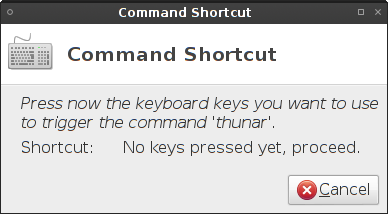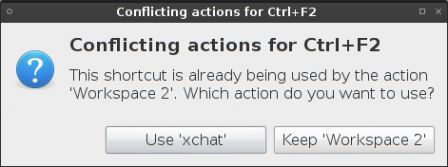Xfdesktop 4.10.2
Xfdesktop 4.10.1 introduced a regression which triggered 100% CPU usage when using a solid color as background. This is fixed with this new release, sorry for the inconvenience.
Full changelog:
- Fix hang when no backdrop image is selected (Bug #9892).
- Fix tiling for some images.
Xfdesktop 4.10.2
Xfdesktop 4.10.1 introduced a regression which triggered 100% CPU usage when using a solid color as background. This is fixed with this new release, sorry for the inconvenience.
Full changelog:
- Fix hang when no backdrop image is selected (Bug #9892).
- Fix tiling for some images.
Xfdesktop 4.10.1
I just released Xfdesktop 4.10.1 which contains some bug fixes and updated translations which had been there for months. Congratulations to Eric Koegel who committed most of them!
Amongst others, fixed background cycling and improved menu icons' loading are appreciated.
Changelog
- Add a tabs width of padding for tooltip text (Bug #9162).
- Fix theming of removable devices' icons (Bug #8977).
- SVG images are no longer pixilated when scaled up.
- Improve menu icon loading (Bug #8795).
- Fix background cycling (Bug #8962).
- Fix a crash when minimized window icons are resized (Bug #8963).
- Fix use after free error in xfdesktop_regular_file_icon_peek_tooltip (Bug #9059).
- Translation updates: Arabic, Bulgarian, Croatian, Dutch, Greek, Korean, Polish, Russian, Serbian, Turkish and Uyghur.
Xfdesktop 4.10.1
I just released Xfdesktop 4.10.1 which contains some bug fixes and updated translations which had been there for months. Congratulations to Eric Koegel who committed most of them!
Amongst others, fixed background cycling and improved menu icons' loading are appreciated.
Changelog
- Add a tabs width of padding for tooltip text (Bug #9162).
- Fix theming of removable devices' icons (Bug #8977).
- SVG images are no longer pixilated when scaled up.
- Improve menu icon loading (Bug #8795).
- Fix background cycling (Bug #8962).
- Fix a crash when minimized window icons are resized (Bug #8963).
- Fix use after free error in xfdesktop_regular_file_icon_peek_tooltip (Bug #9059).
- Translation updates: Arabic, Bulgarian, Croatian, Dutch, Greek, Korean, Polish, Russian, Serbian, Turkish and Uyghur.
Xfdesktop 4.10.1
I just released Xfdesktop 4.10.1 which contains some bug fixes and updated translations which had been there for months. Congratulations to Eric Koegel who committed most of them!
Amongst others, fixed background cycling and improved menu icons' loading are appreciated.
Changelog
- Add a tabs width of padding for tooltip text (Bug #9162).
- Fix theming of removable devices' icons (Bug #8977).
- SVG images are no longer pixilated when scaled up.
- Improve menu icon loading (Bug #8795).
- Fix background cycling (Bug #8962).
- Fix a crash when minimized window icons are resized (Bug #8963).
- Fix use after free error in xfdesktop_regular_file_icon_peek_tooltip (Bug #9059).
- Translation updates: Arabic, Bulgarian, Croatian, Dutch, Greek, Korean, Polish, Russian, Serbian, Turkish and Uyghur.
Xfdesktop 4.10.1
I just released Xfdesktop 4.10.1 which contains some bug fixes and updated translations which had been there for months. Congratulations to Eric Koegel who committed most of them!
Amongst others, fixed background cycling and improved menu icons' loading are appreciated.
Changelog
- Add a tabs width of padding for tooltip text (Bug #9162).
- Fix theming of removable devices' icons (Bug #8977).
- SVG images are no longer pixilated when scaled up.
- Improve menu icon loading (Bug #8795).
- Fix background cycling (Bug #8962).
- Fix a crash when minimized window icons are resized (Bug #8963).
- Fix use after free error in xfdesktop_regular_file_icon_peek_tooltip (Bug #9059).
- Translation updates: Arabic, Bulgarian, Croatian, Dutch, Greek, Korean, Polish, Russian, Serbian, Turkish and Uyghur.
Parole 0.4.0 is out!
A new awesome release of the Parole media player for Xfce is out and ships all the hard work of Sean Davis and Simon Steinbeiss.
Sean wrote an extensive description of this new release on his blog, with tons of screenshots. As stated there, do not hesitate to give them feedback on this new release and to file any issue you may have on the Xfce Bugzilla.
Here is a screenshot of the new very nice main view while playing an audio file:
Congratulations to Sean and Simon for this excellent work!
Xfce4-terminal 0.6.x keyboard shortcuts
A lot of users seem to be wondering how to edit keyboard shortcuts in xfce4-terminal 0.6.x. The built-in shortcut editor is indeed gone and the application now uses editable GTK+ accelerators like other GTK+ applications. This is more consistent and allows to drop the exo dependency which makes the application lighter.
The FAQ of the Xfce documentation has a guide on how to edit GTK+ accelerators of xfce4-terminal. You'll get your custom shortcuts back in no time!
PS: xfce4-terminal 0.6.1 is out and has a killer "drop-down" mode ala guake / tilda. See Nick's Google+ page for screenshots.
Work in progress to improve keyboard shortcuts in Xfce
Long time no blog! I started to hack again last week with the goal of improving keyboard shortcuts handling in Xfce. I touched that during the Xfce 4.10 cycle and this unfortunately seem to have introduced a bunch of bugs that I'm now trying to resolve. I also took this opportunity to try to overhaul the UI and make it more understandable.
This code is available in the jeromeg/keyboard-shortcuts branches of xfwm4, libxfce4ui and xfce4-settings on the Xfce Git server. Some improvements are still planned but most of what I was planning is already implemented.
Here is a list of reported bugs which should be fixed once I merge this:
- Keyboard shortcuts on numeric keypad are ineffective
- Usability issue : the dialog for adding keyboard shortcuts isn't clear
- Unable create keyboard shortcut <Alt>+Print
- Add a button to edit/modify a keybinding
- Control modifier appears as Primary when setting shortcuts
- Keyboard shortcuts of the same shortcut
- Default shortcuts not working
- Keyboard mapping for XF86PowerButton and Ctrl+Insert ineffective
- <Shift> modifier not recognized correctly
- Keyboard shortcuts shipped by Xfce are wrong since the Gtk switch from Control to Primary
A brief summary: shortcuts now work when Caps Lock is on, shortcuts using Shift or the numeric keypad are handled correctly, a bunch of regressions are fixed, conflict handling is now more reliable and the UI should be better.
Regarding keyboard shortcuts bugs, keyboard shortcuts not working correctly after a reboot or not work working in some other cases seem to occur because of a "wrong" shortcut database often caused by a problem in the migration script in Xfce 4.6. In that case, the easier way to fix this seems to be to revert all keyboard shortcuts to default (in xfwm4-settings and xfce4-keyboard-settings) and to rebind them using the dialogs.
Screenshots
Readable shortcut labels in the UI
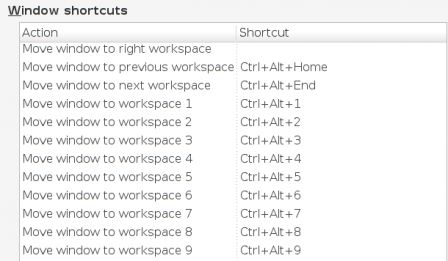
Improved dialogs to add and edit shortcuts
Improved conflict handling
Testing is welcome!
If you know what you are doing, it would be useful if you could test those changes and report me by mail any remaining issues. Suggestions for improvements are also welcome.
How to start contributing to Xfce or any other open source project
It’s been a while since I’ve updated this website and even longer since I’ve written anything useful. But since I’ve received a couple of mails from people looking to contribute to Xfce recently, I thought I’d share some “wisdom” acquired over the past few years while working on Xfce and doing a lot of community work. My thoughts are not limited to Xfce and will apply to a lot of other projects out there as well.
Here’s the bitter truth for those looking for some quick pointers to start contributing to Xfce: you’ll have to find out yourself.
The reason is not that we are lazy or wouldn’t welcome your contributions. In fact, the reason, I believe, is very simple: you will be more excited, motivated and, ultimate, be more successful if you work on something that interests you. We can help you in making the decision what to invest your time in easier, e.g. by listing projects, features or issues that we or our users consider worth working on. Some projects do this very visibly (e.g. through bounties). In Xfce, this information is hidden in the depths of the wiki. Here are a few links that you may find interesting:
- Design SIG - working on improving the user experience of Xfce
- Component wish list - populated by our users
- Panel plugin wish list - populated by our users
Clearly, the above information could be more visible. There could be a prominent link on the Xfce website to a well-maintained and up-to-date list. Would that help people? Maybe.
Perhaps it is a good thing that the information isn’t just one click away. Open source projects have always been about scratching your own itch. This is how I got involved in everything I’ve done over the years. this approach is reflected by what people do and sometimes even by how companies make money. Thinking about it now, it is a concept deeply rooted in the evolution of mankind (think: the invention and improvement of tools, industrialisation and all that shit).
So: scratch your own itch.
If you want to start contributing to a project, try this exercise:
- Look at the project, think about what you don’t like or what you feel could be improved
- Try to collect information on what pieces are involved in e.g. the feature you’re missing or the bug you’ve spotted
- Try to find the place where you could try adding your feature or fixing your bug
- Ask whether developers are interested in the feature or look at whether there already is an item for your issue in the bug tracker
- The rest is communication and coding
It’s not a fast path because you might not be able to contribute something of great value in the beginning. But if you’re dedicated, have enough spare time to make a difference and are keen on improving things step by step, you might eventually reach a point where you take over responsibility for more and more exciting or important tasks.
Good luck!