Exo 0.12.6 Released
What’s New?

Missed the release announcement for Exo 0.12.5? Click here to check it out!
Bug Fixes
- Add trailing “;” to mimeapps.list (Xfce #15087)
- Clear bad entries from mimeapps.list (Xfce #15046, #15238)
- Synchronize default applications to gio-mime (Xfce #14633)
- Disable emoji menu in type-ahead search (Xfce #15451)
- Enable dismissal of “Failed to open default” dialogs
- Related Issue: Brave Browser #4142
- If the error can be safely ignored, the user is able to dismissit. After changing defaults, the dismissal is forgotten.
Translation Updates
Albanian, Armenian (Armenia), Bulgarian, Chinese (China), Chinese (Taiwan), Croatian, Danish, French, Galician, German, Hungarian, Icelandic, Interlingue, Italian, Polish, Portuguese, Portuguese (Brazil), Russian, Spanish, Thai, Turkish
Downloads
Source tarball (md5, sha1, sha256)
Exo 0.12.6 Released
What’s New?

Missed the release announcement for Exo 0.12.5? Click here to check it out!
Bug Fixes
- Add trailing “;” to mimeapps.list (Xfce #15087)
- Clear bad entries from mimeapps.list (Xfce #15046, #15238)
- Synchronize default applications to gio-mime (Xfce #14633)
- Disable emoji menu in type-ahead search (Xfce #15451)
- Enable dismissal of “Failed to open default” dialogs
- Related Issue: Brave Browser #4142
- If the error can be safely ignored, the user is able to dismissit. After changing defaults, the dismissal is forgotten.
Translation Updates
Albanian, Armenian (Armenia), Bulgarian, Chinese (China), Chinese (Taiwan), Croatian, Danish, French, Galician, German, Hungarian, Icelandic, Interlingue, Italian, Polish, Portuguese, Portuguese (Brazil), Russian, Spanish, Thai, Turkish
Downloads
Source tarball (md5, sha1, sha256)
Xfce Screensaver 0.1.5 Released
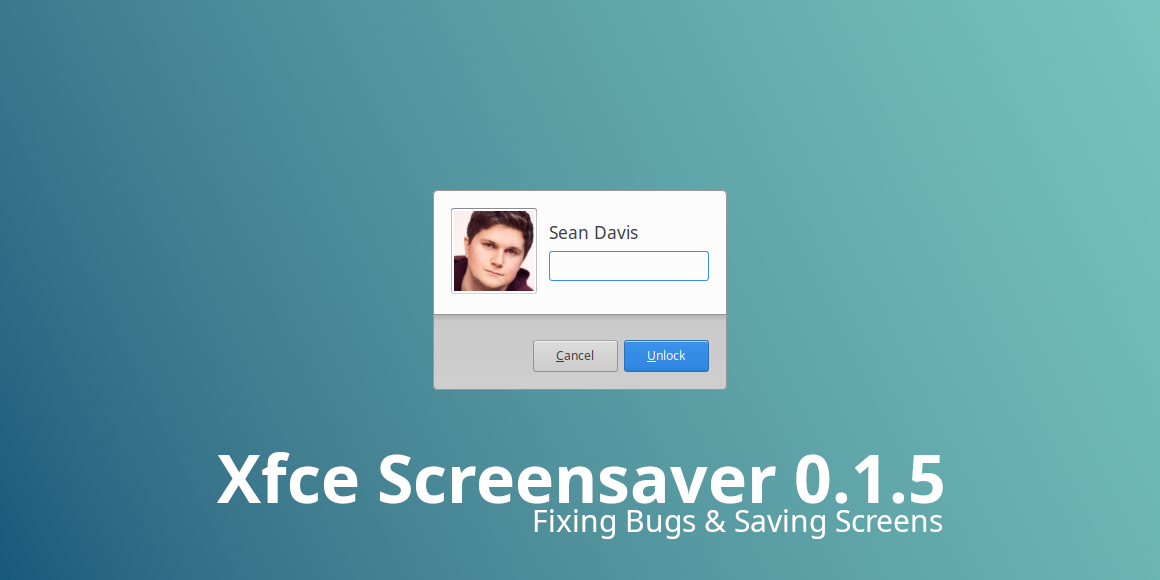
A new version of the Xfce Screensaver is now available! Xfce Screensaver 0.1.5 fixes many bugs while making the codebase leaner and more efficient. Check it out!
What’s New?
New Features
- Added support for elogind (Xfce #15243)
- Added support for profile images from AccountsService (Xfce #15235)
General
- Removed a lot of unused code (2,700+ lines)
- Simplified monitor-handling logic
- More consistent spacing in makefiles
Bug Fixes
-
Added categories to display in the Settings Manager (Xfce #15507)
-
Added a fallback idle timer for when X11 screensaver doesn’t notify
-
Fixed warning during configure stage (Xfce #15552)
-
Fixed Inhibitor lock (Xfce #15551)
-
Hid screensaver themes from “Open with” options (Xfce #15531)
-
Made numerous cppcheck, cpplint, and Coverity Scan fixes
- Constant variables guarding dead code
- Dereferencing before/after null
- Unchecked return values
- Unused variables
- Memory leaks
Translation Updates
Albanian, Basque, Belarusian, Bulgarian, Catalan, Chinese (China), Chinese (Taiwan), Czech, Danish, Dutch, English (Australia), French, German, Hebrew, Hungarian, Icelandic, Italian, Korean, Lithuanian, Malay, Polish, Portuguese (Brazil), Serbian, Slovak, Spanish, Swedish, Turkish
Downloads
Download Xfce Screensaver 0.1.5 at the link below.
Source tarball ( md5, sha1, sha256)
Xfce Screensaver 0.1.5 Released

What’s New?
New Features
Added support for profile images from AccountsService (Xfce #15235)
General
Removed a lot of unused code (2,700+ lines)
Simplified monitor-handling logic
More consistent spacing in makefiles
Bug Fixes
Added categories to display in the Settings Manager (Xfce #15507)
Added a fallback idle timer for when X11 screensaver doesn’t notify
Fixed warning during configure stage (Xfce #15552)
Fixed Inhibitor lock (Xfce #15551)
Hid screensaver themes from “Open with” options (Xfce #15531)
Made numerous cppcheck, cpplint, and Coverity Scan fixes
Constant variables guarding dead code
Dereferencing before/after null
Unchecked return values
Unused variables
Memory leaks
Translation Updates
Albanian, Basque, Belarusian, Bulgarian, Catalan, Chinese (China), Chinese (Taiwan), Czech, Danish, Dutch, English (Australia), French, German, Hebrew, Hungarian, Icelandic, Italian, Korean, Lithuanian, Malay, Polish, Portuguese (Brazil), Serbian, Slovak, Spanish, Swedish, Turkish
Downloads
Xfce Screensaver 0.1.5 Released
What’s New?
New Features
- Added support for elogind (Xfce #15243)
- Added support for profile images from AccountsService (Xfce #15235)
General
- Removed a lot of unused code (2,700+ lines)
- Simplified monitor-handling logic
- More consistent spacing in makefiles
Bug Fixes
- Added categories to display in the Settings Manager (Xfce #15507)
- Added a fallback idle timer for when X11 screensaver doesn’t notify
- Fixed warning during configure stage (Xfce #15552)
- Fixed Inhibitor lock (Xfce #15551)
- Hid screensaver themes from “Open with” options (Xfce #15531)
- Made numerous cppcheck, cpplint, and Coverity Scan fixes
- Constant variables guarding dead code
- Dereferencing before/after null
- Unchecked return values
- Unused variables
- Memory leaks
Translation Updates

Albanian, Basque, Belarusian, Bulgarian, Catalan, Chinese (China), Chinese (Taiwan), Czech, Danish, Dutch, English (Australia), French, German, Hebrew, Hungarian, Icelandic, Italian, Korean, Lithuanian, Malay, Polish, Portuguese (Brazil), Serbian, Slovak, Spanish, Swedish, Turkish
Downloads
Source tarball (md5, sha1, sha256)
Xfce Screensaver 0.1.5 Released
What’s New?
New Features
- Added support for elogind (Xfce #15243)
- Added support for profile images from AccountsService (Xfce #15235)
General
- Removed a lot of unused code (2,700+ lines)
- Simplified monitor-handling logic
- More consistent spacing in makefiles
Bug Fixes
- Added categories to display in the Settings Manager (Xfce #15507)
- Added a fallback idle timer for when X11 screensaver doesn’t notify
- Fixed warning during configure stage (Xfce #15552)
- Fixed Inhibitor lock (Xfce #15551)
- Hid screensaver themes from “Open with” options (Xfce #15531)
- Made numerous cppcheck, cpplint, and Coverity Scan fixes
- Constant variables guarding dead code
- Dereferencing before/after null
- Unchecked return values
- Unused variables
- Memory leaks
Translation Updates

Albanian, Basque, Belarusian, Bulgarian, Catalan, Chinese (China), Chinese (Taiwan), Czech, Danish, Dutch, English (Australia), French, German, Hebrew, Hungarian, Icelandic, Italian, Korean, Lithuanian, Malay, Polish, Portuguese (Brazil), Serbian, Slovak, Spanish, Swedish, Turkish
Downloads
Source tarball (md5, sha1, sha256)
Xfce 4.14pre1 released!
 Good news everyone, finally the first pre-release of the long-awaited Xfce4.14 is here! \o/
Good news everyone, finally the first pre-release of the long-awaited Xfce4.14 is here! \o/
Some highlights
Note: A lot has happened since Xfce 4.12 was released four years ago and this announcement only covers the changes that were included in the latest development releases dubbed as Xfce 4.14pre1. Also, we have noticed some confusion by people or news outlets that seem to mistake xfdesktop for the “Xfce Desktop Environment”¹. The comprehensive changelog will be provided with the Xfce 4.14 final release, but here go some select highlights that were released in the last week (chosen subjectively by the author). xfce4-session Most notably the so-called FailSafeSession (which is the default session for every user that doesn’t specifically save a session) has been fixed to use startup priority groups. Previously xfce4-session started all applications at once, leading to all kinds of race conditions (unthemed xfce4-panel, multiple instances of nm-applet etc.). Now xfce4-session launches only all applications per priority group at once, leading to a much more controlled session start. Several UI improvements have also landed as well as allowing users to trigger scripts on logout, restart, suspend etc. Finally it’s worth mentioning that we decided to drop the splash screens.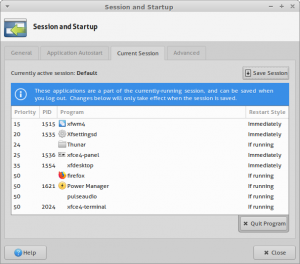 xfwm4
Lots of improvements to vertical blanking support have been added, including a switch to GLX as default method. Furthermore the support of Gtk+3’s window scaling feature – aka HiDPI support – has received many fixes.
Also, lots of other bugfixes (and a new default theme).
xfce4-settings
A new colord frontend has been added to xfce4-settings, meaning you can now manage the color profiles you created. Furthermore the display profile functionality has been improved and expanded, ensuring a more flicker- and frickle-free experience when changing display setups frequently.
xfwm4
Lots of improvements to vertical blanking support have been added, including a switch to GLX as default method. Furthermore the support of Gtk+3’s window scaling feature – aka HiDPI support – has received many fixes.
Also, lots of other bugfixes (and a new default theme).
xfce4-settings
A new colord frontend has been added to xfce4-settings, meaning you can now manage the color profiles you created. Furthermore the display profile functionality has been improved and expanded, ensuring a more flicker- and frickle-free experience when changing display setups frequently.
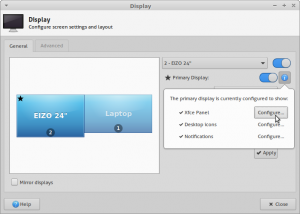 xfce4-panel
Most notably a bug with (semi-)transparent background images was fixed.
Other components
Many of the other components have seen mostly bugfix releases, but in any case, we have to keep some stuff for the final announcement of Xfce 4.14, right?
xfce4-panel
Most notably a bug with (semi-)transparent background images was fixed.
Other components
Many of the other components have seen mostly bugfix releases, but in any case, we have to keep some stuff for the final announcement of Xfce 4.14, right?  Each of the core components (aka everything listed in the xfce group here) has very recently had a release that has been tagged as xfce-4.14pre1 (in addition to the normal release tag). As an example, for xfwm4 4.14pre1 corresponds to xfwm4-4.13.2.
These additional tags shall help packagers who want to provide a testing environment with a quick and reliable way to get all core components in the correct versions. The full version table is available here (with hyperlinks to the respective git tags).
Each of the core components (aka everything listed in the xfce group here) has very recently had a release that has been tagged as xfce-4.14pre1 (in addition to the normal release tag). As an example, for xfwm4 4.14pre1 corresponds to xfwm4-4.13.2.
These additional tags shall help packagers who want to provide a testing environment with a quick and reliable way to get all core components in the correct versions. The full version table is available here (with hyperlinks to the respective git tags).
Where can you get it?
It’s probably worth mentioning that several major Linux distributions (Fedora, Xubuntu etc) have already decided to ship Xfce 4.13 components, so you can expect to find a lot of Xfce 4.14pre1 in their next releases. (For Xubuntu specifically the packages will show up in the (Or through bountysource.)
(Or through bountysource.)
Next steps
Our next very obvious step is Xfce 4.14pre2, which is scheduled for June 30, and after that the – optional, depending on overall stability – Xfce4.14pre3. Feel free to check out our roadmap page for more detailed infos! (Also, if you’re wondering what the pre-releases mean feel free to take a peek into our release model.)¹ The Xfce Desktop Environment is a collection of components of which xfdesktop is one. Xfdesktop is the 'desktop manager' and as such mostly responsible for setting a background image ("wallpaper") or color and drawing icons on the desktop.
Xubuntu 19.04: The Exhaustive Update
Xubuntu 19.04 “Disco Dingo” is just around the corner. It features numerous updates and an updated snapshot of Xfce 4.14 development. If you want to see all the changes, you’ve come to the right place!
What’s New?
Click here for a complete list of package changes.
Changes to the Xubuntu Packageset
Orage and Quick Launcher, Gone!
- Orage Calendar is no longer included. This decision comes following a team vote during the November community meeting.
- Xfce Quick Launcher Plugin has been removed from the Debian and Ubuntu archives due to it no longer being supported.
AptURL Now Included!

AptURL provides an easy way to link to and install packages from the repositories. It supports most browsers and works without any additional configuration when installed. Anytime you see an apt:// link on the internet, just click and install. For example, why not install Super Tux Kart?
GIMP Returns!
It’s back! Not seen in Xubuntu since 15.04 “Vivid Vervet”, GIMP (GNU Image Manipulating Program), the powerful and feature-packed image editor has been added back to Xubuntu 19.04. While it has a bit of a learning curve, there’s a number of tutorials on gimp.org to get you up to speed.
LibreOffice Impress Has Finally Arrived!

With the addition of LibreOffice Impress, the Xubuntu office suite is now complete! Impress makes it possible for users to quickly and easily produce and present high-quality presentations. It comes with a number of great templates already installed, and hundreds more at the LibreOffice Extensions website.
Updates to Existing Components
This list will quickly highlight some of the biggest changes in each new update.
Atril Document Viewer (1.20.2-1 to 1.20.3-1)
- Support was added for RAR-compressed comic archives
- Files are now saved in the same path they are opened from
Catfish File Search (1.4.6-1 to 1.4.7-1)
-

The classic layout returns to Xfce and Xubuntu. All documented URLs were replaced with HTTPS where possible
- The window layout now respects the current desktop environment, displaying Client Side Decorations (CSD) for desktops that prefer them and traditional titlebar layouts for all other desktops (Xfce #14486)
- Files can now be dragged from Catfish into other applications, copying or opening the file based on the target application (Xfce #14492)
- A number of performance improvements were made to guarantee a snappier, more efficient search
elementary Xfce Icon Theme (0.13.1-1 to 0.13.1-1ubuntu1)
- The icon theme now correctly inherits from the Adwaita icon theme, fixing some issues with KDE applications (LP #1787989)
Exo (0.12.2-1 to 0.12.4-1)
-

Highlighting fixes are a welcome graphical improvement. The thumbnail directory was updated to align with other applications, reducing file duplication and speeding up the desktop (Xfce #14799)
- Improved icon view highlighting with GTK 3, with items now highlighted in the current theme’s selection color (Xfce #14971)
- Improved positioning of the icon view type-ahead search, the search overlay will now always be displayed on-screen (Xfce #14994)
Garcon (0.6.1-2 to 0.6.2-1)
- All application menu items are now rendered at the same size (Xfce #13785)
- Added support for the Keywords key in desktop entries (Xfce #10683)
- Added support for composite XDG_CURRENT_DESKTOP variables (Xfce #14137)
Gigolo (0.4.2-2 to 0.4.91-0ubuntu1)
- Ported to GTK 3!

- Improved appearance of various dialogs
- Improved sizing for the icon view
Greybird GTK Theme (3.22.9-0ubuntu1 to 3.22.10-1)
-

Even the print dialog looks better in Greybird! Improved appearance of the print dialog (GH #238) and Xfce Terminal’s tabs (GH #184)
- Improved margins and padding for the Xfce Panel’s Tasklist plugin (GH #240)
- Improved sizing of the Alt-Tab dialog (GH #224)
LibreOffice Elementary Style (1:6.1.2-0ubuntu1 to 1:6.2.2-0ubuntu2)
I feel like this update deserves a special mention. rizmut did an amazing job refreshing the elementary theme and making it consistent everywhere.
- Blurry icons are blurry no more
- Icons were updated to meet the elementary HIG
- Icons were made consistent between sizes, and a 32px size variant was added
- Numerous icons were added for various commands and menu options
- Support for the Notebookbar layout was vastly improved
MATE Calculator (1.20.2-1 to 1.20.3-1)
- Equations can now be entered using MathML
- Equations are copied from the calculator as ASCII text
Mugshot (0.4.0-1 to 0.4.1-1)
-

Mugshot in the Setting Manager, where it belongs. Fixed loading of user-specified initials (LP #1574239)
- Fixed TypeError crash at startup (LP #1443283)
- Fixed FileNotFoundError crash when comparing profile images (LP #1771629)
- Added Mugshot to the Xfce Settings Manager, Personal Settings (LP #1698626)
Parole Media Player (1.0.1-1build1 to 1.0.2-0ubuntu1)
- Fixed various issues with disabling plugins (LP #1698540)
- Fixed play button sensitivity items are added to playlist (Xfce #13724, LP #1705243)
Ristretto Image Viewer (0.8.3-1 to 0.8.4-0ubuntu1)
- Fixed thumbnail generation (Xfce #13419)
- Fixed memory leak related to thumbnail generation (Xfce #12034)
- Fixed opening of PPM files (Xfce #14709)
- Added file size to the status bar (Xfce #14791)
Thunar (1.8.1-1 to 1.8.4-1ubuntu1)
-

Skip the trash bin and delete files forever! Numerous crashes were fixed, making the file manager substantially more stable
- Fixed USB drives being mounted with root permissions (Xfce #14719)
- Fixed high CPU load when parent directories are not readable (Xfce #14900)
- The spinner will no longer keep spinning after the user cancels an unmount action (Xfce #14539)
- Fixed expansion of the “Create Document” submenu (LP #1822380)
- A new preference was added to open new Thunar instances as tabs (Xfce #13314)
- A new preference was added to enable the “Permanently Delete” option in the context menu (Xfce #13327)
- Ctrl + = was added as an alternative accelerator for Zoom In (Xfce #14586)
- Ctrl + PgUp / PgDown was added to switch tabs (Xfce #9585)
Thunar Archive Plugin (0.4.0-1 to 0.4.0-2)
- Support was added for the Engrampa Archive Manager (Debian #911370)
Thunar Volume Manager (0.8.1-2build1 to 0.9.1-1)
- Ported to GTK 3!

- Added support for Blu-Ray media (Xfce #13297)
- Automatic browsing of removable media now respects the default file manager (Xfce #9537)
- Notifications are now transient, reducing notification log spam
Xfce Application Finder (4.12.0-2ubuntu3 to 4.13.2-1)
-

Without the category panel, things are much tidier! Ported to GTK 3!

- Menu items without a name are no longer displayed (Xfce #14655)
- Applications can now be launched by pressing Enter once (Xfce #14469)
- The Application Finder will no longer crash when toggling bookmarks (Xfce #14134)
- A new preference was added to hide the category panel (Xfce #14893)
- Searches are now fuzzy (Xfce #10393)
- Improved application sorting and keyboard navigation
Xfce Desktop (4.13.2-0ubuntu1 to 4.13.3-0ubuntu2)
- Added orientation option for icon arrangement (Xfce #14979)
- Added support for the RandR primary monitor (Xfce #10688)
- Added integration for the AccountsService wallpaper
- Fixed crash with monitor changes (Xfce #14609)
- Fixed icon size in the “Open With” submenu (Xfce #14774)
Xfce Dictionary (0.8.1-0ubuntu1 to 0.8.2-1)
- Crashes related to invalid URLs were resolved (Xfce #14786)
- Web search links are only displayed when URLs are valid
- The link tooltip is now escaped, fixing display issues
Xfce Notifications (0.4.2-0ubuntu3 to 0.4.3-1)
- The fadeout preference is now correctly displayed (LP #1763674)
Xfce Panel (4.13.3-1ubuntu1 to 4.13.4-1ubuntu1)
-

Specify the maximum icon size for improved control. Added per-panel icon size preferences
- Numerous improvements to plugin display and sizing issues
- Added support for alternative menu editors, with MenuLibre as default (Xfce #11684)
- Fixed issues with clicking panel items at the top or left of the screen (LP #1795135)
- Fixed space reservation on the bottom and right of the screen (Xfce #14886)
- Fixed crashes in the Directory Menu plugin and when removing certain plugins (Xfce #14418)
- Fixed alignment of various plugin menus (Xfce #14803)
- Fixed display of the binary clock
Xfce Screenshooter (1.9.3-1 to 1.9.5-1)
- Added width and height to the region select overlay (Xfce #12664)
- Fixed delay functionality in the panel plugin (Xfce #14604)
- Fixed saving screenshots from the panel plugin (Xfce #15187)
- Improved Imgur upload results dialog (Xfce #14973)
- Improved support when XInput is not available (Xfce #15166)
- Improved support for HiDPI displays
Xfce Session (4.12.1-3ubuntu4 to 4.12.1-6ubuntu1)
- Replaced packaging recommendation on Xscreensaver with Light Locker (LP #1754872)
- Added support for MATE Screensaver and Xfce Screensaver
Xfce Settings (4.13.4-1ubuntu1 to 4.13.4-1ubuntu2)
- Fixed scrolling in the Settings Manager (LP #1653448)
Xfce System Load Plugin (1:1.2.1-0ubuntu1 to 1:1.2.2-1ubuntu1)
- Reworked preferences dialog (still functionally the same)
- The default update interval was updated to 0.5 seconds (Xfce #13536)
Xfce Task Manager (1.2.1-1 to 1.2.2-1)
- Builds now default to GTK 3, with GTK 2 being removed in the next release
- Improved UTF-8 normalization (Xfce #14172)
- Fixed crash when closing processes (Xfce #14466)
Xfce Terminal (0.8.7.4-0ubuntu1 to 0.8.7.4-2ubuntu1)
- Improved support for longer and more complex URLs
Xfce Weather Plugin (0.8.10-1build1 to 0.9.1-0ubuntu1)
-

Now with an adaptive forecast background! Port to GTK 3!
- HTTPS is now used for all network connections (Xfce #13645)
- The latest Sunrise API (version 2.0) is now used (Xfce #14972)
- The displayed weather icon now respects the panel icon size
- Improved forecast background with both dark and light themes
- Improved spacing in the preference and forecast dialogs
Xfce Whisker Menu Plugin (2.2.1-1 to 2.3.1-1)
- Fixed crash when the menu is reloaded
- Fixed sidebar being wider than categories without icons
- Added buttons for individual logout commands (Xfce #14639)
- Added option to stay visible when focus is lost (Xfce #12240)
- Improved spacing in the preferences dialog (Xfce #14683)
Xubuntu Artwork (18.10.3 to 19.04)
- New desktop wallpaper for 19.04
- New release-agnostic wallpaper for Plymouth (see below tweet for a video)
With 19.04, #Xubuntu is back to a black boot background. This makes life a bit easier for the artwork team, while also making the boot process (boot/reboot -> GRUB -> Init) feel nice and clean. #discodingo pic.twitter.com/tvLs9qFEJF
— Sean Davis (@bluesabredavis) March 22, 2019
Xubuntu Default Settings (18.10.2 to 19.04.1)
- Added F4 accelerator to open a Terminal in Thunar (LP #1793395)
- Added Ctrl + Shift + F accelerator to open Catfish File Search from Thunar (LP #1793395)
- Added Shift + Print accelerator to capture a region screenshot (LP #1812234)
- Added GNOME/GTK 3 dconf keys for fonts (LP #1769774)
- Added support for startup notifications in Thunar’s custom actions (LP #1794118)
- The default inactivity mode is now set to Suspend on AC and Battery (LP #1768038)
Wrapping Up
You’re still here after all that, amazing! Excited about Xfce or Xubuntu, and want to help out? Share this post on your favorite social media and let everybody know how much you love our work. If you want to contribute (and anybody can, really!), check out the Xubuntu contributor documentation to learn how to get started.
Parole Media Player 1.0.2 Released
A new (more) stable version of the Xfce media player is now available! Parole 1.0.2 fixes several bugs and improves packaged releases for distributions.
What’s New?
Bug fixes. So… many… fixes!
Build Fixes
- Fixed compiler error -Wcast-function-type with GCC 8
- Fixed Appstream validation by removing <em></em> tags from translations (Xfce #14260)
- Resolved g_type_class_add_private warnings (Xfce #15014)
Playback
- Fixed play button sensitivity items are added to playlist (Xfce #13724, LP #1705243)
- Improved support for missing Gstreamer plugin installers (Xfce #14529)
Plugins Manager
- Fixed crash when opening files after disabling plugins (LP #1698540)
- Fixed disabling plugins enabled by distributions (e.g. MPRIS2 in Xubuntu)
- Fixed display of active/inactive plugins when reopening the Plugins Manager
Translation Updates
Albanian, Arabic, Asturian, Basque, Belarusian, Bulgarian, Catalan, Chinese (China), Chinese (Taiwan), Croatian, Czech, Danish, Dutch, English (Australia), Finnish, French, Galician, German, Greek, Hebrew, Hungarian, Icelandic, Indonesian, Italian, Japanese, Kazakh, Korean, Lithuanian, Malay, Norwegian Bokmal, Occitan (post 1500), Polish, Portuguese, Portuguese (Brazil), Russian, Serbian, Slovak, Slovenian, Spanish, Swedish, Telugu, Thai, Turkish, Uighur, Ukrainian
Downloads
Parole Media Player 1.0.2 will likely be included in Xubuntu 19.04 (we’ve uploaded it!). Other distributions will likely add it soon. If you can’t wait or want to install from source, download it below.
Source tarball (md5, sha1, sha256)
Parole Media Player 1.0.2 Released
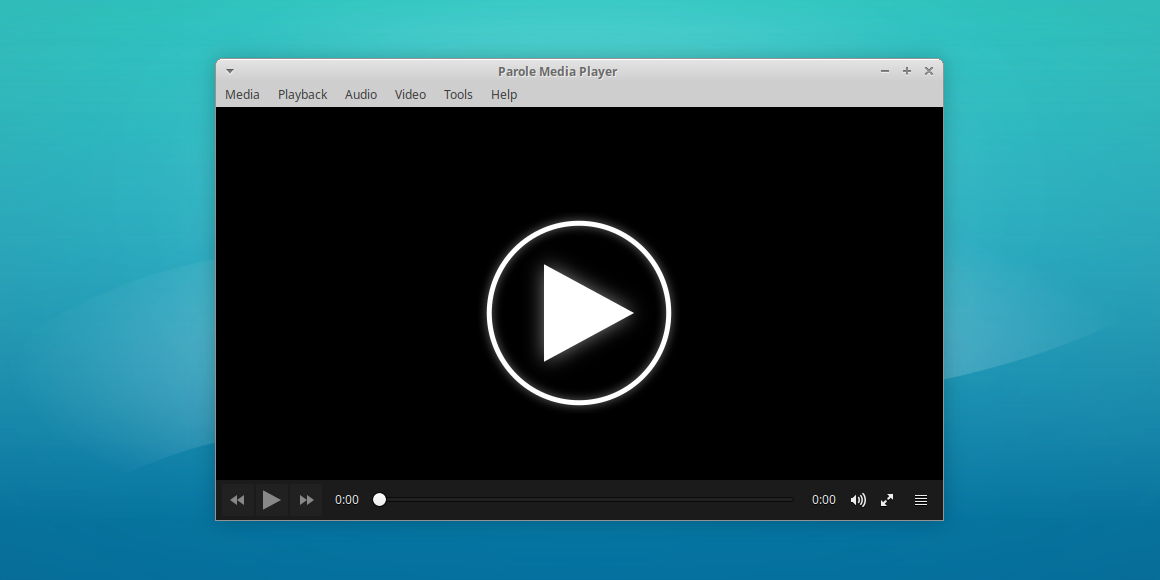
A new (more) stable version of the Xfce media player is now available! Parole Media Player 1.0.2 fixes several bugs and improves packaged releases for distributions.
What’s New?
Bug fixes. So… many… fixes!
Build Fixes
- Fixed compiler error -Wcast-function-type with GCC 8
- Fixed Appstream validation by removing tags from translations (Xfce #14260)
- Resolved g_type_class_add_private warnings (Xfce #15014)
Playback
- Fixed play button sensitivity items are added to the playlist (Xfce #13724, LP #1705243)
- Improved support for missing Gstreamer plugin installers (Xfce #14529)
Plugins Manager
- Fixed crash when opening files after disabling plugins (LP #1698540)
- Fixed disabling plugins enabled by distributions (e.g., MPRIS2 in Xubuntu)
- Fixed display of active/inactive plugins when reopening the Plugins Manager
Translation Updates
Albanian, Arabic, Asturian, Basque, Belarusian, Bulgarian, Catalan, Chinese (China), Chinese (Taiwan), Croatian, Czech, Danish, Dutch, English (Australia), Finnish, French, Galician, German, Greek, Hebrew, Hungarian, Icelandic, Indonesian, Italian, Japanese, Kazakh, Korean, Lithuanian, Malay, Norwegian Bokmal, Occitan (post 1500), Polish, Portuguese, Portuguese (Brazil), Russian, Serbian, Slovak, Slovenian, Spanish, Swedish, Telugu, Thai, Turkish, Uighur, Ukrainian
Downloads
Parole Media Player 1.0.2 is included in Xubuntu 19.04, with other distributions likely adding it soon. If you can’t wait or want to install it from the source, download it below.
Source tarball ( md5, sha1, sha256)