Vim and Vala
I once wrote a quick note about Vala and Vim (or Vim and Vala) and the use of the Tag List plugin. Here is a clean post about these two beasts.Vim — probably the best editor out there, at least always after trying out different editors I end up with Vim — has great plugins. However there is a lack of support for the Vala language. So here are two basic add-ins to include in the Vim editor.
Vala syntax
First there is no syntax color for this language. A quick fix is to use the C# syntax with the command :set filetype=cs. That works but is not ideal, ideal is to install a vim.syntax file, and there is one available on this GNOME Live! page.First download the file from this page and save it under ~/.vim/syntax. Next at the following lines to your ~/.vimrc file:
" Filetypes
augroup filetypedetect
au! BufRead,BufNewFile *.vala,*.vapi setfiletype vala
augroup END
augroup vala
autocmd BufRead *.vala,*.vapi set tw=100 efm=%f:%1.%c-%[%^:]%#:\ %t%[%^:]%#:\ %m
augroup END
Tag List
Tag List is a powerful plugin that lets you explore classes or functions from a source file, also called a source code browser. The installation steps are simple, they are also available bellow, and again to get it working with Vim there is a small hack to include inside the ~/.vimrc file.First download the latest version of taglist from this page. Than uncompress the archive with, for example, the command line:
unzip -x taglist_45.zip -d $HOME/.vim/Than go inside ~/.vim/doc, run Vim and inside Vim execute the command :helptags .:
cd ~/.vim/docFinally add the following lines inside ~/.vimrc:
vim
:helptags .
" Work-around Tag List for Vala
let tlist_vala_settings='c#;d:macro;t:typedef;n:namespace;c:class;'.
\ 'E:event;g:enum;s:struct;i:interface;'.
\ 'p:properties;m:method'
Now Vim is ready for Vala, and it's possible to browse source code by typing the command :TListToggle.
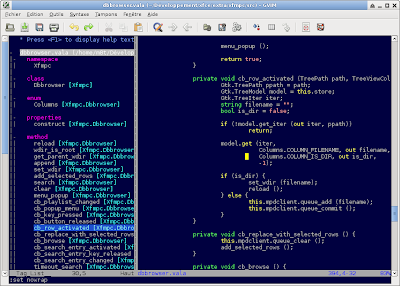 |
| Vim Vala Tag List |
Vim and Vala
I once wrote a quick note about Vala and Vim (or Vim and Vala) and the use of the Tag List plugin. Here is a clean post about these two beasts.Vim — probably the best editor out there, at least always after trying out different editors I end up with Vim — has great plugins. However there is a lack of support for the Vala language. So here are two basic add-ins to include in the Vim editor.
Vala syntax
First there is no syntax color for this language. A quick fix is to use the C# syntax with the command :set filetype=cs. That works but is not ideal, ideal is to install a vala.syntax file, and there is one available on this GNOME Live! page.First download the file from this page and save it under ~/.vim/syntax/. Next add the following lines to your ~/.vimrc file:
" Filetypes
augroup filetypedetect
au! BufRead,BufNewFile *.vala,*.vapi setfiletype vala
augroup END
augroup vala
autocmd BufRead *.vala,*.vapi set tw=100 efm=%f:%1.%c-%[%^:]%#: %t%[%^:]%#: %m
augroup END
Tag List
Tag List is a powerful plugin that lets you explore classes or functions from a source file, also called a source code browser. The installation steps are simple, they are also available bellow, and again to get it working with Vala there is a small hack to include inside the ~/.vimrc file.First download the latest version of taglist from this page. Then uncompress the archive with, for example, the command line:
unzip -x taglist_45.zip -d $HOME/.vim/Then go inside ~/.vim/doc, run Vim and inside Vim execute the command :helptags .:
cd ~/.vim/docFinally add the following lines inside ~/.vimrc:
vim
:helptags .
" Work-around Tag List for Vala
let tlist_vala_settings='c#;d:macro;t:typedef;n:namespace;c:class;'.
'E:event;g:enum;s:struct;i:interface;'.
'p:properties;m:method'
Now Vim is ready for Vala, and it's possible to browse source code by typing the command :TlistToggle.
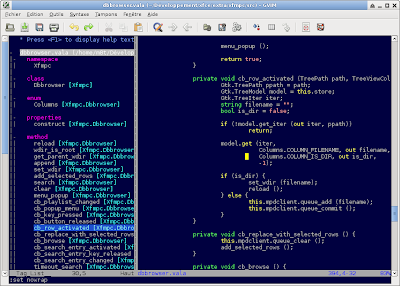 |
| Vim Vala Tag List |
New notes plugin release 1.7.3
Three months since the last release, and three months since it is available as a separate standalone application running in the notification area. This has made it a lot easier to test and debug, as before I had to build the plugin, install the plugin, restart the panel or remove/readd the plugin in the panel, now I just have to run ./xfce4-notes from the source directory.This new release has seen some structural tree changes to save time during compilation. Now everything is in src/ and lib/, where lib/ contains code to build an XnpHypertextView, an XnpNote (a composite-widget that embeds a GtkScrolledWindow with an XnpHypertextView and sends “save” signals on changes), an XnpWindow with the custom made navigation and title bars and the right click menu on the title bar, and finally an XnpApplication class that is the heart of everything, it handles creations/deletions of notes, loads/saves the data, etc. The src/ directory contains the main files for the panel plugin, the status icon, the popup command and the settings dialogue.
The new stuff is mostly eye-candy as stated in the previous blog entry. The GTK+ RC style has been pimped up with custom made scrollbars and the source code contains a self-drawn close button. The stuff about GTK+ scrollbars theming is grossly explained on live.gnome.org but I opened the GTK+ Dust theme files which was, to me, more understandable :-) Also it was because of this particular theme I took a look at customizing the scrollbars, see below the before/after screenshots. The older article about writing a Widget with Cairo helped me getting started from scratch with an empty “close button” widget to replace the simple GtkButton with label. As I liked very much the time passed on these changes I contributed a tutorial “Monochrome icon” available only in PDF as of today which I hope to be useful for Vala beginners but also a nice update of the article about Cairo but with Vala language.
The fixes included in this release are the following: correctly restore sticky-window and keep-above states after some race conditions, and restore tab label orientation after renaming a note. And last but definitely not least the undo feature was not working because an internal timeout wasn't reset to zero which made the code think a snapshot was needed and thus the undo/redo buffers ended with the same content after the timeout elapsed. Thanks to Christian (the developer behind Midori) otherwise I would still not have taken a look around this!
The forthcoming features I have in mind would be a search dialogue and per-note options for activating a stripped down “markdown” syntax, an orthographic corrector and wrapping words which is the default for the moment.
The release is available at archive.xfce.org.
Thanks for the feedbacks and reports you sent and will send back.
Update: The tutorial is now also available on the Xfce wiki.
Messing up with Vala (again)
First some good news. I didn't look close enough into the possibilities offered by Automake 1.11 when I first wrote the post about building Vala projects. Automake 1.11 is all about making releases without the end-users having to compile Vala! Just like it is written in the Automake documentation. From now on I will always apply this wherever it is possible.I updated the Xfce4 Vala bindings with libraries from the 4.7 stack. In there I have updated the panel plugin example, and as you can see the Automake file is extremely short. When there is a SOURCES defined with a Vala file, Automake will create targets for each compiled program or library with Vala compilation, and generate one vala.stamp file per target. This has its pros and cons. In the case of the Notes plugin, this disallowed me to have a mix of only C written software and Vala inside the same directory. In reality I used to have a single main file for the panel plugin to compile to C either for the 4.7 version or prior. Automake makes the Vala specific targets visible outside the scope of the "if PANEL47 ... else ... end" block. I ended up with self-compiled Vala for each target in maintainer mode only, as previously, which is a small overhead for the specific targets.
Other nice thing about Vala is that bindings are just files. I compiled the Notes plugin for the Xfce 4.6 panel on my netbook just to verify everything is alright but unfortunately there were some problems. I bumped the required version of Vala to 0.7.8 which has GTK+ bindings for 2.18 already while I only have GTK+ 2.16 available. The simple thing to do was to download the GTK+ bindings from the version of Vala I used previously and copy them into a location of the project (or system wide). As long as the Vala compiler knows where to pick them up (with "--vapidir=") it will choose them and not the ones provided by default. This makes it awesomely easy to provide customized bindings for example.
Vala can always be very time consuming, but I still like it! Just like git merge by the way.
Build a project with Vala
This post is about using Vala in a project but in the end provide the C code for the releases. I think that this is very essential and that releasing source code to be build from Vala is wrong. Vala will always rewrite the code to GObjects in C, but has already proven that compiling the same code from two different versions of Vala will fail. So when you are doing releases with Vala you will break your releases sooner or later. Another good point is when the Vala code is compiled on top of patched vapi files, doing only C compilation with the releases will drop the requirement to apply them.I'll take as example the Autotools, if you are using a different tool-chain you can surely adapt it. The idea is simple, the Vala sources are only compiled in maintainer mode. When you compile the application from the development branch you will usually have a script called
autogen.sh to build the configure script that will automatically be executed with the parameter --enable-maintainer-mode. When providing the distribution tarball that is created with make distcheck, the configure script will not be run with that parameter (except if specified by hand) and the source files to build from will be filled in with the C filenames.The example below is very generic and can be copy/pasted but should be adapted.
Autoconf script
1. The initialization of Automake and the maintainer mode in the autoconf script. The Automake version is checked for 1.11 which is the first version that comes with Vala support. The extra dist-bzip2 argument is there to provide an extra bzipped distribution tarball as you guessed it.AM_INIT_AUTOMAKE([1.11 dist-bzip2])2. The check for Vala only on maintainer mode. The AM_PROG_VALAC defines the variable VALAC that can be reused inside the Makefile.am files and accepts an optional version check.
AM_MAINTAINER_MODE()
if test "x$USE_MAINTAINER_MODE" = "xyes" ; then3. It is possible to sum up the build configuration at the end of the autoconf script.
AM_PROG_VALAC([0.7.4])
if test "x$VALAC" = "x" ; then
AC_MSG_ERROR([Cannot find the "valac" compiler in your PATH])
fi
fi
echo
echo "Build Configuration:"
echo
echo "* Maintainer Mode: $USE_MAINTAINER_MODE"
if test "x$USE_MAINTAINER_MODE" = "xyes" ; then
echo
echo " * Vala: $VALAC"
echo
fi
Automake script
1. The declaration of the Vala sources and their respective compiled C sources.product_VALASOURCES = \2. Use the special BUILT_SOURCES variable to build given targets before running a dist with e.g. make distcheck. This usually done in maintainer mode, as in this case to be sure the releases won't have anything to do with Vala.
obj1.vala \
obj2.vala \
main.vala
product_VALABUILTSOURCES = $(product_VALASOURCES:.vala=.c) product.h
if MAINTAINER_MODE3. The final sources for the product are filled in with the generated Vala sources. The Vala sources are not passed to any SOURCES which is why they are passed to the special EXTRA_DIST variable.
PACKAGES = --pkg=gtk+-2.0
BUILT_SOURCES = vala.stamp
vala.stamp: $(product_VALASOURCES)
$(VALAC) --vapidir=$(srcdir) $(PACKAGES) $^ -C -H product.h
touch $@
endif
product_SOURCES = \
random-source.c \
random-header.h \
$(product_VALABUILTSOURCES)
EXTRA_DIST = $(product_VALASOURCES)
if MAINTAINER_MODE
CLEANFILES = \
$(BUILT_SOURCES) \
$(product_VALABUILTSOURCES)
endif
That's it
There are many existent Vala projects nowadays from where you can pick up new ideas, and this post is just an example amongst many others. The full example is available in the xfce4-vala bindings.Update: I corrected some mistakes seen in green in the script portions. If VALAC is unset the configure script must quit otherwise the resulting Makefiles will have empty commands instead of /usr/bin/valac. Also the generated header file must be passed to product_VALABUILTSOURCES otherwise it would have been left out from distributions as it wans't passed to any product_SOURCES nor EXTRA_DIST variables.
Vala Notes Plugin
Or better, there is Vala in the Notes plugin. It's been a long time I thought about a hypertext view widget for the notes plugin, so it can highlight links and open them on click, and doing this in pure C/GObject is quite a PITA because there is a lot to take care about (more lines of code), and then you didn't start thinking about the whole functions of the object. Now this is retro with the presence of Vala. I played with Vala some time ago, doing some very rudimentary hello worlds, and I never had a chance to really write something in Vala, untill two days ago. I started to write a very dummy object on top of GtkTextView that implements the simple undo/redo feature I wrote inside notes.c and it was very fast and easy to backport from the C code to Vala, and this gave me a very good start with Vala (now that was one Vala too much, wasn't it? anyway...). Yesterday I added skel functions to support hyperlinks which I finished today. Finally I integrated the Vala object inside the notes plugin in a way that it compiles to C code when you are in MAINTAINER_MODE, which means for end-users they won't need Vala but only gcc.Now for those interested into Vala, here is the file I played with:
hypertext.vala. This source contains at the end of the HypertextView class, another class that contains a main function so it can be compiled to a binary. This proves how easy it is to test a class, and all you need to do is to run the following command: valac --pkg=gtk+-2.0 hypertextview.vala && ./hypertextview.There are many samples available with the source of Vala and on Gnome Live. The tutorial covers important points, the FAQ too, but the documentation is a little less interesting if you already know GObject IMHO.
One important thing I learned about Vala was the difference between the out and ref arguments.
If you have a hard time at finding the right method definitions, look into
/usr/share/vala/vapi/gtk+-2.0.vapi for instance for GTK+. There you can quickly find any function name you now from the C API, for instance if you want to have a look at gtk_text_view_get_iter_at_location search for get_iter_at_location. By scrolling up you will see that you are in the class Gtk.TextView. Vapis are very easy to read.I am very interested into porting the objects of the Xfmpc project to Vala, and then start trying out the plugin sample (loading modules during runtime)... I hope my fellow will like that idea :-)
Now for the people interested to develop Vala classes with VIM I have some tips. First follow these instructions in order to get Vala syntax. Then I suggest you install the Tag List plugin, and to get it working with Vala you will need to add the following lines to your vimrc configuration:
" Work-around Tag ListIf you don't know about folding then you miss a lot of VIM culture, in fact you can fold/unfold brackets by going over a bracket and typing
let tlist_vala_settings='c#;d:macro;t:typedef;n:namespace;c:class;'.
\ 'E:event;g:enum;s:struct;i:interface;'.
\ 'p:properties;m:method'
zf% in command mode. And that's all folk, thanks for reading til here.
