Xfce PulseAudio Plugin 0.4.3 Released
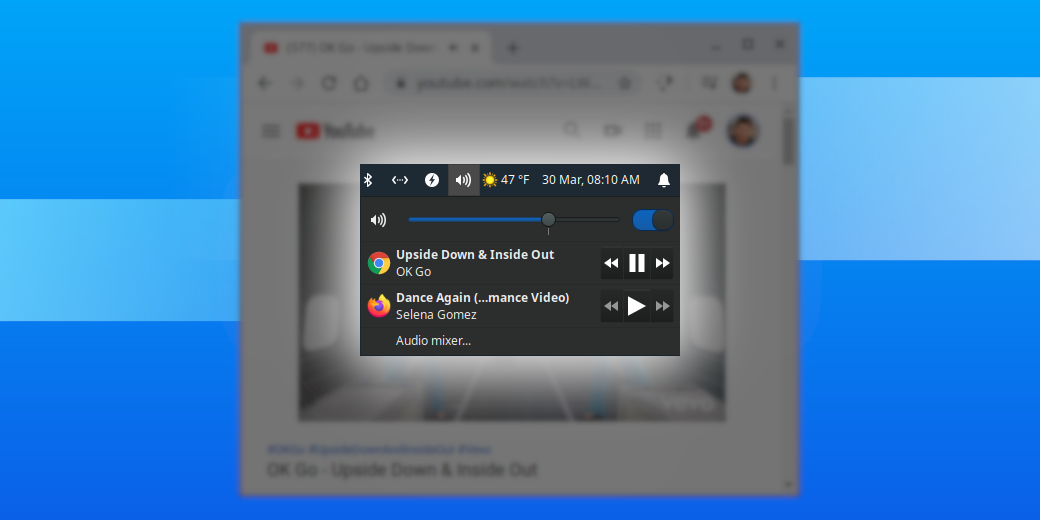
Xfce PulseAudio Plugin 0.4.3 has arrived! It includes improved MPRIS compatibility and support for the Plasma Browser Integration plugin.
What’s New?
General
- Exo 0.11 or newer is now required
- Fixed various memory leaks and warnings
- Removed unused dbus-glib include (Xfce #15343)
- Replaced g_type_class_add_private deprecations
- Updated copyright years
- Updated URLs from goodies.xfce.org to docs.xfce.org (Xfce #16173)
MPRIS Enhancements
- Support for filename icons (Xfce #14329)
- Support for single-string variants on xesam:artist
- Support for the DesktopEntry property (Xfce #14412)
- Support for the plasma-browser-integration plugin (Xfce #15487)
- Detection of artist and title from the track title
Preferences
- Fixed icon rendering for known players
Translation Updates
Albanian, Belarusian, Chinese (Taiwan), Galician, Interlingue, Slovenian
Plasma/Browser Integration
Plasma/Browser Integration is an extension for Firefox and Chromium-based browsers that better integrates those browsers with the Plasma Shell. It enables the following functionality for Plasma desktops:
- MPRIS2 media controls
- Sending links via KDE Connect
- Showing and controlling downloads from the notification area
- Finding browser tabs in the Run Command window
Thankfully, this extension does not require Plasma to run! With just a few adjustments to the Xfce PulseAudio Plugin, Xfce users can now also utilize the MPRIS2 media controls and link sharing.
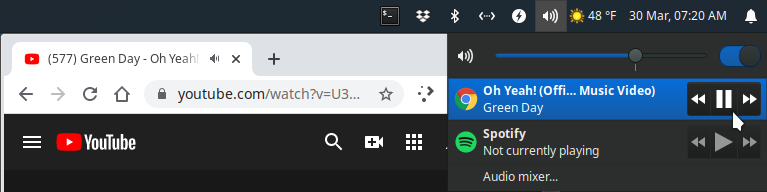
How to Install
Instructions adapted and simplified from the KDE Community website. Check this link if these instructions no longer work.
The extension requires two components: the browser extension and the native host. Once both are installed and correctly configured, active streams should appear in the Xfce PulseAudio Plugin menu.
Browser Extension
Install the plugin appropriate for your browser. Most Chromium-based plugins support extensions installed from the Chrome Web Store.
- Chromium-based browsers including (but not limited to) Google Chrome, Chromium, Brave, and Vivaldi: Chrome Web Store
- Mozilla Firefox: Firefox Add-Ons
Native Host
Most distributions should now include a plasma-desktop-integration package in their repositories. Find yours here at Repology. If you’re using Ubuntu or a derivative, installing the native host is as easy as:
sudo apt update
sudo apt install plasma-browser-integration
Once both components are installed, the extension should start working!
Downloads
$ md5sum xfce4-pulseaudio-plugin-0.4.3.tar.bz2 3d86032acb9364d47e0a144350c63e1a
$ sha1sum xfce4-pulseaudio-plugin-0.4.3.tar.bz2
5682fa1ed6976e94fa01c91fc5b7839bfe804241
$ sha256sum xfce4-pulseaudio-plugin-0.4.3.tar.bz2
5a518237e2137341d8ca6584938950525e20c28a0177e30ecaea3ba8e7a2615b
Xfce PulseAudio Plugin 0.4.3 is included in Xubuntu 20.04 “Focal Fossa,” which will be available in April. Users testing the daily images should be able to check it out now.
Xfce PulseAudio Plugin 0.4.3 Released
Xfce PulseAudio Plugin 0.4.3 has arrived! It includes improved MPRIS compatibility and support for the Plasma Browser Integration plugin.
The post Xfce PulseAudio Plugin 0.4.3 Released appeared first on Sean Davis.
Catfish 1.4.12 Released

Welcome to 2020! Let’s ring in the new year with a brand new Catfish release.
What’s New
Wayland Support
Catfish 1.4.12 adds support for running on Wayland. Before now, there were some X-specific dependencies related to handling display sizes. These have now been resolved, and Catfish should run smoothly and consistently everywhere.
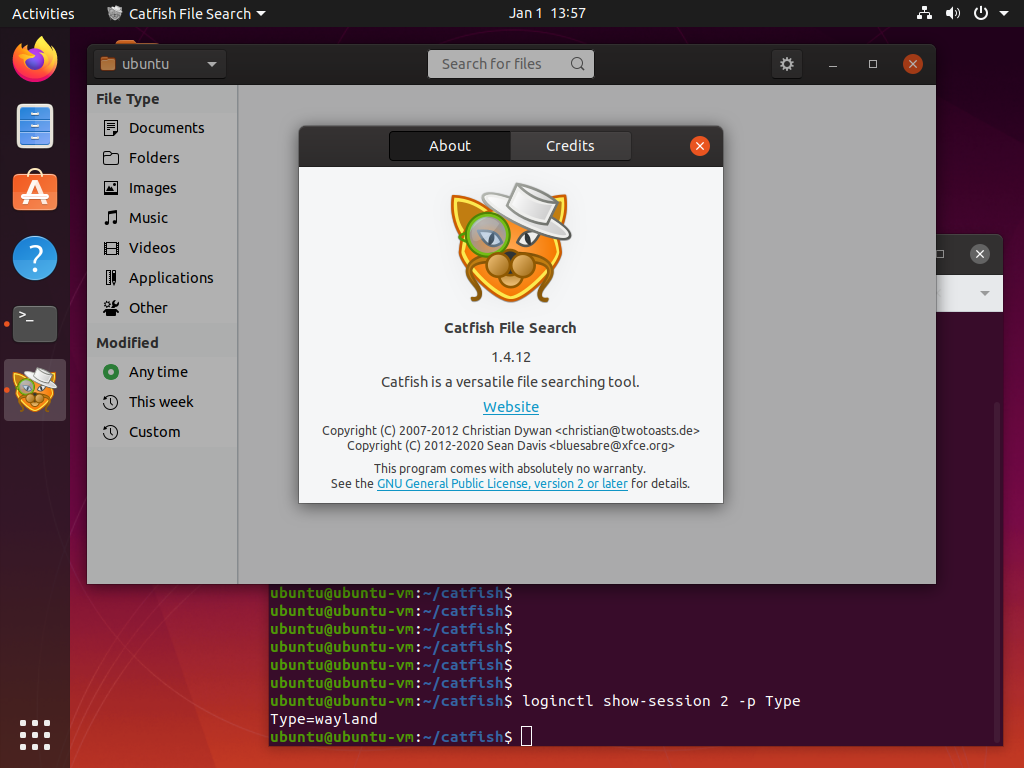
Dialog Improvements
All dialogs now utilize client-side decorations (CSD) and are modal. The main window will continue to respect the window layout setting introduced in the 1.4.10 release.
I also applied several fixes to the new Preferences and Search Index dialogs, so they should behave more consistently and work well with keyboard navigation.
The new dialogs are more streamlined and standardized.
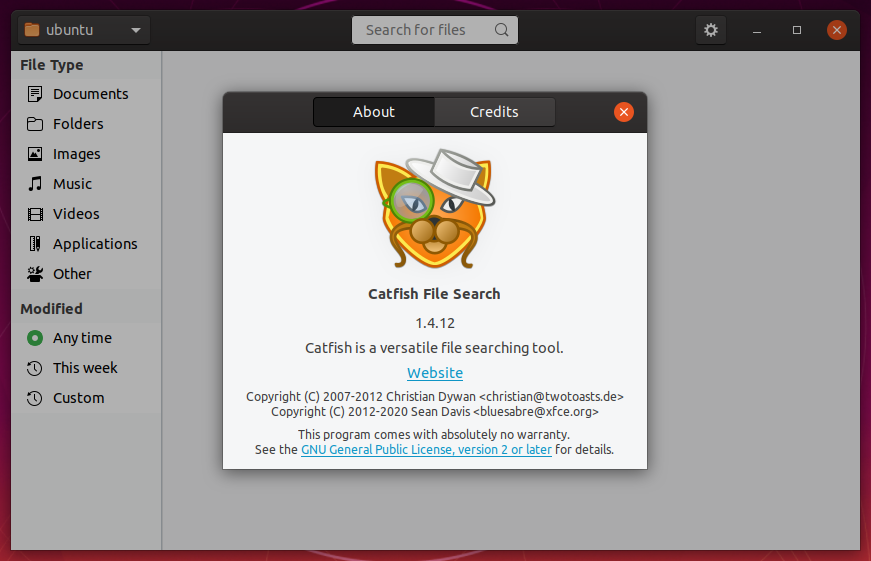
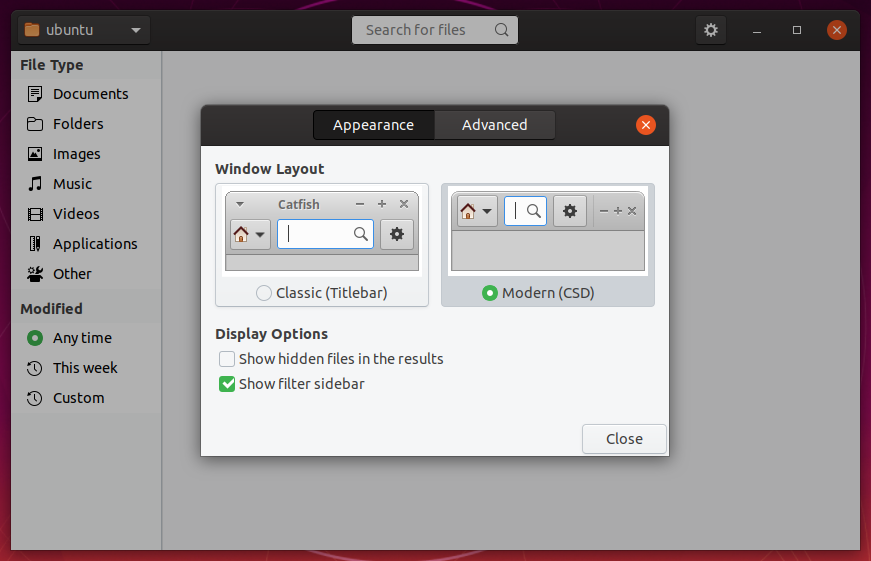
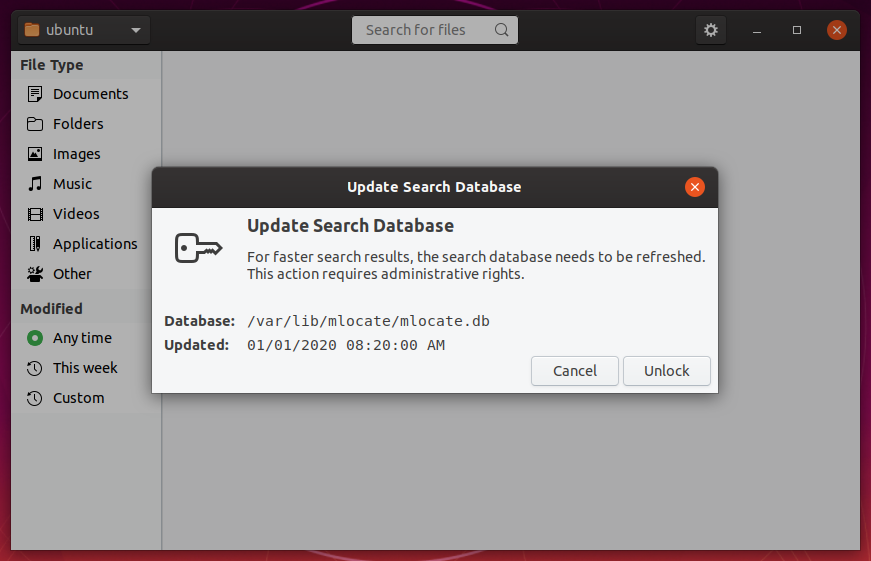
Release Process Updates
I’ve improved the release process to make it easier for maintainers and to ensure builds are free of temporary files. This helps ensure a faster delivery to package maintainers and, therefore, to distributions.
Translation Updates
Albanian, Catalan, Chinese (China), Chinese (Taiwan), Czech, Danish, Dutch, French, Galician, German, Italian, Japanese, Norwegian Bokmål, Russian, Serbian, Spanish, Turkish
Downloads
$ md5sum catfish-1.4.12.tar.bz2
9aad6a0bc695ec8793d4294880974cb2
$ sha1sum catfish-1.4.12.tar.bz2
4e78e291a2f17c85122a85049bdc837b49afdd66
$ sha256sum catfish-1.4.12.tar.bz2
c3fb30e02b217752aa493b49769be1a5fc2adde70b22aef381e6c67d5227134a
Catfish 1.4.12 will be included in Xubuntu 20.04 “Focal Fossa”, available in April.
Catfish 1.4.12 Released
Catfish 1.4.12 has been released! The new release introduces an increasingly important feature: support for the Wayland display server.
The post Catfish 1.4.12 Released appeared first on Sean Davis.
Catfish 1.4.11 Released
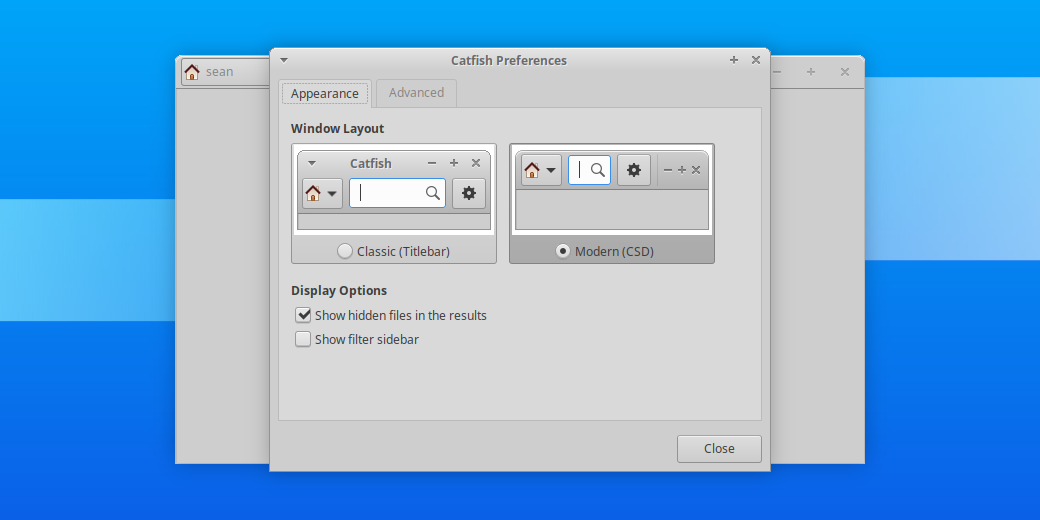
Catfish 1.4.11 is now available. The latest release features improved support for symbolic links, various bug fixes, and a clearer preferences dialog. Search is better than ever.
What’s New?
General
- Radio indicators are now displayed on the layout options, making your selection clearer on all themes
Bug Fixes
- Startup crash when GdkDisplay or GdkScreen calls return None (LP #1822914)
- Configuration of preferred window layout (Xfce #16085)
- Finding files in the target directory (Xfce #15985, #16233)
- Symbolic links loop, causing the search to go on forever (Xfce #16272)
- Home (~) expansion for the start path, simplifying command line usage:
catfish --path=~/Desktop
- Fix asv-summary-has-dot-suffix ( Debian Appstream)
Translation Updates
Albanian, Belarusian, Catalan, Chinese (China), Chinese (Taiwan), Croatian, Czech, Dutch, French, German, Interlingue, Italian, Korean, Lithuanian, Malay, Norwegian Bokmål, Portuguese, Portuguese (Brazil), Russian, Serbian, Slovak, Spanish, Thai, Turkish
Downloads
$ md5sum catfish-1.4.11.tar.bz2
67e23d45fded026ef3445bc7fe1d1653
$ sha1sum catfish-1.4.11.tar.bz2
e7617948d59c69faa3f2569981b7371126d00737
$ sha256sum catfish-1.4.11.tar.bz2
617baf9309e3cdfb20c8357ac786eb26f30e6fd4280d4534d3cdd742c7ffcd85
Catfish 1.4.11 will be included in Xubuntu 20.04 “Focal Fossa,” available in April.
Catfish 1.4.11 Released
Catfish 1.4.11 features improved support for symbolic links, various bug fixes, and a clearer preferences dialog. Search is better than ever.
The post Catfish 1.4.11 Released appeared first on Sean Davis.
Catfish 1.4.10 Released
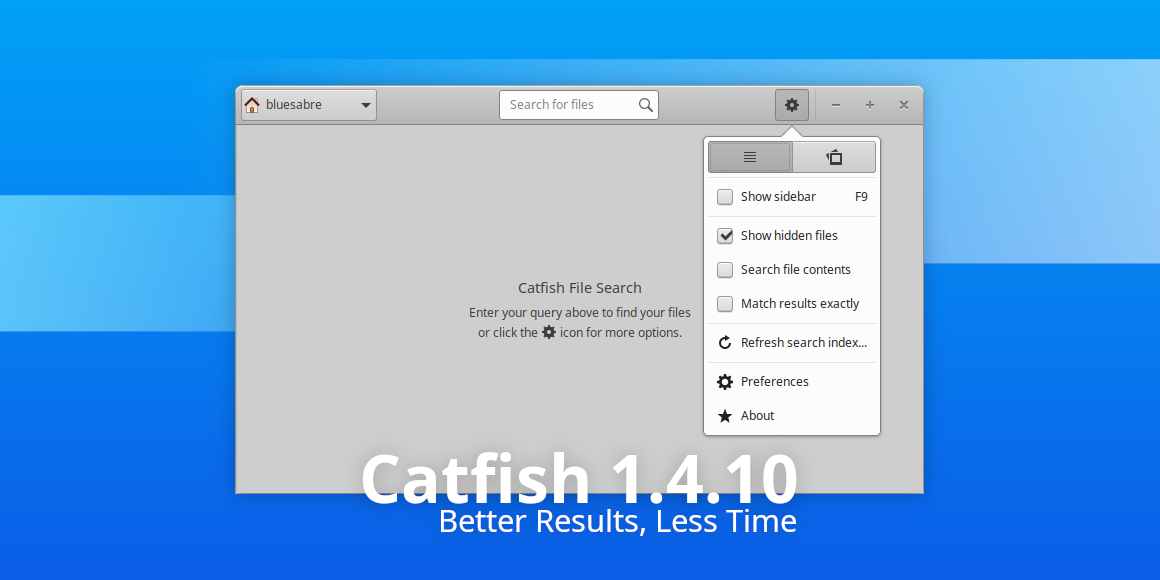
The best Linux graphical file search utility keeps getting better! Catfish 1.4.10 features a new preferences dialog, a polished user interface, and significantly improved search results and performance.
What’s New?
New Features
- A brand new Preferences dialog. This dialog includes options for window layout, display options, custom exclude directories (new!), and an option to close Catfish after opening a file (new!).
- Custom exclude directories. Previous releases of Catfish excluded various directories (/dev, ~/.cache, ~/.gvfs) to boost performance. This latest feature customizes path exclusions so users can further speed up their searches. (Xfce #15317)
- Close after select. Frequent file searcher? This feature will let you find and open your missing file and close Catfish immediately, keeping your application list at bay. (Xfce #14888)
Bug Fixes
- The previous release, Catfish 1.4.9 meant to include fixes for path exclusions. Somehow, I forgot to include the actual fix! Path exclusions are fixed and search performance should be increased as a result. (Debian #926850)
- The results now always display icons at a consistent size. Previously, some icons were displayed much larger than others, breaking the visual flow.
Improved Application menu
In the past, clicking the application menu in Catfish meant seeing a cluttered, inconsistently spaced, and aligned popover with poorly worded options. No more!
- Better use of space, padding, and margins
- Clearer purpose labels
- Keyboard accelerators are now displayed in the menu
Search Improvements
- Symbolic links are now traversed, with actual paths only processed once
- Added search priority, surfacing more relevant results faster. Folders are now descended with the following priority, then alphabetically:
- XDG paths (Desktop, Documents, Pictures, Videos, etc)
- Visible paths
- Hidden paths
General
- Better use of alt-accelerators
- Improved installation instructions (Xfce #15105)
- Reduced warnings displayed in the terminal
- Simplified Python 2/3 compatibility code
- Various code quality fixes (pylint, flake)
Translation Updates
- Simplified welcome text. While not visually different, the 3 translatable phrases were merged into a single sentence to simplify translations. (Xfce #15596)
Albanian, Basque, Bulgarian, Catalan, Chinese (China), Chinese (Taiwan), Croatian, Danish, Dutch, French, Galician, German, Hungarian, Italian, Korean, Lithuanian, Norwegian Bokmål, Polish, Portuguese, Portuguese (Brazil), Russian, Serbian, Spanish, Turkish
Screenshots
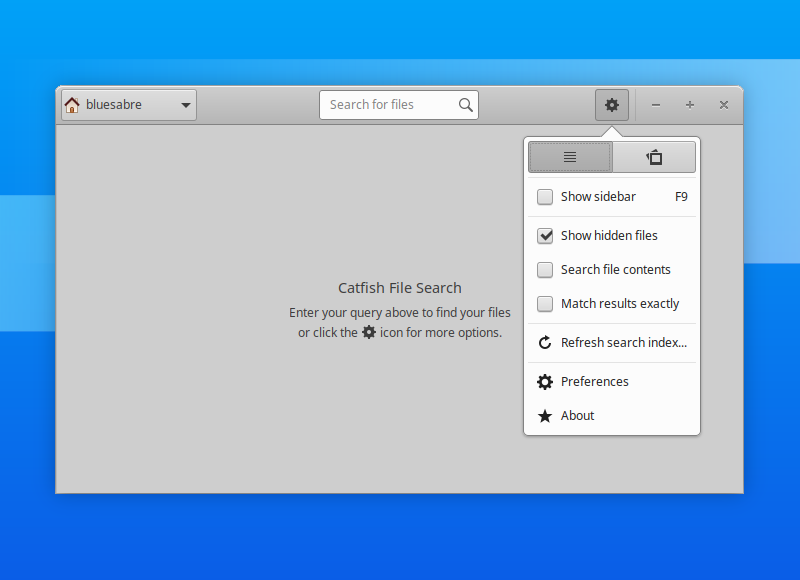
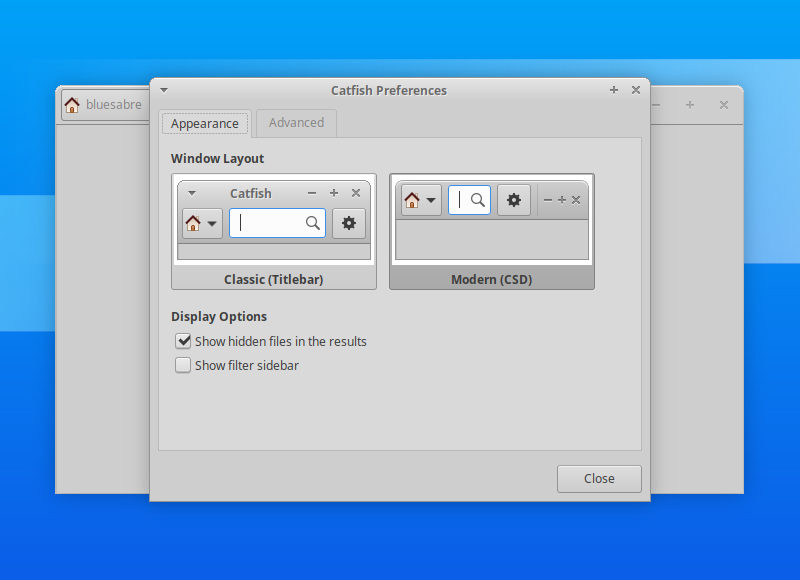
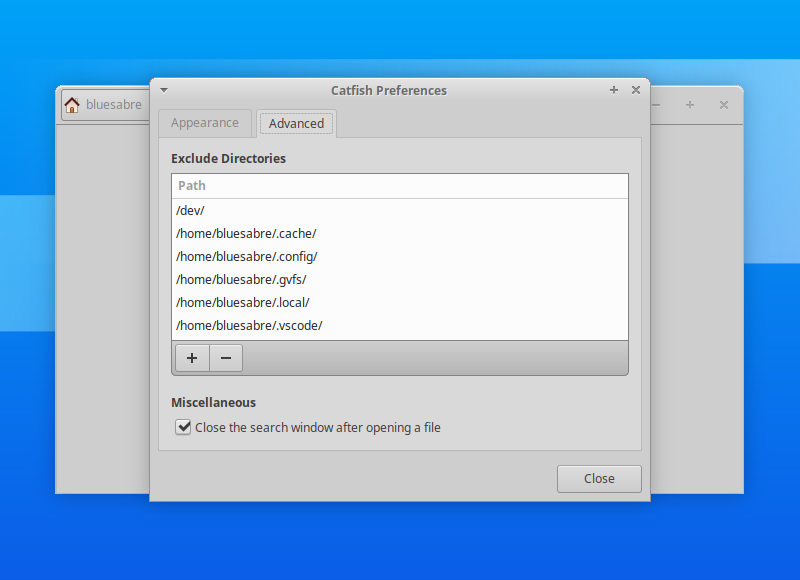
Downloads
Source tarball ( md5, sha1, sha256)
Catfish 1.4.10 Released
Catfish 1.4.10 has been released! This release features a new preferences dialog, a polished user interface, and an improved search.
The post Catfish 1.4.10 Released appeared first on Sean Davis.
Xfce Settings 4.13.8 Released
As we prepare to release Xfce 4.14, each component is receiving another round of reviews and polish. Xfce Settings 4.13.8 includes a bevy of fixes and translations, and forms a solid foundation for the Xfce desktop.
What’s New?
General
- display: Disable auto-enabling profiles by default (4.13.7)
- display: Sync display when applying config
- display: Use current display
Bug Fixes
- color: Fix crash when launching GNOME Color Manager in the Settings Manager window (4.13.7) (Xfce #15426)
- color: Set the correct icon in color dialogs (4.13.7)
- display: Add mnemonics to minimal dialog buttons (4.13.7) (Xfce #15449)
- display: Replace deprecated icon (4.13.7) (Xfce #15416)
- settings-manager: Fix missing icons on resize/add/remove (4.13.7) (Xfce #15428, #15613)
- xfsettingsd: Fix numlock state restoration (4.13.7) (Xfce #15642)
- xfsettingsd: Start settings prior to complete startup (Xfce #15725)
- xsettings: Grab and sync XServer on startup (Xfce #15725)
Translation Updates
Armenian (Armenia), Belarusian, Danish, English (Australia), Finnish, Finnish, French, Indonesian, Lithuanian, Norwegian Bokmål, Portuguese (Brazilian), Serbian, Turkish, Ukrainian
Downloads
Source tarball (md5, sha1, sha256)
Xfce Settings 4.13.8 is included in Xubuntu 19.10 “Eoan Ermine”, installed with the xfce4-settings package.
Xfce Settings 4.13.8 Released
What’s New?
General
- display: Disable auto-enabling profiles by default (4.13.7)
- display: Sync display when applying config
- display: Use current display
Bug Fixes
- color: Fix crash when launching GNOME Color Manager in the Settings Manager window (4.13.7) (Xfce #15426)
- color: Set the correct icon in color dialogs (4.13.7)
- display: Add mnemonics to minimal dialog buttons (4.13.7) (Xfce #15449)
- display: Replace deprecated icon (4.13.7) (Xfce #15416)
- settings-manager: Fix missing icons on resize/add/remove (4.13.7) (Xfce #15428, #15613)
- xfsettingsd: Fix numlock state restoration (4.13.7) (Xfce #15642)
- xfsettingsd: Start settings prior to complete startup (Xfce #15725)
- xsettings: Grab and sync XServer on startup (Xfce #15725)
Translation Updates

Armenian (Armenia), Belarusian, Danish, English (Australia), Finnish, Finnish, French, Indonesian, Lithuanian, Norwegian Bokmål, Portuguese (Brazilian), Serbian, Turkish, Ukrainian
Downloads
Source tarball (md5, sha1, sha256)
Xfce Settings 4.13.8 is included in Xubuntu 19.10 “Eoan Ermine”, installed with the xfce4-settings package.