Parole Media Player 1.0.2 Released
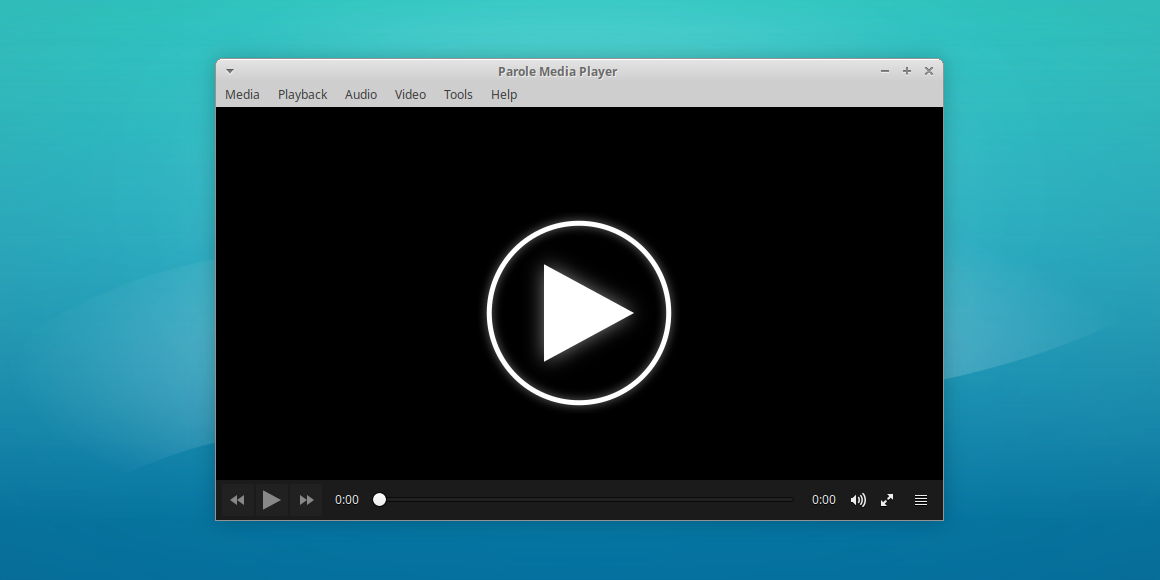
A new (more) stable version of the Xfce media player is now available! Parole Media Player 1.0.2 fixes several bugs and improves packaged releases for distributions.
What’s New?
Bug fixes. So… many… fixes!
Build Fixes
- Fixed compiler error -Wcast-function-type with GCC 8
- Fixed Appstream validation by removing tags from translations (Xfce #14260)
- Resolved g_type_class_add_private warnings (Xfce #15014)
Playback
- Fixed play button sensitivity items are added to the playlist (Xfce #13724, LP #1705243)
- Improved support for missing Gstreamer plugin installers (Xfce #14529)
Plugins Manager
- Fixed crash when opening files after disabling plugins (LP #1698540)
- Fixed disabling plugins enabled by distributions (e.g., MPRIS2 in Xubuntu)
- Fixed display of active/inactive plugins when reopening the Plugins Manager
Translation Updates
Albanian, Arabic, Asturian, Basque, Belarusian, Bulgarian, Catalan, Chinese (China), Chinese (Taiwan), Croatian, Czech, Danish, Dutch, English (Australia), Finnish, French, Galician, German, Greek, Hebrew, Hungarian, Icelandic, Indonesian, Italian, Japanese, Kazakh, Korean, Lithuanian, Malay, Norwegian Bokmal, Occitan (post 1500), Polish, Portuguese, Portuguese (Brazil), Russian, Serbian, Slovak, Slovenian, Spanish, Swedish, Telugu, Thai, Turkish, Uighur, Ukrainian
Downloads
Parole Media Player 1.0.2 is included in Xubuntu 19.04, with other distributions likely adding it soon. If you can’t wait or want to install it from the source, download it below.
Source tarball ( md5, sha1, sha256)
Xfce Screensaver 0.1.4 Released
Featuring numerous performance improvements and an improved low-power resource footprint, Xfce Screensaver 0.1.4 continues to improve screen locking on Xfce.
What’s New?
Features
- Added support for screen locking when the system goes to sleep (Xfce #15001), via a shared preference with Xfce Power Manager. A new configuration option, “Lock Screen with System Sleep” was added to the Screensaver Preferences dialog to accommodate this.
Bug Fixes
- Fixed password entry after forcefully grabbing input focus (Xfce #15042)
General
- Faster screen locking when activated
- Faster rendering of the authentication prompt
- Improved handling of monitor (dis-)connection events
- Improved screensaver and locking activation when idle
- Improved laptop lid support: The lock screen is now displayed immediately when the laptop lid is open, instead of requiring a wake event from the keyboard or mouse
- Improved low-power state: Screensavers are now suspended when monitors are powered off via DPMS (Debian #921835)
Translation Updates
Basque, Belarusian, Catalan, Czech, Danish, Galician, Lithuanian, Malay, Portuguese, Russian, Serbian, Spanish, Swedish
Downloads
This is the second beta release of Xfce Screensaver. If you’re feeling adventurous, check it out and report bugs so we can continue building an awesome screen locking tool for Xfce.
Source tarball (md5, sha1, sha256)
Xfce Screensaver 0.1.4 Released
What’s New?
Features
- Added support for screen locking when the system goes to sleep (Xfce #15001), via a shared preference with Xfce Power Manager. A new configuration option, “Lock Screen with System Sleep” was added to the Screensaver Preferences dialog to accommodate this.
Bug Fixes
- Fixed password entry after forcefully grabbing input focus (Xfce #15042)
General
- Faster screen locking when activated
- Faster rendering of the authentication prompt
- Improved handling of monitor (dis-)connection events
- Improved screensaver and locking activation when idle
- Improved laptop lid support: The lock screen is now displayed immediately when the laptop lid is open, instead of requiring a wake event from the keyboard or mouse
- Improved low-power state: Screensavers are now suspended when monitors are powered off via DPMS (Debian #921835)
Translation Updates

Basque, Belarusian, Catalan, Czech, Danish, Galician, Lithuanian, Malay, Portuguese, Russian, Serbian, Spanish, Swedish
Downloads
This is the second beta release of Xfce Screensaver. If you’re feeling adventurous, check it out and report bugs so we can continue building an awesome screen locking tool for Xfce.
Source tarball (md5, sha1, sha256)
Xfce Screensaver 0.1.4 Released
What’s New?
Features
- Added support for screen locking when the system goes to sleep (Xfce #15001), via a shared preference with Xfce Power Manager. A new configuration option, “Lock Screen with System Sleep” was added to the Screensaver Preferences dialog to accommodate this.
Bug Fixes
- Fixed password entry after forcefully grabbing input focus (Xfce #15042)
General
- Faster screen locking when activated
- Faster rendering of the authentication prompt
- Improved handling of monitor (dis-)connection events
- Improved screensaver and locking activation when idle
- Improved laptop lid support: The lock screen is now displayed immediately when the laptop lid is open, instead of requiring a wake event from the keyboard or mouse
- Improved low-power state: Screensavers are now suspended when monitors are powered off via DPMS (Debian #921835)
Translation Updates

Basque, Belarusian, Catalan, Czech, Danish, Galician, Lithuanian, Malay, Portuguese, Russian, Serbian, Spanish, Swedish
Downloads
This is the second beta release of Xfce Screensaver. If you’re feeling adventurous, check it out and report bugs so we can continue building an awesome screen locking tool for Xfce.
Source tarball (md5, sha1, sha256)
Color profile support for Xfce
This year I had the chance of joining the FOSDEM conference again and as always it was great to meet up with other FLOSS enthusiasts.
It was also a good chance to meet with some Xfce folks (Harald, Florian) and sponsors (Volkan) and finally it was a good time to hack on stuff. This year I sat down with Florian in the evenings and invested some time into colord integration.
About colord
colord is – in short – a system service that enables you to manage, install and generate color profiles to accurately color manage input (webcams, scanners) and output devices (displays, printers). colord itself comes only with a commandline tool (colormgr), which is not great in terms of discoverability and usability. Both Gnome and KDE have already integrated colord support into both their settings dialogs and settings daemons, but in Xfce there was no easy way to achieve a color-managed session.
Status of the integration into Xfce
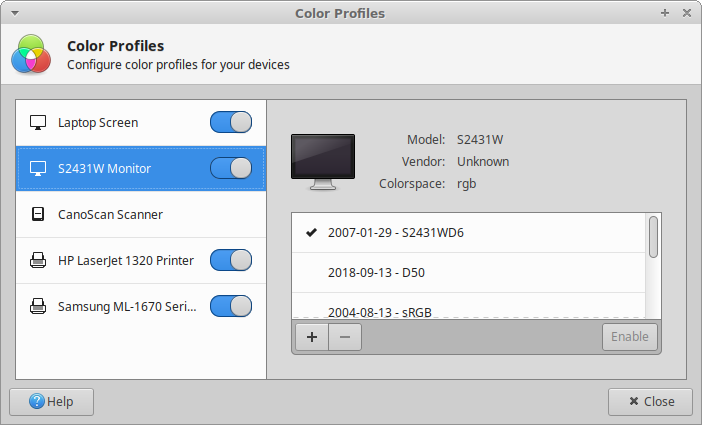
In order to enable people to set up color management I decided to start with the frontend. In theory you can already get a working setup in Xfce by relying on cupsd (for printers), saned (for scanners) and xiccd (for displays) and handling colord through the colormgr commandline tool.
What we managed at FOSDEM was still pretty rough but I took a few days (read: nights) and polished the dialog so it became more and more user friendly and the final product can be seen in the screenshot above.
The dialog enables you to:
- Enable/disable color management per device
- Add or import color profiles per device
- Enable a profile and set it as default
What it doesn’t do:
- calibration – you still have to use e.g. displaycal to calibrate your display
- show detailed profile information (like a horseshoe color diagram), you still have to use e.g. gcm-viewer for that
“So, that’s great – what else is missing?” I hear you ask. That’s quite simple: In short, we need to integrate the backend for colord into xfsettingsd so we don’t have to rely on xiccd anymore. While it seems to run stable here for me it’s yet another daemon, so xfsettingsd integration would definitely be a plus.
The cool thing about the frontend is however that everyone can already use it for printers and scanners, because those are natively supported already.
“When can I have this?” may be your reasonable follow-up question. I’m still ironing out small kinks (not too many hopefully) and I still have quite a bit of code cleanup ahead of me, but my current plan is to get this feature merged before we release Xfce 4.14, so the likelihood of it showing up in the next (or subsequent) development release of xfce4-settings is high. It then still depends on your Linux distribution whether the colord integration is included, because it’s a compile-time option (not every user/distro may want having to pull in colord, as it’s yet another service that’s running all the time).
Finally I’m not sure I’ll have time for the backend part in the very near future, so we’ll have to see about that. Luckily the dialog is useful even as it is.
In the meantime you can support me through friendly words, posting a bug bounty on colord backend integration or you can do some testing and provide me with feedback through checking out my branch, currently hosted on GitHub.
Catfish 1.4.7 Released
With tighter desktop integration, improved performance, and fixes for both old and new bugs, Catfish 1.4.7 makes desktop search faster and easier than ever.
What’s New?
General
- Cleaner, easier to read manpage contents
- Information about the
--pathcommand-line flag was added to help and the manpage--path=PATH Set the default search path
- Updated AppStream components to align with the latest specification
- Replaced project URLs with HTTPS where possible
Desktop Integration
- The window layout now respects the current desktop (Xfce #14486)
- A headerbar layout is used for Budgie, GNOME, and Pantheon
- All other desktops use the traditional titlebar layout
- This option can be overridden using the use-headerbar option
in the Catfish configuration file (~/.config/catfish/catfish.rc)
- Files can now be dragged into other applications (Xfce #14492)
- For file managers, the files will usually be copied to that location
- For other applications, the files will be opened by the application
Performance
- Thumbnails will now only be generated when the thumbnail view is active (Xfce #14689)
- Added /dev to list of standard excluded directories
- Files within /dev can still be searched if explicitly selected by the user
Bug Fixes
- Quoted search strings now allow for searching for specific phrases, instead of searching for actual quote characters (Xfce #14501)
- The file context menu can now be opened multiple times (Xfce #14621)
- Fix crash as startup when Catfish enables multi-file selection (LP #1753163)
Translation Updates
Albanian, Belarusian, Bulgarian, Catalan, Chinese (China), Chinese (Taiwan), Croatian, Czech, Danish, Dutch, English (Australia), French, Galician, German, Greek, Hebrew, Hungarian, Icelandic, Indonesian, Italian, Japanese, Korean, Lithuanian, Malay, Norwegian Nynorsk, Polish, Portuguese, Portuguese (Brazil), Russian, Serbian, Sinhala, Spanish, Swedish, Thai, Turkish, Ukrainian
Downloads
Source tarball (md5, sha1, sha256)
Catfish 1.4.7 Released
What’s New?
General
- Cleaner, easier to read manpage contents
- Information about the
--pathcommand-line flag was added to help and the manpage - Updated AppStream components to align with the latest specification
- Replaced project URLs with HTTPS where possible
Desktop Integration
- The window layout now respects the current desktop (Xfce #14486)
- A headerbar layout is used for Budgie, GNOME, and Pantheon
- All other desktops use the traditional titlebar layout
- This option can be overridden using the use-headerbar option
in the Catfish configuration file (~/.config/catfish/catfish.rc) - Files can now be dragged into other applications (Xfce #14492)
- For file managers, the files will usually be copied to that location
- For other applications, the files will be opened by the application
Performance
- Thumbnails will now only be generated when the thumbnail view is active (Xfce #14689)
- Added /dev to list of standard excluded directories
- Files within /dev can still be searched if explicitly selected by the user
Bug Fixes
- Quoted search strings now allow for searching for specific phrases, instead of searching for actual quote characters (Xfce #14501)
- The file context menu can now be opened multiple times (Xfce #14621)
- Fix crash as startup when Catfish enables multi-file selection (LP #1753163)
Translation Updates

Albanian, Belarusian, Bulgarian, Catalan, Chinese (China), Chinese (Taiwan), Croatian, Czech, Danish, Dutch, English (Australia), French, Galician, German, Greek, Hebrew, Hungarian, Icelandic, Indonesian, Italian, Japanese, Korean, Lithuanian, Malay, Norwegian Nynorsk, Polish, Portuguese, Portuguese (Brazil), Russian, Serbian, Sinhala, Spanish, Swedish, Thai, Turkish, Ukrainian
Downloads
Source tarball (md5, sha1, sha256)
Catfish 1.4.7 Released
What’s New?
General
- Cleaner, easier to read manpage contents
- Information about the
--pathcommand-line flag was added to help and the manpage - Updated AppStream components to align with the latest specification
- Replaced project URLs with HTTPS where possible
Desktop Integration
- The window layout now respects the current desktop (Xfce #14486)
- A headerbar layout is used for Budgie, GNOME, and Pantheon
- All other desktops use the traditional titlebar layout
- This option can be overridden using the use-headerbar option
in the Catfish configuration file (~/.config/catfish/catfish.rc) - Files can now be dragged into other applications (Xfce #14492)
- For file managers, the files will usually be copied to that location
- For other applications, the files will be opened by the application
Performance
- Thumbnails will now only be generated when the thumbnail view is active (Xfce #14689)
- Added /dev to list of standard excluded directories
- Files within /dev can still be searched if explicitly selected by the user
Bug Fixes
- Quoted search strings now allow for searching for specific phrases, instead of searching for actual quote characters (Xfce #14501)
- The file context menu can now be opened multiple times (Xfce #14621)
- Fix crash as startup when Catfish enables multi-file selection (LP #1753163)
Translation Updates

Albanian, Belarusian, Bulgarian, Catalan, Chinese (China), Chinese (Taiwan), Croatian, Czech, Danish, Dutch, English (Australia), French, Galician, German, Greek, Hebrew, Hungarian, Icelandic, Indonesian, Italian, Japanese, Korean, Lithuanian, Malay, Norwegian Nynorsk, Polish, Portuguese, Portuguese (Brazil), Russian, Serbian, Sinhala, Spanish, Swedish, Thai, Turkish, Ukrainian
Downloads
Source tarball (md5, sha1, sha256)
Exo 0.12.4 Released
Exo 0.12.4 is now available with an improved icon view, better icon rendering, and reduced disk usage. Come and get it!
What’s New?
General
- Exo once again uses the same thumbnail directories as other applications (Xfce #14799), resulting in reduced disk usage.
- Where everything else moved to ~/.cache/thumbnails quite some time ago, Exo continued to use ~/.thumbnails. Enjoy all the extra disk space!
Bug Fixes
- ExoCellRendererIcon: Fix highlight rendering with GTK 3 (Xfce #14971)
- ExoIconView: Fix search popup placement (Xfce #14994)
- Additionally, a long-standing bug where the type-ahead search widget would be drawn partially off the screen for maximized windows, has been fixed!


Translation Updates
Belarusian, Catalan, Chinese (China), German, Hungarian, Icelandic, Italian, Kannada, Korean, Lithuanian, Malay, Portuguese, Portuguese (Brazil), Russian, Serbian, Slovak, Spanish, Thai
Downloads
Source tarball (md5, sha1, sha256)
Exo 0.12.4 Released
What’s New?
General
- Exo once again uses the same thumbnail directories as other applications (Xfce #14799), resulting in reduced disk usage.
- Where everything else moved to ~/.cache/thumbnails quite some time ago, Exo continued to use ~/.thumbnails. Enjoy all the extra disk space!
Bug Fixes
- ExoCellRendererIcon: Fix highlight rendering with GTK 3 (Xfce #14971)
- ExoIconView: Fix search popup placement (Xfce #14994)
- Additionally, a long-standing bug where the type-ahead search widget would be drawn partially off the screen for maximized windows, has been fixed!


Translation Updates

Belarusian, Catalan, Chinese (China), German, Hungarian, Icelandic, Italian, Kannada, Korean, Lithuanian, Malay, Portuguese, Portuguese (Brazil), Russian, Serbian, Slovak, Spanish, Thai
Downloads
Source tarball (md5, sha1, sha256)