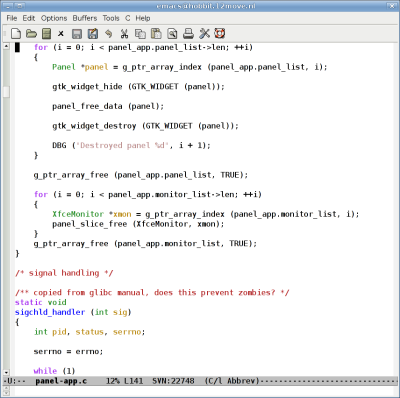Oh, Wikipedia
Apparently, xfmedia has a (tiny) Wikipedia entry. I find that… somewhat silly (if ego-boosting, in a way). Though I did learn something: apparently I haven’t made a release in over a year. I suck.
Xfce Update
I haven’t really written about Xfce lately, I suppose. I’ve been hacking my ass off the past couple weeks, which has been great. In the past week or so I’ve closed around 20-23 bugs, and now xfdesktop is down to 9 bugs in bugzilla, a few of which I think might be either fixed or just irrelevant at this point. There’s one more that I want to fix, and then I’m ok with releasing our second 4.4.0 release candidate (hopefully this weekend).
This last one is giving me some trouble. Well, fixing the bug probably wouldn’t be that hard, but it’s the icon view drag-n-drop code, and it’s really a mess, a mess I’d like to clean up. Since I split the file icons out into three types (regular, volume, and special), a lot of the original code got copied and pasted, and then modified only slightly for the different icon types. Then the icon view itself handles some of the DnD (the part where you’re just moving an icon from one place to another), and the icon view manager orchestrates some of the interaction with the various icons. It’s really not terribly well designed, and I want to refactor the hell out of it. I’m having a hard time coming up with a good design, though.
On one hand, I have the simple part of DnD that just deals with rearranging existing icons on the desktop. Both the window icon and file icon modes use this, so it makes sense to have it in the icon view proper rather than duplicated twice in each of the two icon view managers.
However, the file icon manager needs an extra bit: you have to be able to drag one icon and drop it on another (in some cases, anyway; some icons aren’t a drop destination). To accomplish this, the file icon manager hints to the icon view that it should allow “overlapping drops” in some situations. Or rather, the icon view allows them in all situations, but then asks the file icon manager if a drop destination is ok. I really dislike special-casing this.
Finally, for the file icon manager, we have a third mode of operation (well, third and fourth, but they’re mostly the same idea): dragging icons from the desktop and dropping them in another application (like a file manager), and receiving drops on the desktop from other applications (like a file manager or web browser). The latter bit has two code paths to deal with whether the external drag’s destination is on an open part of the desktop, or on an existing icon.
This gets really messy, because each of the three icon types are currently handling external drops on themselves individually. The code is mostly the same, but there are subtle differences in some cases (differences that can probably be factored out, or maybe just ignored entirely with a better design).
My first thought is to leave the ‘rearrange DnD’ in the icon view where it is now. This is a bit of a no-brainer: the icons themselves and the icon view managers don’t deal with this at all right now (and I’d like to keep it that way), and pushing the code into the icon view managers would cause a bit of duplication. So that’s fine.
But what about the overlapping drops? I think what I’d like to do is ignore them, at least in the icon view. Or rather, always handle them as if they’re possible. So the idea is that when I drop one icon on another icon, the icon view manager gets a synthesised drop event (as well as drag-motion, drag-data-received, etc.) from the local icon; this way it doesn’t even have to know it’s local, and can treat it just like an external drop (thus using the same code path for something that’s in two separate code paths now). For this to work, each icon is going to have to provide a list of source targets it supports, as well as allowed actions. And there needs to be a way for it to say “no, you can’t drop me on anything else” (I guess just a NULL return from the supported source targets will do there).
Then, for external drops, I can just handle them much in the same way they’re being handled now.
Actually, all this stuff is starting to make some sense. It’s a bit late now, but I’ll try to work on this tomorrow or Friday.
Code Search
Google has recently unveiled their code search feature, which lets you search the internet for open source code. I already have more respect for it than for its competitors. When I search “brian tarricone” in Krugle or Koders, I just get mention of my name in a file of Gaim’s source, from a (small) patch I submitted to fix a plugin. When I try Codease, I just get a 502 Proxy Error. Great service, guys.
However, with Google’s code search, I see my name in a bunch of Xfce- and Xfmedia-related files. Rock on. “Results 1 - 10 of about 12,800,” it says. Awesome.
Foxybuntu
Very interesting mockup of a simplified user interface by Nigel Tao: check out the UI mockup.
It may not be directly obvious, but that sure looks like Xfce to me ;-)
Transparent future
Not being able to set my mind to doing anything useful, I played a little with rgba windows. For a future version of Xfce that can depend on cairo-based versions of Gtk, it should be possible to only make the panel background transparent, while keeping text and icons fully opaque.
Just changing the panel window and the base plugin classes, I got the following result:
Not too bad. All widgets that have their own X window, or that do some custome drawing are not transparent, but the others are. I had to choose a theme with white foreground text to make labels somewhat readable. That will require special attention to get right. Shadows or outlines maybe…
KDE memory usage
I might have to change editors now…
The biggest gripe I’ve had with emacs — alright, besides the finger-breaking key combo’s ;-) — is that it is just plain ugly. It just doesn’t fit with my beautiful gtk desktop with anti-aliased truetype fonts. Gvim got this right a long time ago.
But, no longer does this have to be true:
I already knew about the gtk interface, but I never heard of the xft support. I got the instructions from EmacsWiki:
$ cvs -z3 -d:pserver:anonymous@cvs.savannah.gnu.org:/cvsroot/emacs co -remacs-unicode-2 emacs
$ cd emacs
$ ./configure --with-gtk --enable-font-backend --with-xft
$ make bootstrap && make && sudo make install
$ emacs --enable-font-backend --font "Bitstream Vera Sans Mono-10"
More 4.6 panel thoughts
In this blog entry Aaron Seigo talks about Plasma, the panel/desktop framework for KDE4. The ideas about data engines and data visualizations are really interesting.
I have been thinking about this for Xfce as well: it would be really cool if we could provide plugin writers with data sources and display widgets to easily write status monitors for the panel.
The idea I had is that the display widgets could be in-process, so it would be an internal plugin, but the data to display would be obtained and processed by an external process, through a DBUS protocol or whatever. This has the shared advantage of in-process widgets, which are a lot easier to handle (no more XEMBED, yay), and out-of-process data handling (no GUI blocking or crashing of the panel).
Of course we really should get Xfce 4.4 out before even considering the possibilities for 4.6…
Maybe something to look at for Xfce 4.6?
Here’s a post by Ryan Lortie, who has been working on a (possible) new API for GNOME applets. The work was done as part of the Google Summer of Code and it looks very interesting.
It would be kinda cool if we could support the same API for Xfce 4.6. Most of the GNOME dependencies seem to have been dropped… or maybe, by the time we release 4.6, we simply switch to using the GNOME panel, who knows?
Or maybe I should be nice to our plugin writers and not change the panel API every major release :-)
Xfce4 notes plugin
First release of the Xfce4 notes plugin for Xfce 4.4. Homepage is here:http://goodies.xfce.org/projects/panel-plugins/xfce4-notes-plugin
All the best,
Mike