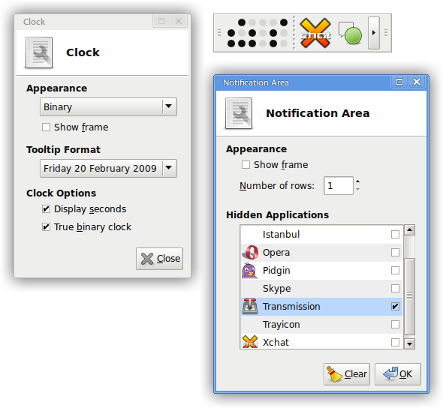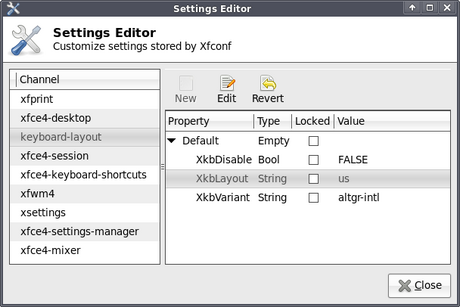Xfce 4.6.0 Released
I'm a bit late with this, but we finally got Xfce 4.6.0 out the door. Others have written much more about this than I have, so feel free to read about it on our blog aggregator.
Xfce 4.6.0 Released
I’m a bit late with this, but we finally got Xfce 4.6.0 out the door. Others have written much more about this than I have, so feel free to read about it on our blog aggregator.
Xfce making great strides with version 4.6
A little more than two years after version 4.4 was released into the wild (on 21 January 2007), the Xfce development team has announced the availability of the new version of the Xfce desktop environment yesterday (yes I’m late to the party…).
In an email, release manager Stephan Arts announced the new version 4.6 (only even numbers are used for stable releases), which has already been picked up in various articles all over the web’s darkest corners.
Xfce is an integral part of Xubuntu. In its role as the desktop environment it provides vital applications such as the panels, the desktop, the file manager and the window manager (i.e. the thing that paints the borders around your windows and handles how they are placed in your screen), among others. In fact, it is the primary reason for Xubuntu’s existence – when Jani Monoses founded the project he did so because he wanted to combine the features of Xfce with the advantages Ubuntu brings.
So what’s new?
Due to technical problems, I haven’t been able to run Xfce 4.6 on my personal computer as of yet (something which I hope to change in the coming week), so I’m going to base myself on the excellent Xfce tour prepared by Xfce developer and previous Xubuntu developer Jérôme Guelfucci and my experiences while running Xubuntu from my USB drive. I’ll also be using the screenshots provided by Xfce developer and Xubuntu-Xfce Liaison Jannis Pohlmann because I’m lazy.
First of all, Xfce’s panel (xfce4-panel) has received some love with lots of bugs fixed that especially the proud owners of multiple monitors won’t mind to miss. It also comes with updated panel plugins. This adds nifty new features to e.g. the system tray, which now allows you to hide certain icons. This is quite useful to hide, for example, that NetworkManager icon that always sits there yet is almost never needed after your network has been set up.
Although not part of the release, the screenshot plugin has been developed into its own application by Jérôme Guelfucci (and David Collins added some nice new features, too) and is now named Xfce4 Screenshooter. It, among other features, allows you to capture a region of the screen or a single application. Now the keyboard shortcut for PrtScn can be set by default ![]() .
.
The desktop manager, xfdesktop, now includes an oft-requested feature: rubber banding, or the ability to click and drag to select multiple icons to manipulate. Furthermore, the Xfce menu is now a submenu of the context menu when you have icons on your desktop – something that some people have expressed dissatisfaction about.
On the xfce4-mixer front, Jannis Pohlmann has rewritten it to sport a more polished interface, and to use Gstreamer. Some refer to this as bloat, but it really makes for a more maintainable application that supports multiple sound systems more easily, is better tested and will work on the systems of more people (although it will undoubtly not work on the systems of some others, namely those who can’t get Gstreamer to work).
With the new mixer also comes a panel plugin that allows you to change the volume with a mere scroll over the panel icon, which is very useful unless you don’t have a scroll wheel.
The session manager has also received some love. Based on code in Xubuntu, originally written by Jani Monoses, but almost entirely rewritten, Xfce now supports suspending and hibernation by default. Though the Suspend and Hibernate buttons might attract a bit too much attention with their size, considering how often they’ll be used, it’s a useful addition nonetheless.
A feature that will help out a lot of users and will save me a lot providing support, is its ability to automatically restart important applications if they just so happen to crash. The reason this is so useful is because the panel has a habit of occasionally crashing seemingly without reason, with people left not knowing what to do.
Of course, the Xfce Window Manager, xfwm4, was also updated, mainly thanks to the work of the Xfce project founder Olivier Fourdan, from France. It can now see when an application is busy and won’t respond, and offer you to force it to quit.
It also offers a useful new “Fill” option that allows you to resize a window to use as much space as possible that is left unused by other windows. This can come in handy when working with applications such as the Gimp. Besides these improvements there are some other tweaks and stability and performance improvements.
Xfce’s file manager that Benedikt Meurer developed for Xfce 4.4, Thunar, has received attention from Nick Schermer and Jannis Pohlmann. Being one of Xfce’s show-off applications, it just got a little better with many bug fixes and performance improvements coming in. It also ships a new plugin to set an image as your wallpaper from within Thunar, and now follows the XDG user directories specification, which basically means that it provides you with folders for Music, Videos, Pictures, etc. and translates their names if you use another language.
Furthermore, connected drives that have not been mounted (i.e. prepared for reading by the computer) will be distinguishable by their translucent icons. Encrypted devices are now supported as well. As for Xubuntu, word has it that we may get folder sharing in 9.04, which many people have been clamouring for.
Jannis Pohlmann and Jasper Huijsmans have been working on a rewrite of the AppFinder. It now has a cleaner interface and updates in real-time, as always allowing you to easily find installed applications and, by dragging them to the Launcher-creation interface, easily create panel shortcuts.
The Xfce menu has also been updated to really comply with the freedesktop.org standard (perhaps you noticed that the menu in previous versions was structured a bit oddly). Unfortunately, no menu editor is included and, with menu merging not being supported yet, using an alternative menu editor like Alacarte won’t work either. It’s manually editing the files or making do with the menu as-is, for now.
And last but certainly not least, one of the biggest new features: xfconf. Admitted, you won’t (shouldn’t) notice much of this, but it’s quite the improvement. Basically, it provides a new, central configuration system for Xfce similar to, but simpler than, GNOME’s gconf.
It does offer some nifty new useful applications though. For example, there’s now one central place to edit the settings of all applications that use xfconf – the Settings Editor (xfce4-settings-editor).
It also includes a command-line tool, and it is this that looks extremely valuable to me. Not because I like to type commands, but because you can bind them to keyboard shortcuts. Yep – editing preferences with a simple key combination.
For example, if you’re a programmer, it can be very useful to switch your keyboard layout on-the-fly – use dead keys when doing normal stuff like writing a blog post, and stop using them when you’re programming and want your quotes to appear directly. With xfconf, this can be done very easily. For example, the command to set your keyboard layout to the US layout without dead keys, you’d use:
xfconf-query -c keyboard-layout -p /Default/XkbLayout -s "us" && xfconf-query -c keyboard-layout -p /Default/XkbVariant -s "altgr-intl"
Similarly, if you wanted to change the layout to US with dead keys, you’d use:
xfconf-query -c keyboard-layout -p /Default/XkbLayout -s "us" && xfconf-query -c keyboard-layout -p /Default/XkbVariant -s "intl"
Now all you need to do is bind them to a keyboard shortcut and you’ll be set!
Of course, this is some pretty advanced stuff, but it’s there when you need it and hardly noticeable when you don’t. Plus, it might make for a good blog post in the future, so if you have any more useful applications of this, do tell me ![]() .
.
With the new settings backend comes a new Settings Manager which allows you to edit many of the settings in one window and is more neatly organised and better suited to small monitors in general.
Furthermore, a lot of the settings windows have been redesigned and options have been added – I’ll kindly refer you to the excellent tour for an overview.
So how do I get it?
You can download Xfce in source code form or using the oft-praised graphical installers. Packages for several distributions will without doubt already be available. However, the easiest and recommended way is to wait for your distribution to provide the packages. Xubuntu 9.04 will have Xfce 4.6.0 and already has Release Candidate 1. If we’re lucky, version 4.6.1 will even make it in time which will contain the first important bugfixes and translation updates.
If you’re running Xubuntu 8.04 “Hardy Heron” or 8.10 “Intrepid Ibex”, then you’re lucky, because Jérôme Guelfucci has prepared packages with help of the Debian Xfce group and Lionel Le Folgoc.
So what is ahead?
The Xfce development team is already looking forward to version 4.8. The plan is to do a shorter release cycle this time, with one (probably optimistic) guess targeting a new release in about a year. Some excellent features have already been developed to be included in 4.8, such as my pet peeve drag ‘n drop support for panel icons (no more messing with commands in launchers!), menu merging so you can actually use a menu editor, and several improvements to Thunar.
All in all, this has shaped up to be a very nice release with some excellent new features, some of them nowhere to be found in other desktop environments, which demonstrates once again why I like Xfce for more than performance alone. With some of the improvements for 4.8 already checked in and many more waiting in line, I’m already excited. I’ve fallen far short when it comes to attributions, failing to name Xfce’s excellent translation team, the people behind the Xfce distros, the various communites, Brian Tarricone, Mike Massonnet, -I guess I should stop naming people because I’m bound to forget many more, or even people of whom I don’t even know they’ve contributed.
To whomever contributed to Xfce in any way: thanks! ![]()
Xfce 4.6, what do they think about it?
Xfce 4.6 has been out only since yesterday but there are already a great number of reviews spawning all around the Web. I'll try to keep a list of the main ones here:
- Phoronix
- Tectonic.co.za
- Zdnet.com
- Osnews
- Linux magazine
- Softpedia
- Ostatic
- Detector Pro
- Xubuntublog
- Arstechnica
French:
Spanish:
- And I've found a Spanish translation of the Xfce 4.6 tour, that's a nice work!
Czech:
As usual, Béranger found something to complain about  But as he is complaining about the transparency of desktop icons, I think we can still say that 4.6 is a good release!
But as he is complaining about the transparency of desktop icons, I think we can still say that 4.6 is a good release!
Reading those reviews, I can see two main issues: the desktop right click menu and the menu editor. For the menu editor, our rocking Jannis Pohlmann is already on it and is making really good progress on libxfce4menu: it'll allow us to use Alacarte to edit menus in Xfce 4.8 or to develop our own menu editor, if someone volunteers for this. For the right click menu, just find a beautiful wallpaper and remove all those ugly non-transparent desktop icons that hide it and your old beloved menu will be back!
If you find any other interesting reviews, please share them!
Edit: I added some links from the comments.
Xfce 4.6 is out!
Xfce 4.6 was officially released this morning!
Most distributions will have packages available in the next few days. Meanwhile, you can take a look at the tour to see all nice new features!
I would like to thank the Xfce Development Team who did a really good job. A 4.6.1 maintainance release will be out in the next few weeks to improve the translations and fix bugs that may pop up.
The website has also been updated, go and get Xfce 4.6!
Xfce 4.6 is out!
Hey everyone. As of today, Xfce 4.6 is available to everyone. Let me quote Stephan Arts, our release manager of the 4.6 cycle:
After more than two years of development, Xfce 4.6.0 has just been released.
Xfce 4.6 features a new configuration backend, a new settings manager, a brand new session manager and sound mixer as well as several huge improvements of its core components. A list of all the changes since the last release candidate can be found on this page.
A visual overview of Xfce 4.6 is available here:
http://www.xfce.org/about/tourDownload Xfce 4.6 from the Downloads section of the Xfce website:
http://www.xfce.org/downloadRegards,
The Xfce development team.
Thanks to everyone who contributed to this release. Especially Stephan who did an amazing job. Thanks as well to Jerôme without whom the website update would not have been possible. It might not be the most clean and polished release ever and the release process was quite painful, but we can now look back at this and hopefully each learn our lessons.
I'm already looking forward on working on 4.8 with you guys, and thinking of some of the features to come gets me really excited.
News from the Goodies
Recently, there were a few releases in the Xfce Goodies project. I will try to summarize the main changes.
Xfce4 Power Manager 0.6.1 and 0.6.2
Those two bug fix releases fix various annoying problems: a tab was not working in the settings dialogs, there were some D-Bus related errors and the -r option is not needed anymore to start the application.
The author also added a brightness control plugin for the Xfce Panel to the Xfce SVN and discussions have started about merging the different battery panel plugins and the power manager. He also considers using DeviceKit. A lot of exciting stuff for the next release!
Midori 0.1.3
This new release of Midori, the fast Webkit based browser, brings a lot of interesting new features:
- improved zoom preferences.
- the interface can now be easily configured.
- a new Mouse Gestures extension allows you to bind actions to particular mouse gestures.
- Maemo integration for mobiles.
- Find as you type feature for the search bar: results are proposed while you type a word in the search bar.
Gigolo 0.2.1
This bug fix release fixes a few bugs: Obex URIs are saved correctly now, some interface related problems have been fixed and one can now use the @ symbol in adresses.
Xfburn 0.4.1
And one more bug fix release ! It fixes drag and drop related issues, a crash when creating folders in a composition and burners detection has been improved. It is also advised to use libburn 0.5.6 or higher, which fixes a few annoying crashes.
Xfce4 Screenshooter 1.5.1
Yet another bug fix release... The mouse cursor is now displayed on the screenshots, a crash when the application did not detect any application to open images and one memory leak fixed...
Those little goodies should appetize you for Xfce 4.6 !
Looking for a Job
My part-time contract with the university ends the next couple days and now I'm looking for a new job. I've worked at the university for the last few years but I'd like to work on something that is more relevant to my personal future from now on.
My involvement in the Open Source community has grown immensely within the last six months and I have realized that this where I see myself in the future. I love the vibrant communities around Open Source projects and the social and organizational aspects involved, like conferences, community coordination and, in general, meetings and discussions with people. This environment is exciting to work in and provides enough variety to keep me motivated. I'm always looking for exciting things to work on and I need change all the time. Oh, yeah, and I also love code. In fact, I'm a real code addict with a special affinity to clean C code, GTK+ and manually written ChangeLogs.
If you know or run a company which has a strong background in Open Source and preferably GTK+ which could be interested in hiring me, please let me know. My CV is available here. One important thing to note is that I'm currently not available for a full-time position because I'm still a student and am not going to graduate before next year. So something like 16-20 hours per week would be ideal.
Cheers, Jannis
GTK-Doc Suckage
Here are several things that are not wise to do when working with GTK-Doc:
- Have an
enumcalledXfceMenuLayoutMergeTypeand a function ending withget_layout_merge_type(). This will only make GTK-Doc think thatXfceMenuLayoutMergeTypeis aGObjectclass and then it will try to inspec the results of that function you have. In the end GTK-Doc will crash with a segmentation fault when running the scanner. - Have an
XfceMenuNodeTypeenum, this time wrapped by aGType, and aGObjectclass calledXfceMenuNode. If theGTypefunction forXfceMenuNodeTypeis calledxfce_menu_node_type_get_type()GTK-Doc will confuse it with theGTypefunction forXfceMenuNodeand thus, generate wrong API docs. - Have a class called
XfceMenuand a library intialization function calledxfce_menu_init(). GTK-Doc will always throw these two into one section because it thinks they are related.
Bad.
Xfce 4.6 is on the way!
Stephan Arts, our beloved release manager, started to prepare the tarballs for Xfce 4.6! There are still some things to do before the release like testing the tarballs and getting the mirrors ready, but it should be out soon!
Update: most tarballs are ready now, the release should be for Thursday or Friday.